Home Page¶
The initial view in Colectica Designer’s main content area is the home page.
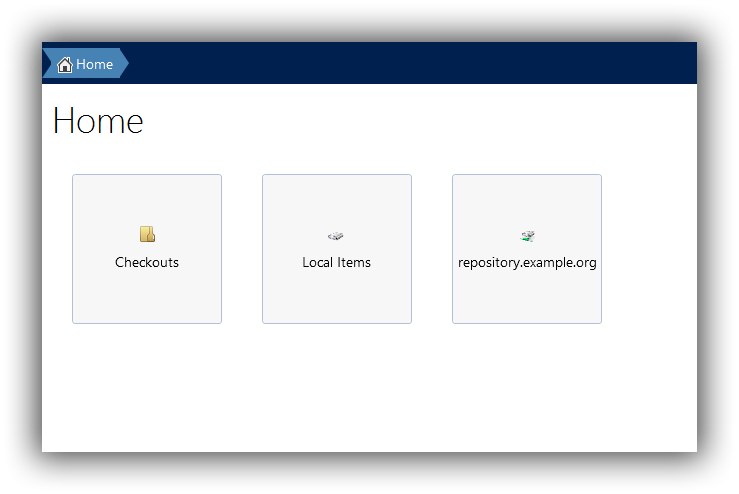
This view has buttons for your Checkouts, your Local Items, and any remote repositories you have configured.
To view a list of your checkouts, click the Checkouts button.
To browse and search all the items in your local database, click the Local Items button.
To browse and search items in a repository, click the button for that repository.
You can also use the number keys on your keyboard as shortcuts. The 1 key will navigate to the first button, the 2 key will navigate to the second button, and so on.