Designate a user or group to be responsible for an item¶
Navigate to the list of your pending requests.
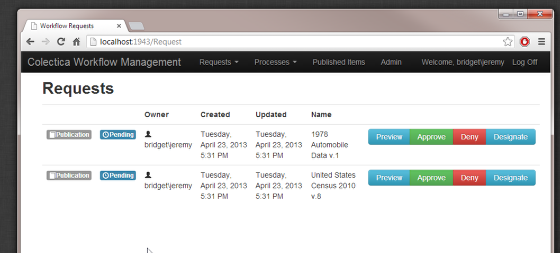
Click the Designate button next to the desired item.
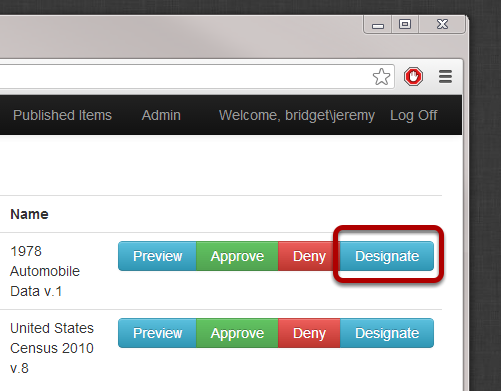
The designation page for the item will be displayed, including a list of any currently-designated users and groups.
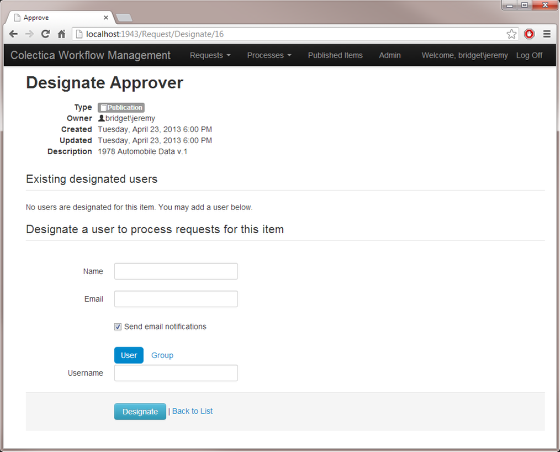
Fill in the form to designate a new user; then, click the Designate button.
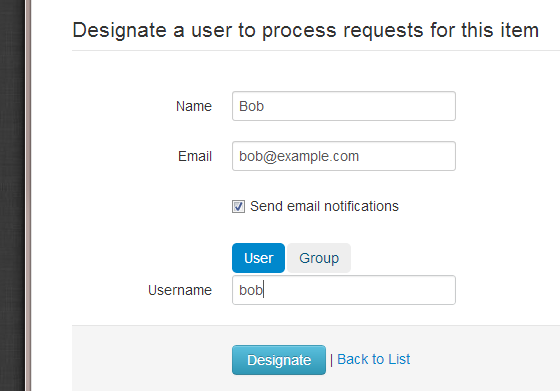
If you would like to designate a group instead of a user, click the Group button before filling in the group’s name.
The user or group will be able to review requests for the item.
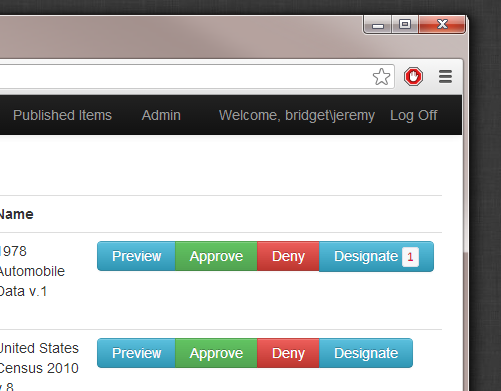
The designation also applies to future versions of the item that may be submitted to the Colectica Workflow Services.
Depending on the configuration of Colectica Workflow Services, the user or group may receive email notifications when requests for publication are made for new versions of the item.