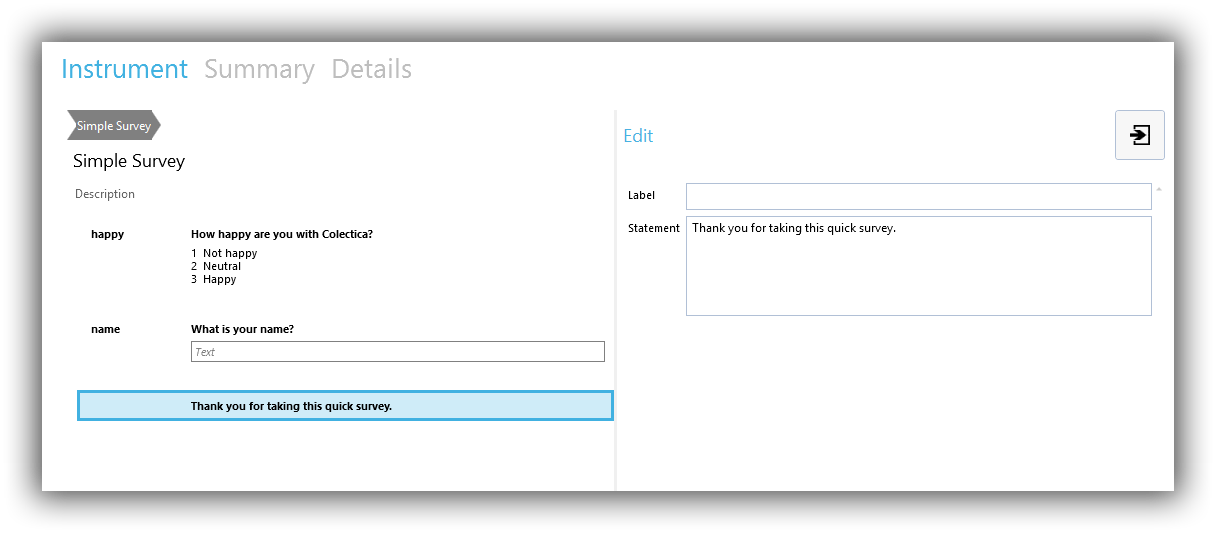Add a statement¶
Click the Add an item button.
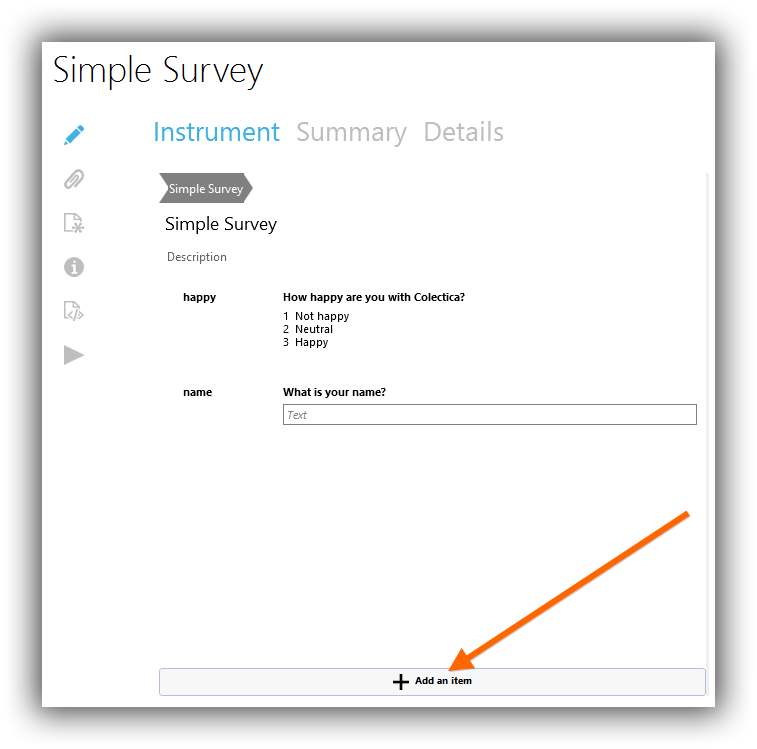
In the popup menu, click the Statement button.
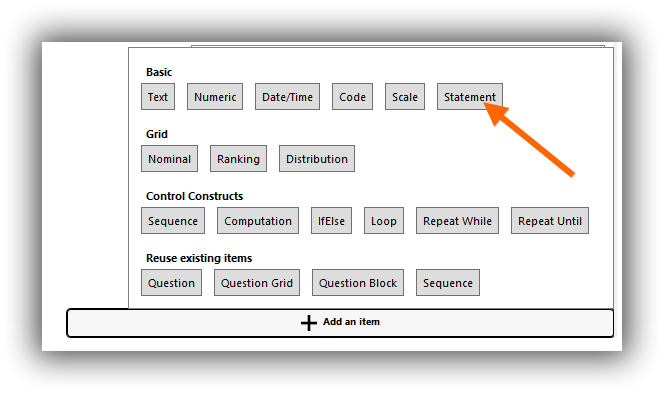
A new statement is created and its editor is opened.
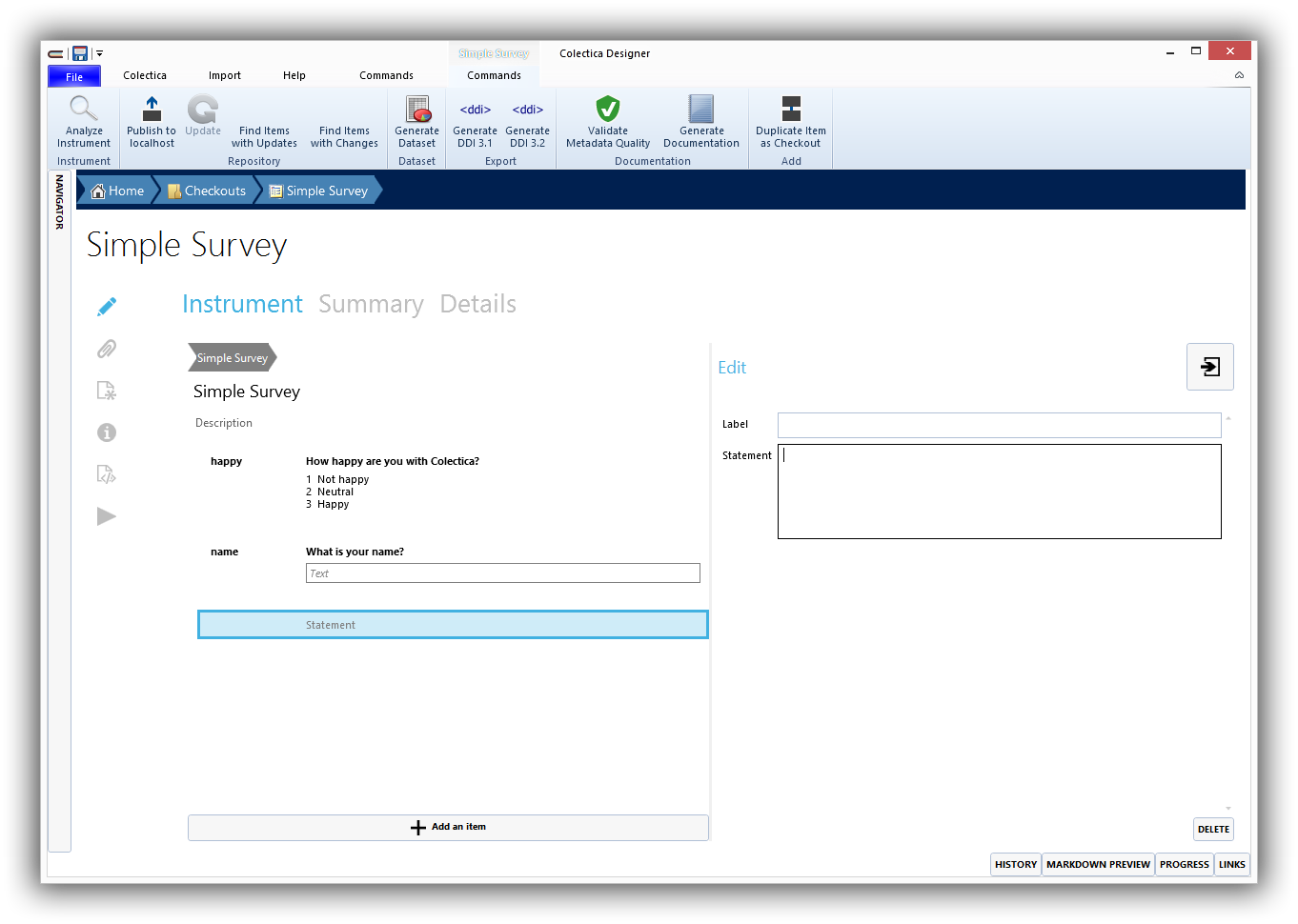
Enter text for the statement. The live preview will update to show your text.
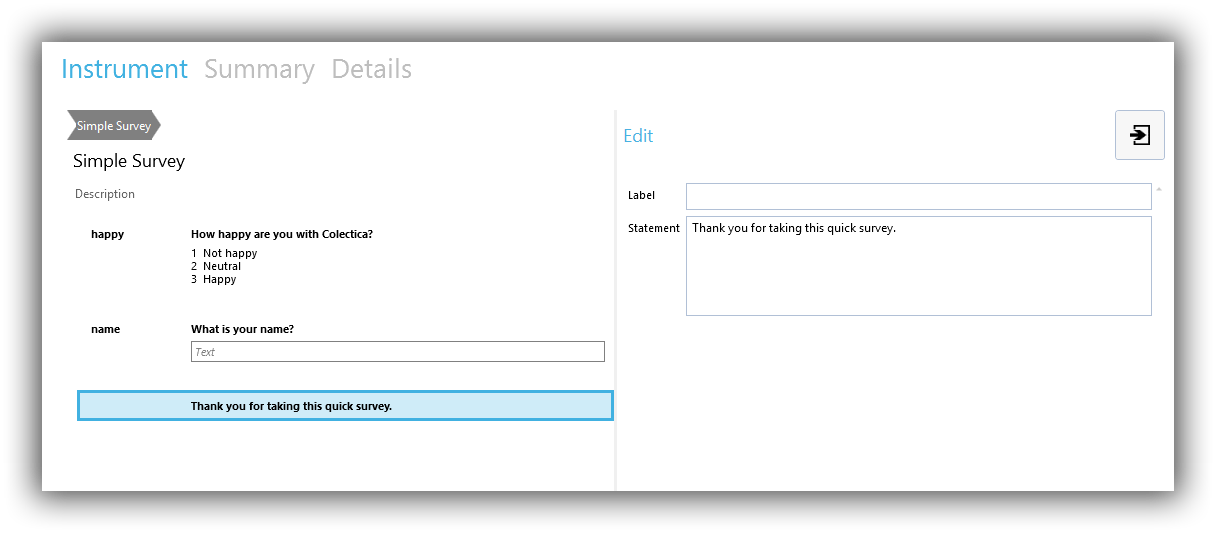
Click the Add an item button.
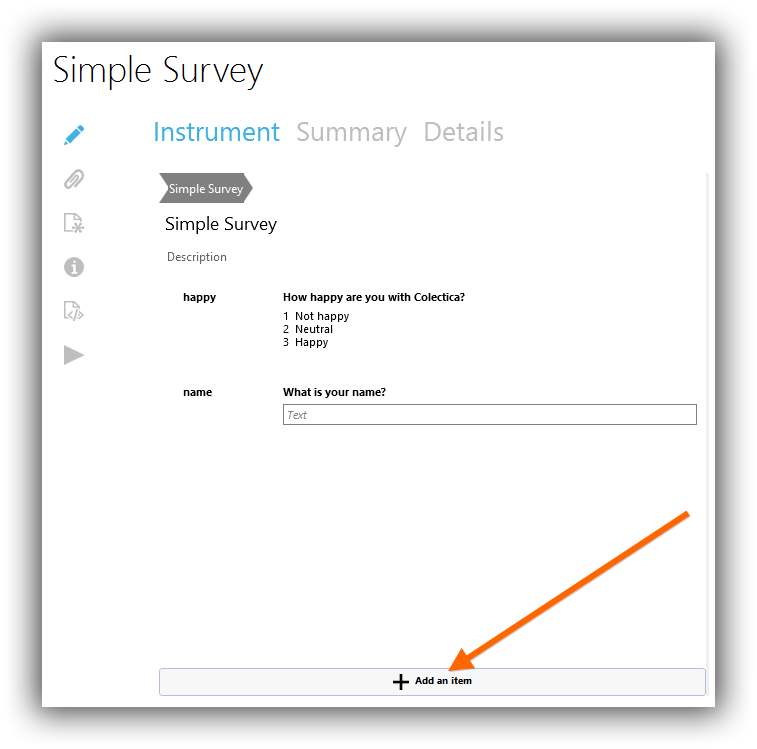
In the popup menu, click the Statement button.
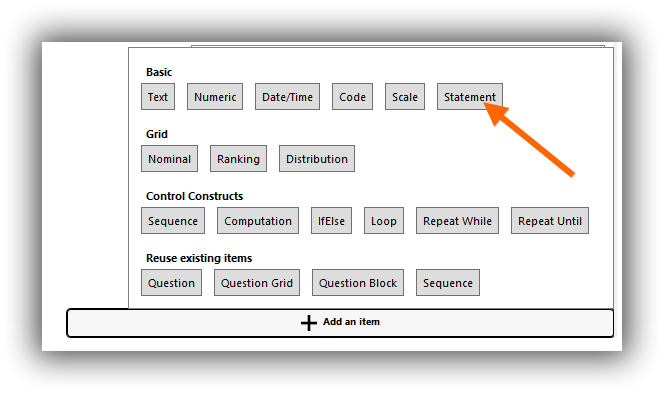
A new statement is created and its editor is opened.
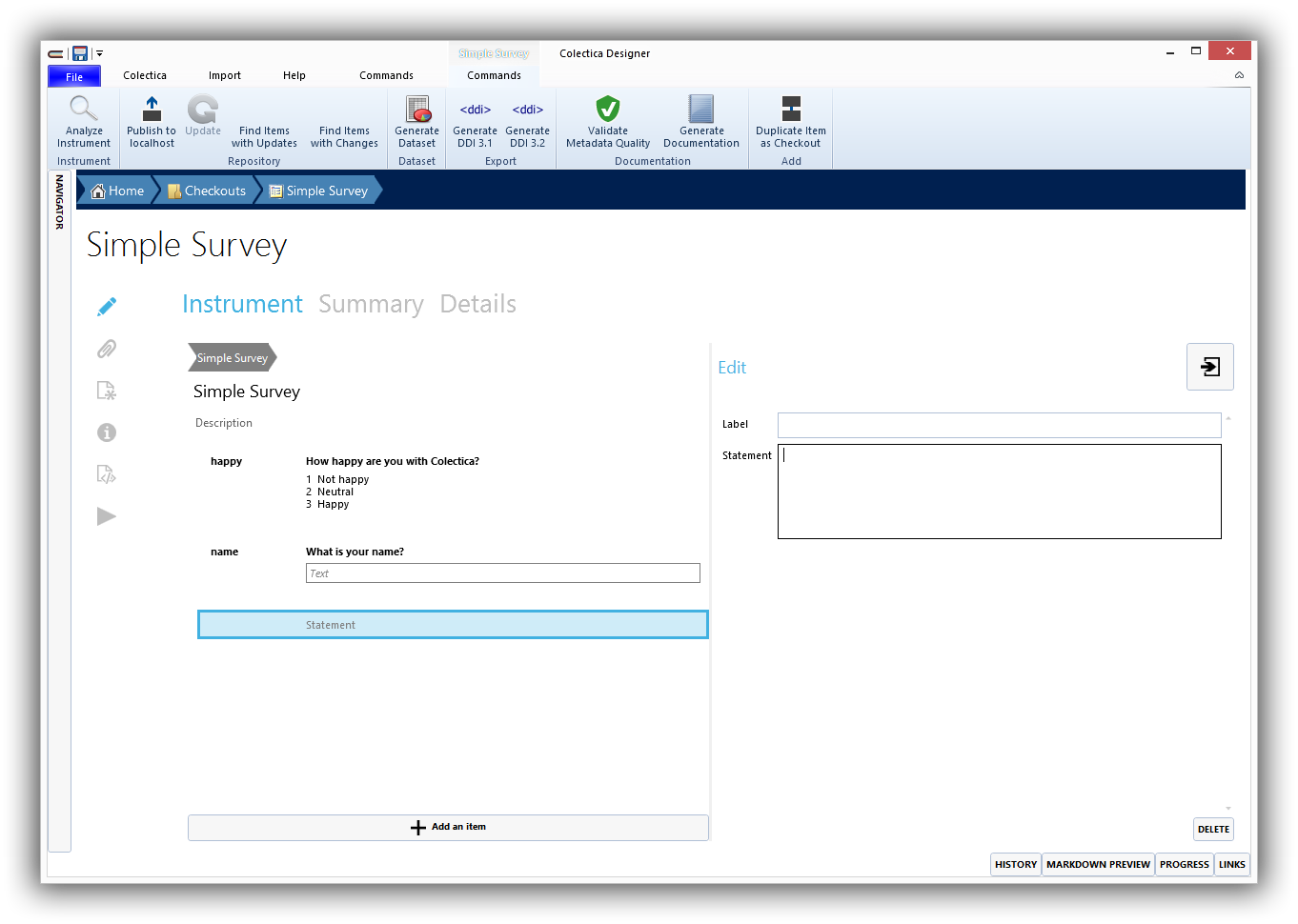
Enter text for the statement. The live preview will update to show your text.