Confirm Code Replicates Reported Results¶
The curator should validate the reported results and confirm that the command code produces reported results.
For a statistical command file, select the Validate Results task.
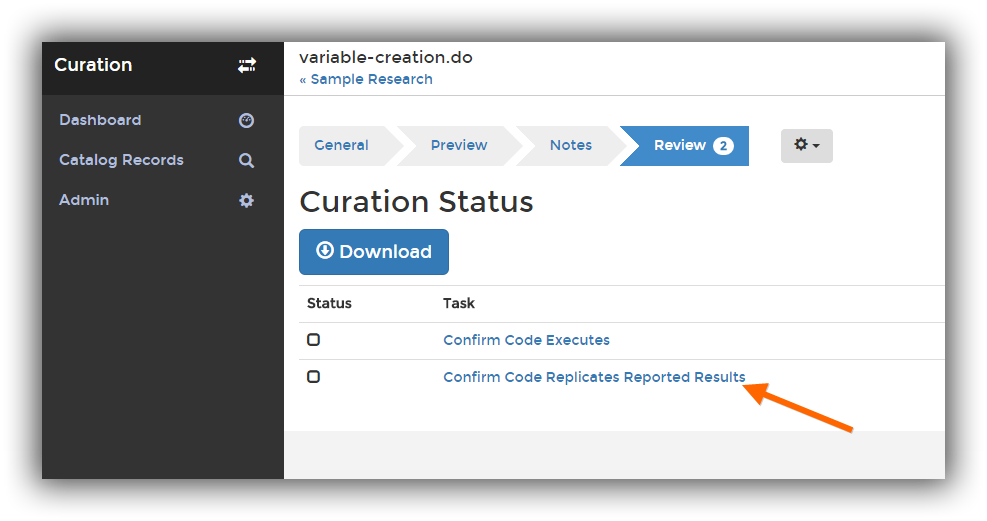
The review page will show the following information:
Instructions indicating how to perform this review.
Links to download the command file and any dependent files, such as the data file on which a command file acts.
Links to download other files that are part of the catalog record.
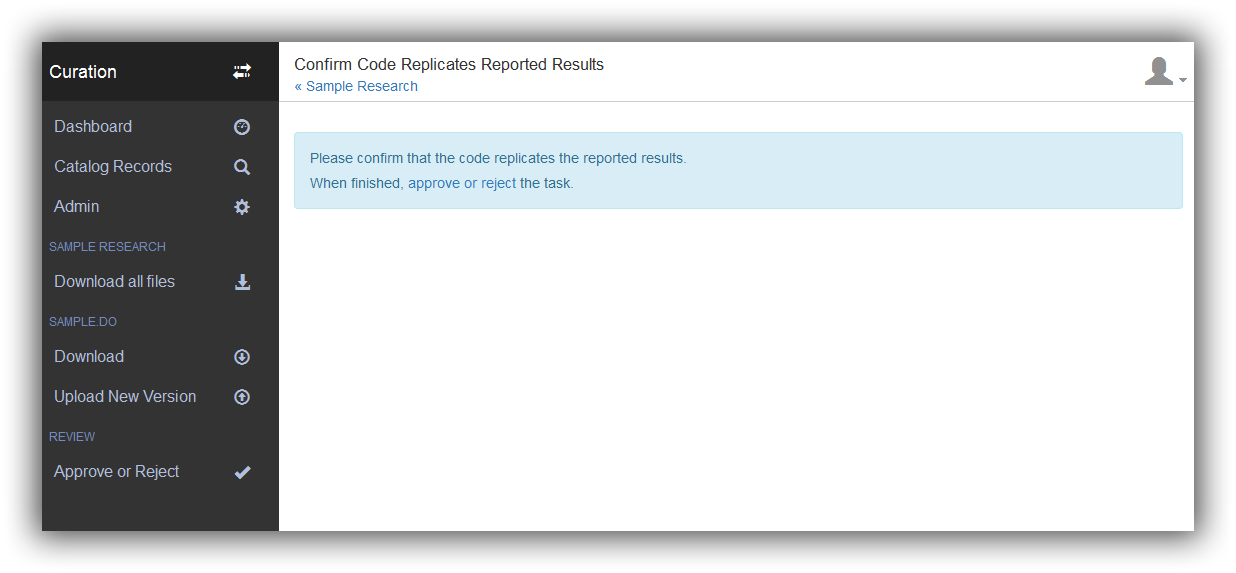
Download the code, data, and publications.
Run the code.
Verify that the code produces results that match the results in the publication.
If your are satisfied that the code and results are correct, enter any desired comments and mark the review as complete.
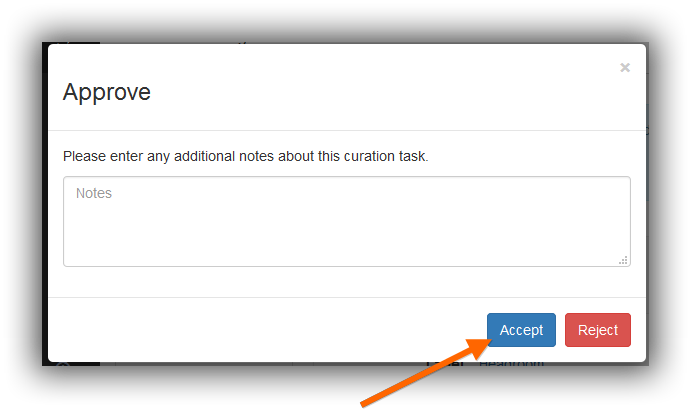
If are unsatisfied, you can take any corrective action and upload the changes. The review can then be performed again until it is can be marked complete.
Note
Curators here have to work with code and data file(s) and constantly refer to publication, ReadMe, or other files (e.g., output) in order to carry out this step.