Apply Statistics from a Spreadsheet¶
To apply statistics from a spreadsheet to a dataset, use the Apply Statistics Sheet command.
Navigate to a dataset.
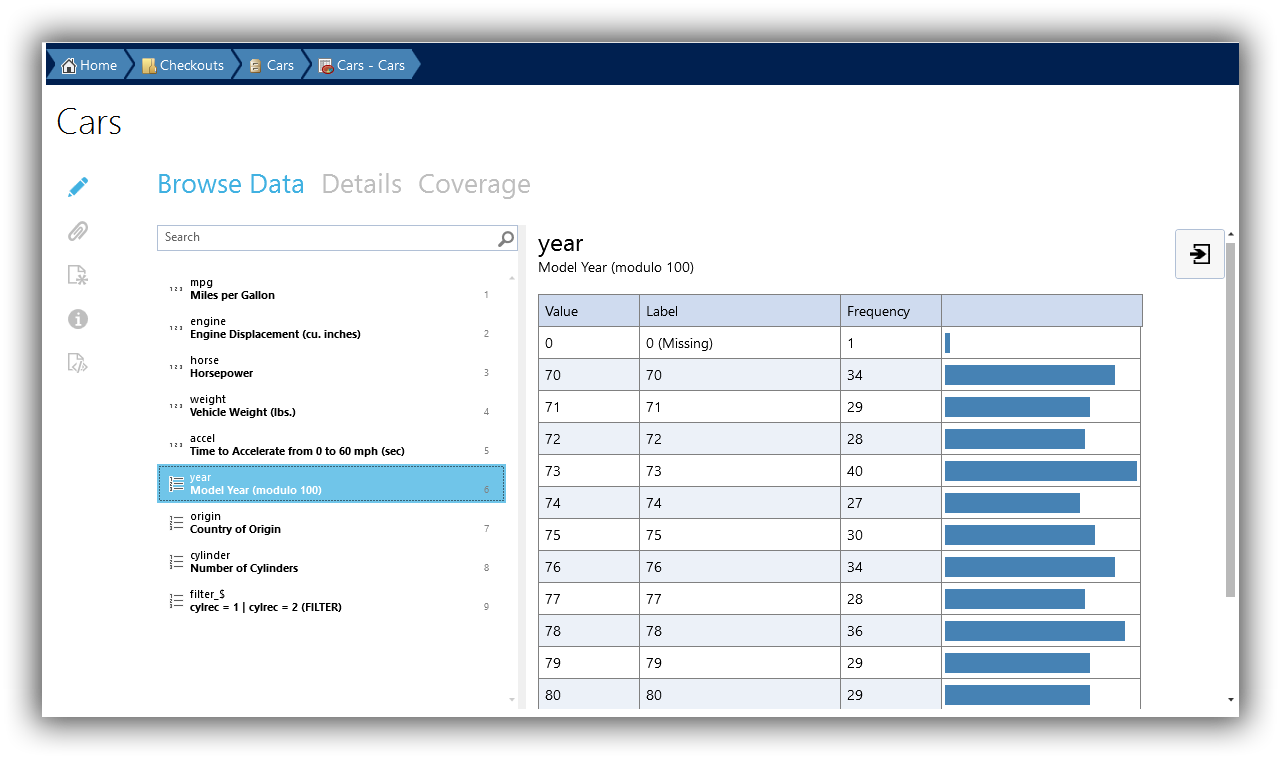
Click the Apply Statistics Sheet button on the Advanced area of the ribbon.
Select the Excel file that contains your statistics. See below for information on the required format.
A summary of changes to be made will be displayed.
To apply the changes, click Save. To discard the changes, click Cancel.
Generate a Statistics Spreadsheet¶
To generate a statistics spreadsheet for a dataset, use the Create Statistics Sheet command.
Navigate to a dataset.
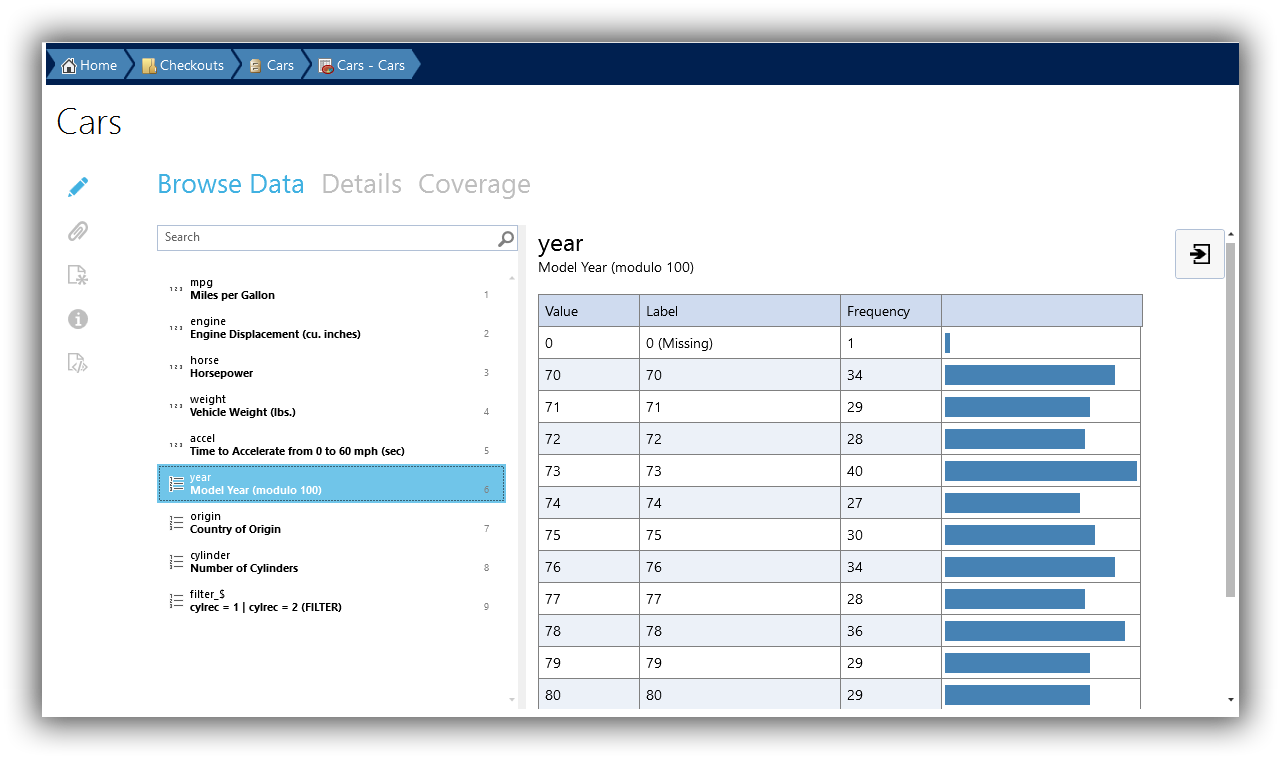
Click the Create Statistics Sheet button on the Advanced area of the ribbon.
Select where to save the spreadsheet.
Your spreadsheet will be saved.
Spreadsheet Format¶
The spreadsheet must have two worksheets with the following names:
Statistics
Frequencies
Statistics Worksheet Format¶
The Statistics worksheet must have the following columns.
- VariableName
Required. The name of the variable to which the statistics apply. This variable must appear in the dataset.
- WeightVariableName
Optional. The name of the variable used as a weight. If left empty, the statistics are unweighted.
- TotalResponses
The total count of rows in the data.
- Valid
The number of rows with valid data.
- Invalid
The number of rows with invalid, or missing, data.
- Minimum
The lowest valid value in the data.
- Maximum
The highest valid value in the data.
- Mean
The mean of all valid values in the data.
- StandardDeviation
The standard deviation of all valid values in the data.
- Variance
The variance of all valid values in the data.
Frequencies Worksheet Format¶
The Frequencies worksheet must have the following columns.
- VariableName
Required. The name of the variable to which the statistics apply. This variable must appear in the dataset.
- WeightVariableName
Optional. The name of the variable used as a weight. If left empty, the statistics are unweighted.
- CodeValue
The value of the category as it appears in the dataset.
- Label
The value of the category as it appears in the dataset. This is only for information to assist in editing the spreadsheet.
- Frequency
The count of times this value occurs in the data.