Import Data from Stata¶
Note
Stata to Excel import is a feature of Colectica for Excel Professional.
On the Colectica ribbon tab, click the From Stata button.
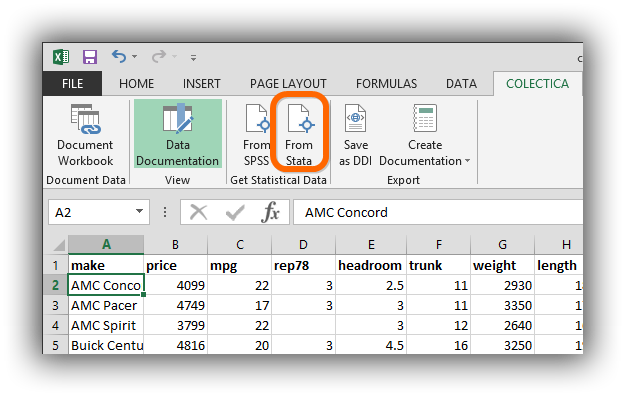
Choose the file to be imported.
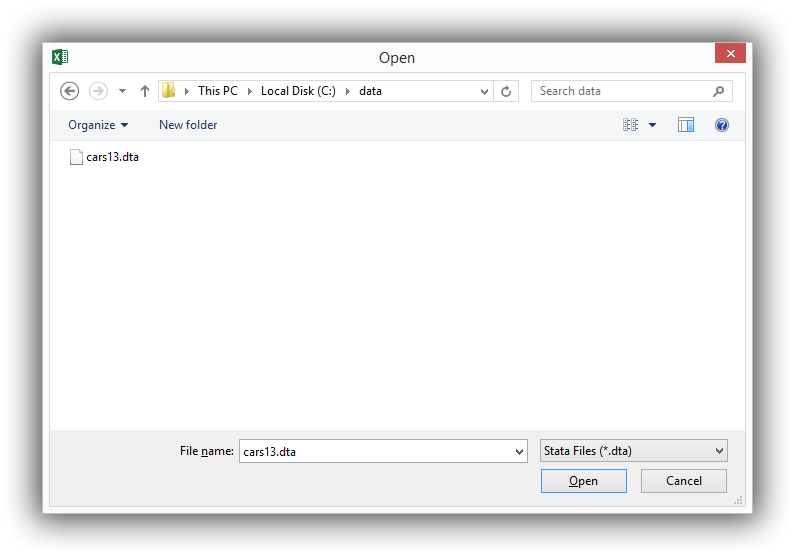
Your data and related documentation will appear.
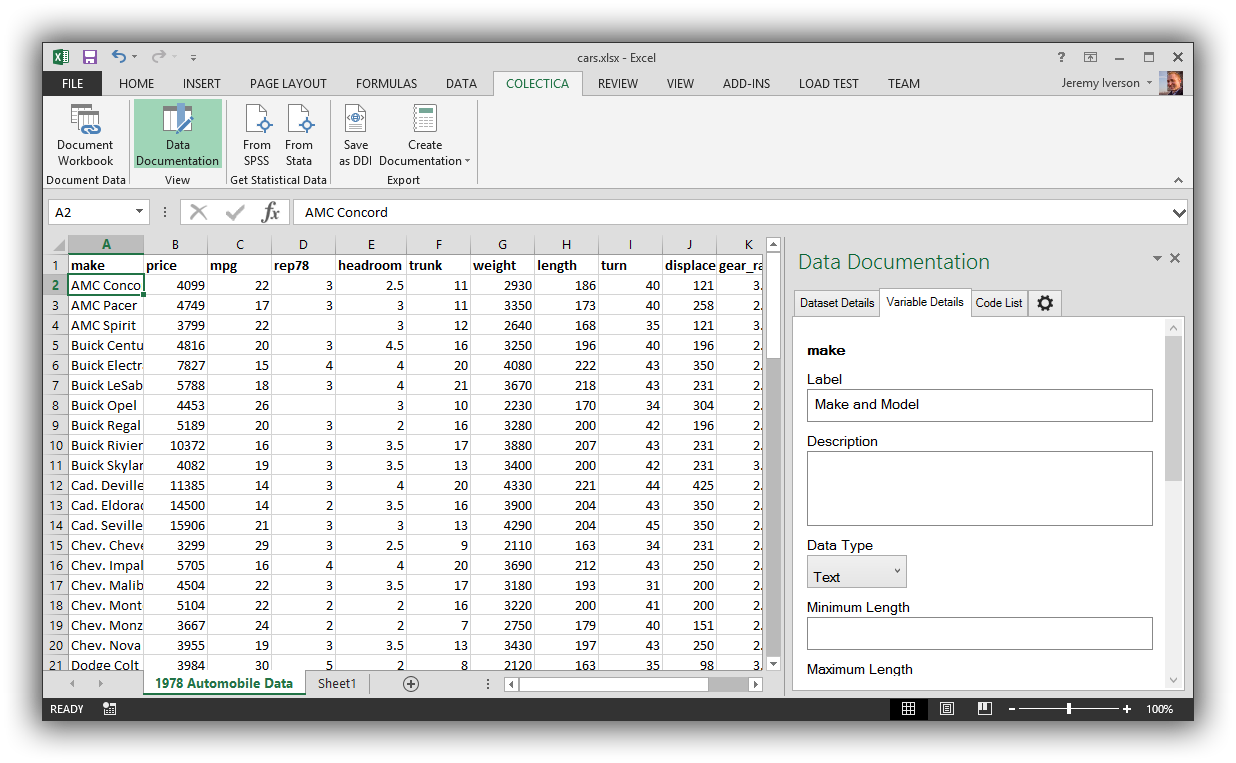
Note
Stata to Excel import is a feature of Colectica for Excel Professional.
On the Colectica ribbon tab, click the From Stata button.
Choose the file to be imported.
Your data and related documentation will appear.