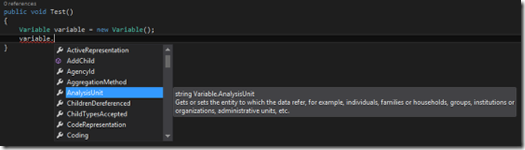Enabling Visual Studio Intellisense for Colectica SDK#
Colectica SDK lets you easily work with the DDI data documentation standard in C#. A helpful way to learn about the different parts of the SDK is to use Visual Studio’s Intellisense. In order for Intellisense to know about Colectica SDK’s functionality, you just need to have the XML documentation files alongside with the referenced DLL assembly files.
Locate the DLL and XML files for Colectica SDK.
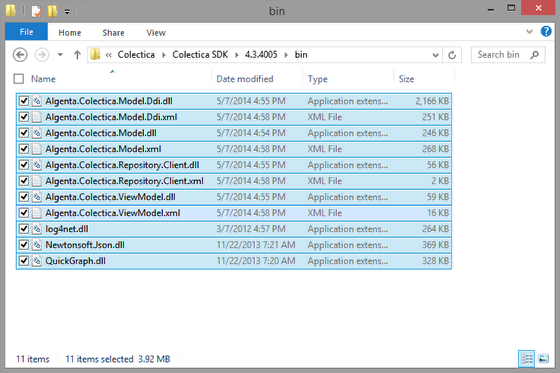
Copy these files to a location near your project.
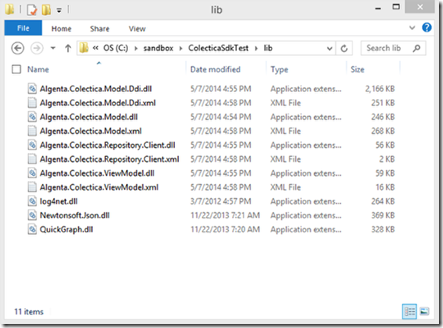
In your Visual Studio project, add references to the DLLs.
When you make the references, be sure it is to the assemblies that are in the same directory as the XML files. These files include the documentation that drives the Visual Studio Intellisense feature.
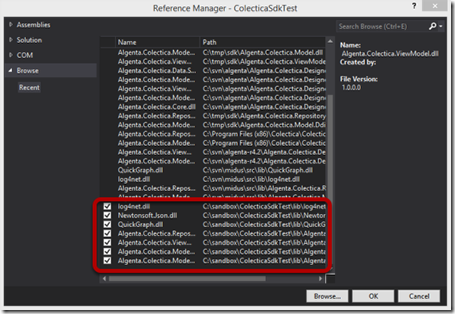
Enjoy Intellisense.
After referencing the assemblies, Intellisense is now enabled.