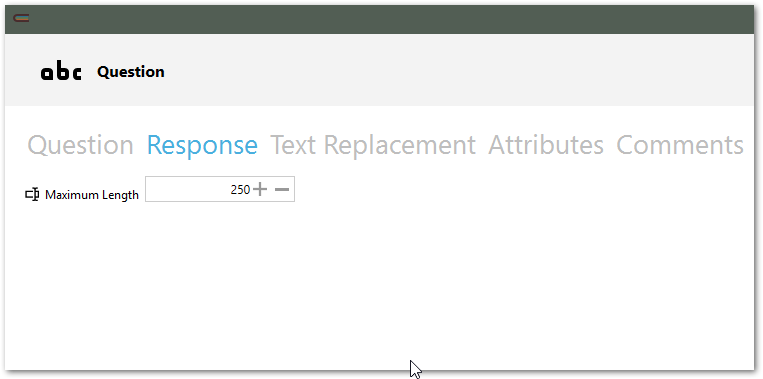Questions¶
Contents
To edit a survey question, click the Edit button on the item’s design surface card.
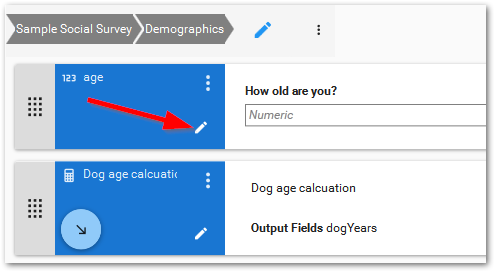
Basic Properties¶
All questions types contain three basic properties.
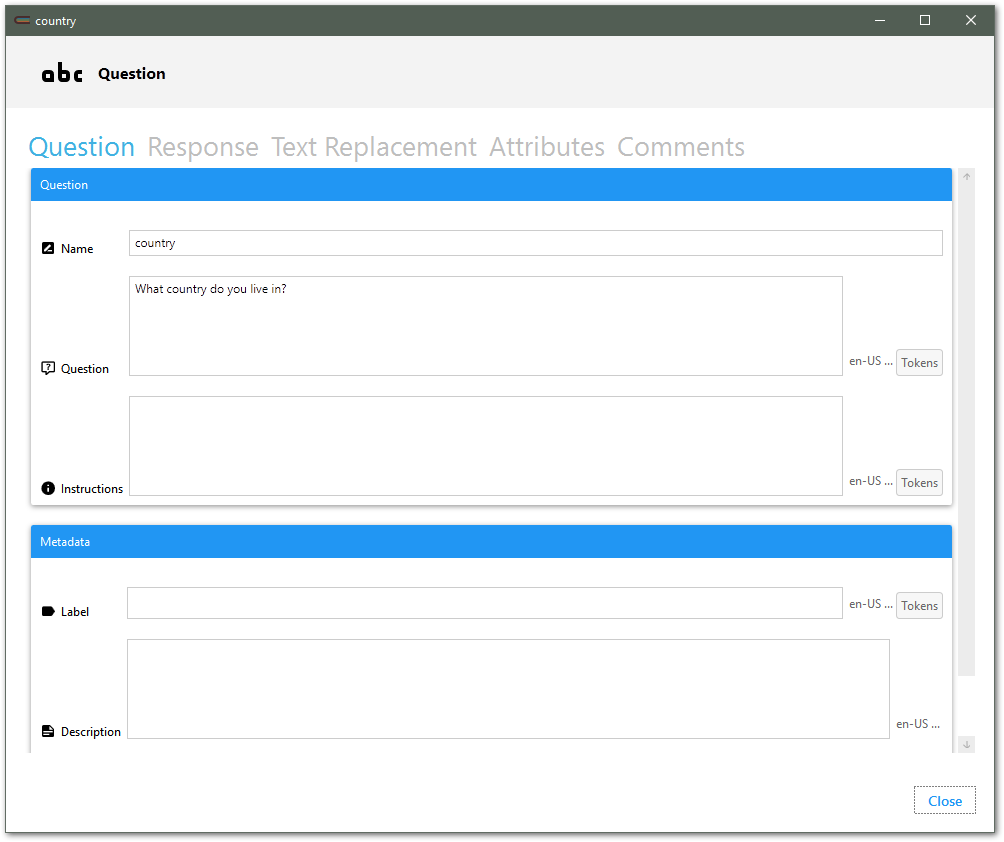
- Name
A short name used to refer to the question in display logic or in the output data.
- Question
The question text.
- Instructions
Instructions for the interviewer or respondent.
Metadata¶
- Label
A questions’s label is used instead of the question text when showing the question in a table (for example, when used inside a Roster that is displayed as a table).
- Description
General information about the question.
- Additional Metadata
Additional fields may appear in this area. See Custom Fields for more information.
Multiple Choice Properties¶
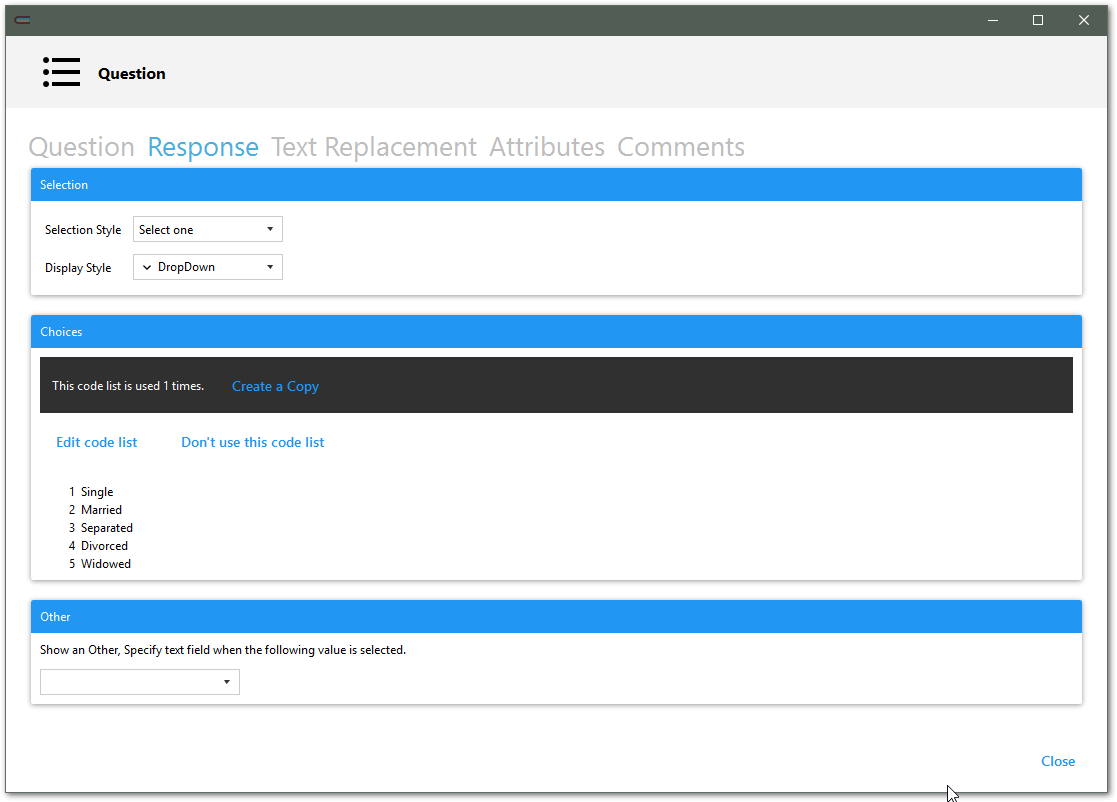
- Selection Style
Indicates whether the respondent will select a single response or multiple responses.
- Display Layout
Indicates how the choices should visually be presented. Options are vertical, horizontal, dropdown, Likert, and push buttons.
- Choices
The choices from which the respondent will choose. To add choices, use either the Use an existing code list or Create a new code list button.
- Other
If one of the choices should allow the respondent to enter additional text information (“other, specify”) select the choice from the Other dropdown.
Numeric Entry Properties¶
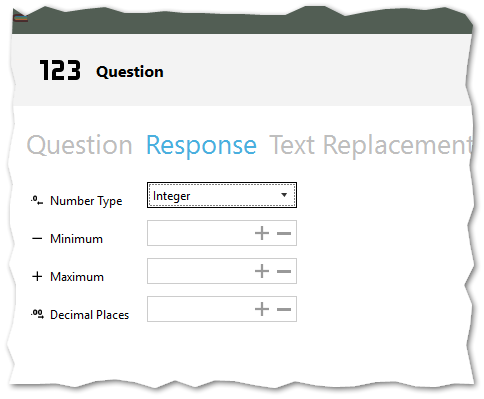
- Number Type
Integer indicates only whole numbers are allowed; Decimal indicates numbers with decimal places are allowed.
- Minimum
The lowest number allowed.
- Maximum
The highest number allowed.
- Decimal Places
The number of digits allowed after a decimal.
Date Properties¶
No extra properties are currently available for date questions.
Time Properties¶
No extra properties are currently available for time questions.
Question Attributes¶
The QuestionAttributes tab allows you to edit additional properties about a question.
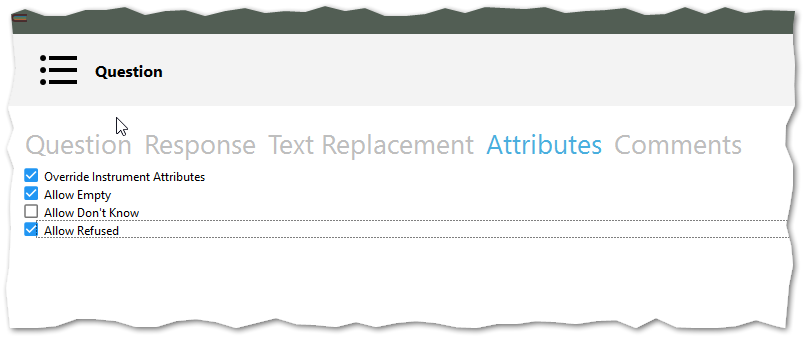
- Override Instrument Attributes
Indicates whether survey-level settings should be overridden for this question. See Survey Properties for details.
- Allow Empty
Indicates that the respondent is allowed to skip the question.
- Allow Don’t Know
Indicates that the respondent is allowed to respond that they do not know the how to respond.
- Allow Refused
Indicates that the respondent is allowed to refuse to answer.