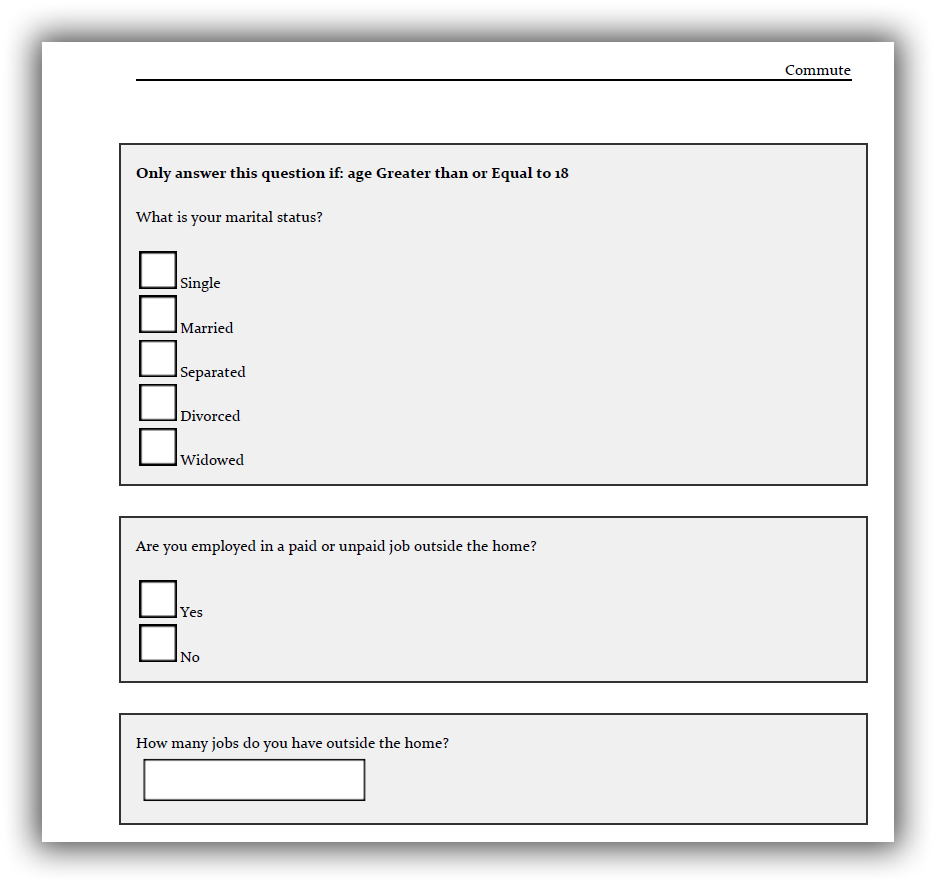Paper Form#
A Paper Form output creates a PDF with space for a respondent to provide responses to a survey’s questions.
Note
The current paper form generation is rudimentary. Improvements will be made in future releases, but for now it can be treated as a proof-of-concept.
To generate a paper form, choose the Paper Form option from the Publish area of the ribbon. Then, click the Run button.
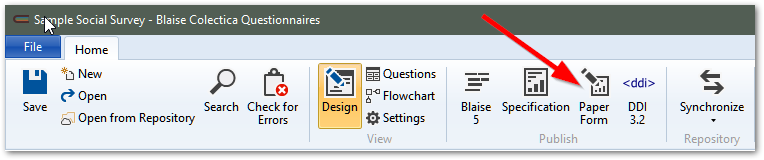
You will be prompted to choose where to save the file.
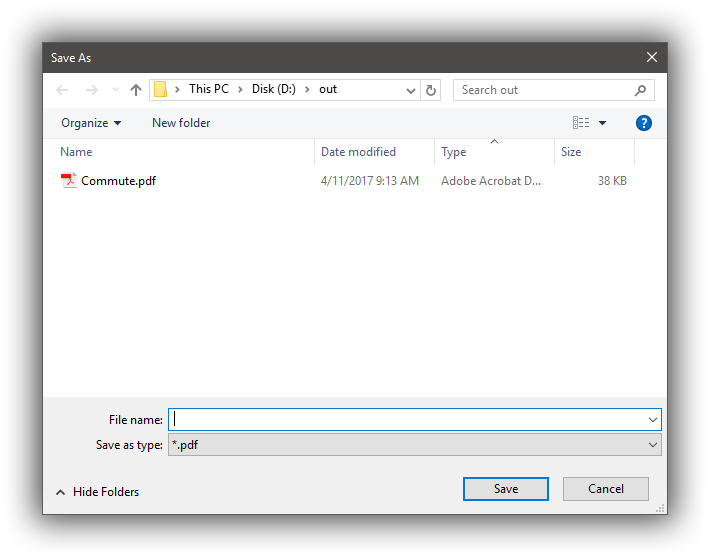
Your PDF will be saved.