Question Grids#
A question grid is used to collect multiple responses for a set of labeled rows.
Basic Properties#
- Name
A short name used to refer to the question grid in display logic or in the output data.
- Question
The question text.
- Instructions
Instructions for the interviewer or respondent.
Metadata#
- Label
A questions’s label is used instead of the question text when showing the question in a table (for example, when used inside a Roster that is displayed as a table).
- Description
General information about the question.
- Additional Metadata
Additional fields may appear in this area. See Custom Fields for more information.
Response Options#
- Rows
Lists the rows of the question grid. For each row, the respondent may provide multiple pieces of data.
- Columns
Lists the columns of the question grid. A column may collect text, numbers, or dates.
Question Attributes#
The QuestionAttributes tab allows you to edit additional properties about a question.
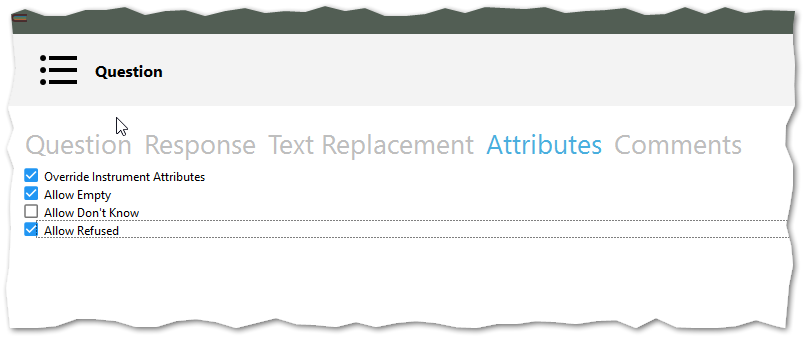
- Override Instrument Attributes
Indicates whether survey-level settings should be overridden for this question. See Survey Properties for details.
- Allow Empty
Indicates that the respondent is allowed to skip the question.
- Allow Don’t Know
Indicates that the respondent is allowed to respond that they do not know the how to respond.
- Allow Refused
Indicates that the respondent is allowed to refuse to answer.