Running Repository on Windows#
Create IIS Site for Colectica Repository#
In IIS, right click your machine and select Add Website. Use the following information.
- Site Name
ColecticaRepository
- Physical path
The
RepositoryDirdirectory- Binding Type
https
- Port
443
- SSL Certificate
Select an appropriate certificate for Colectica Repository
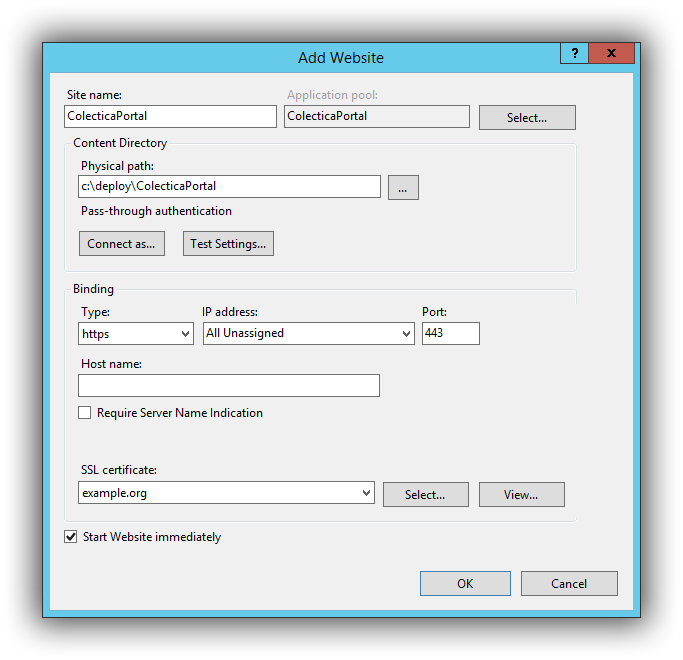
After entering the information, click OK.