The Item Editor#
After opening an item, its editor is displayed. Below is the editor for a study.
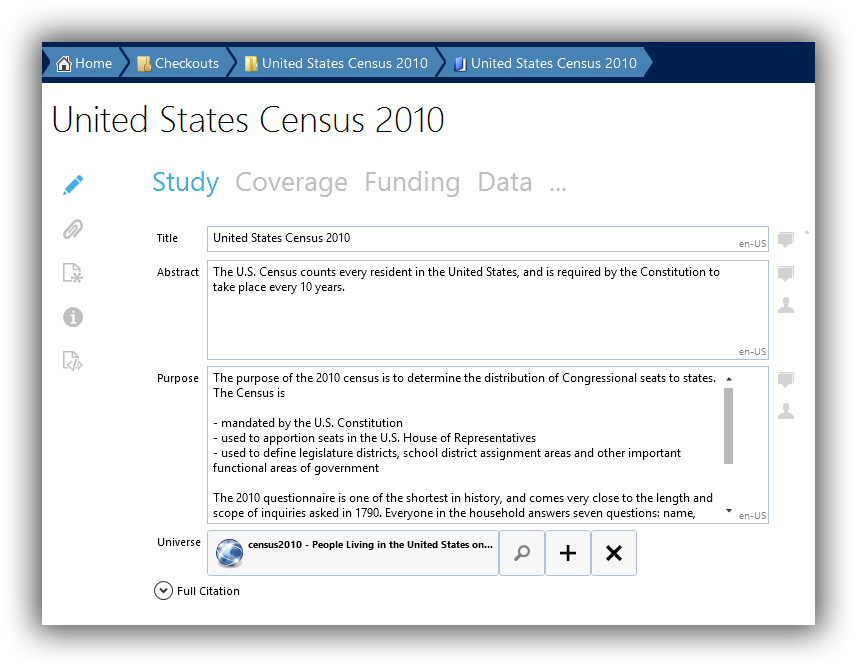
The editor lets your enter information for each of the item’s fields. See the following sections for details on working with various types of fields.
Item editors may have several tabs that organize the fields into groups.
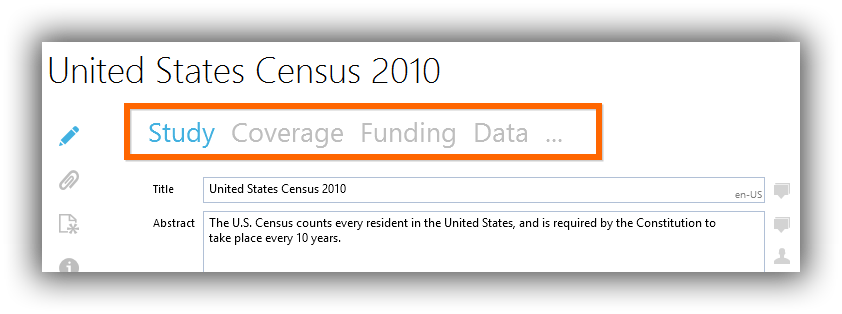
On the left side of every editor, a series of icons gives access to some common fields.
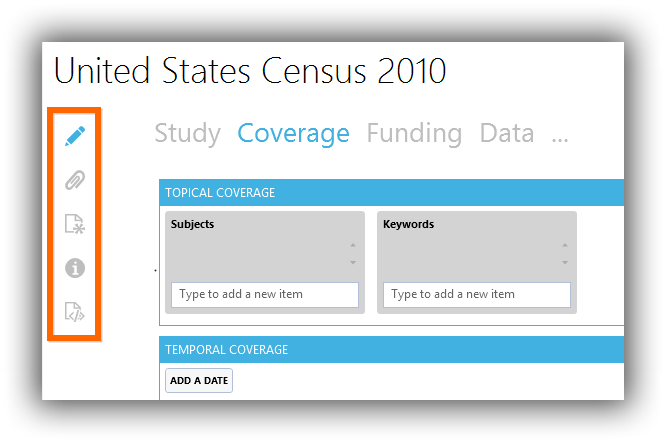
Icon |
View |
|---|---|

|
Main editor |

|
Attachments |

|
Annotations |

|
Identification and other information |

|
XML view |