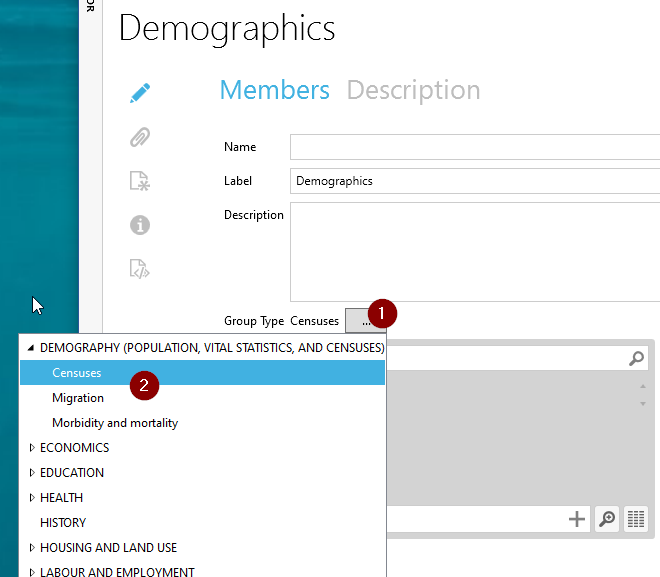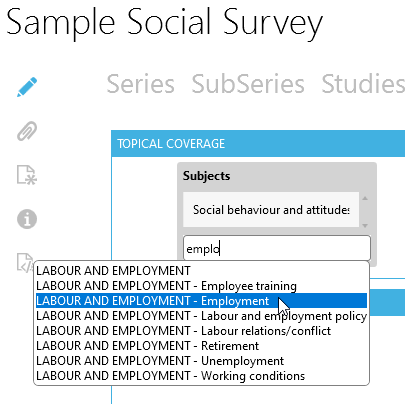Controlled Vocabularies#
Some fields in Colectica allow you to specify controlled vocabularies. A controlled vocabulary is a list of terms from which the value of the field should be chosen. For fields that are configured with a controlled vocabulary, Colectica provides a user interface to choose the value from the configured list of terms.
See also
For information on configuring which controlled vocabularies are used for which fields, see Controlled Vocabulary Configuration.
For information on importing vocabularies from SKOS, including from CESSDA controlled vocabularies, see Import from SKOS.
Editing single values#
To edit a field that allows a single term from a controlled, vocabulary, click the ellipses button to show a popup term piker. Then, select a term from the list.
Editing multiple values#
To edit a field that allows multiple terms from a controlled vocabulary, use the autocomplete text box to find the desired term.