Remove Summary Statistics#
If you previously calculated summary statistics for your dataset but no longer wish to have them attached as metadata, you can remove them by following these steps.
Navigate to a dataset.
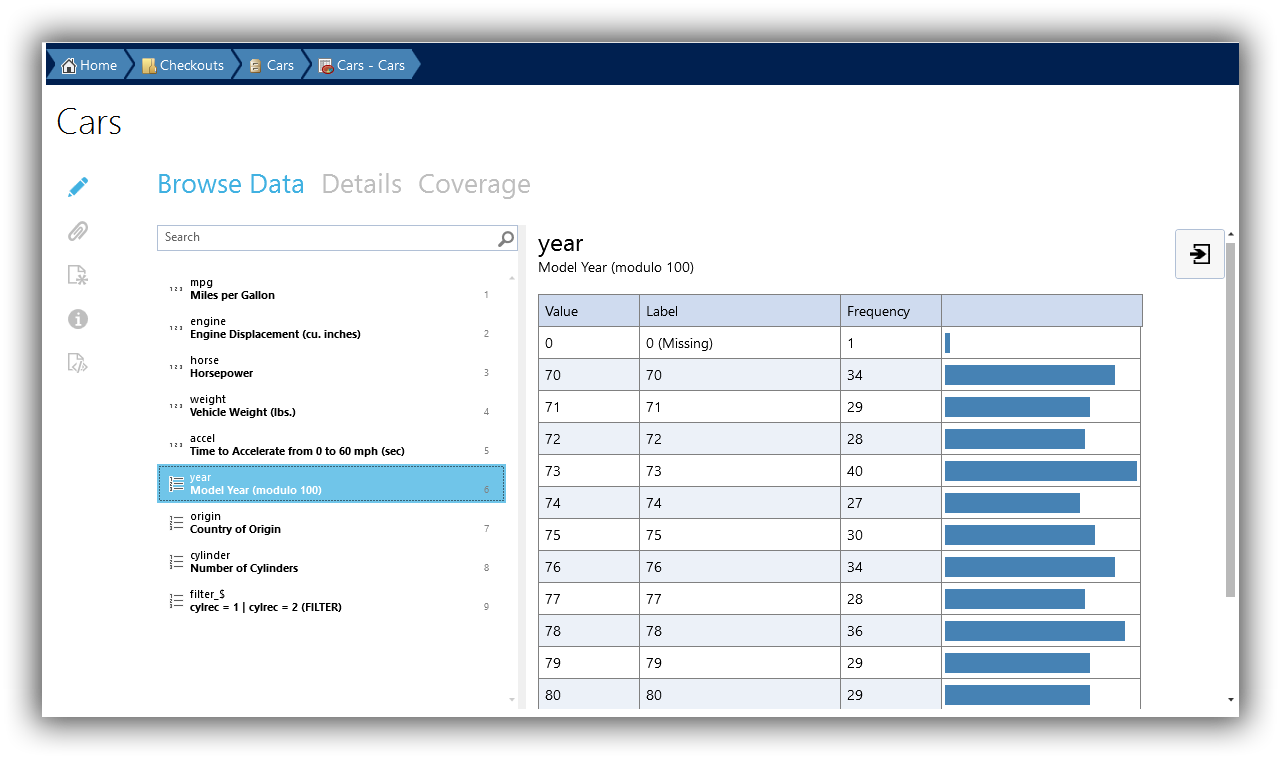
On the ribbon, click Remove Summary Statistics.
Colectica will remove the summary statistics from the dataset description.