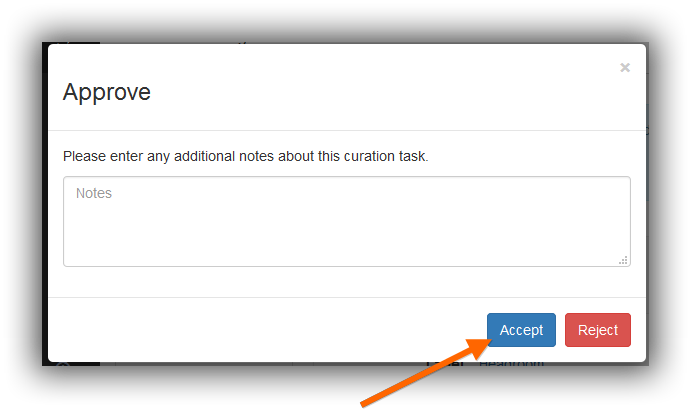Check for Personally-Identifiable Information¶
The curator should identify any variables that can directly or indirectly identify subjects.
See also
For information about confidentiality and disclosure risk, see https://www.icpsr.umich.edu/icpsrweb/content/datamanagement/confidentiality/
For a data file, select the Check Personally-Identifiable Information task.
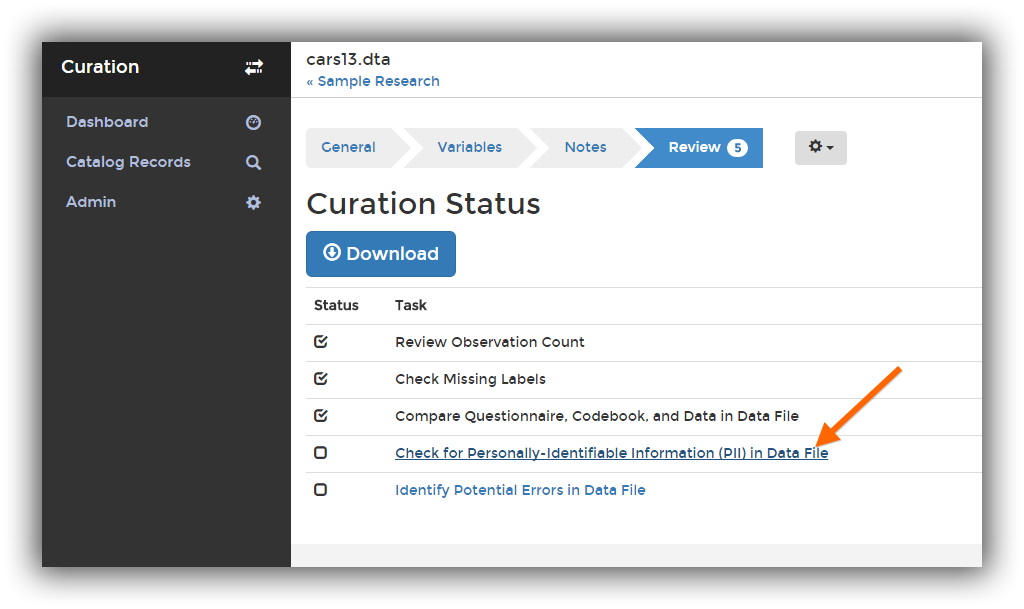
The review page will show the following information:
Instructions indicating how to perform this review.
A list of all variables.
A link to download the data file for manual modification.
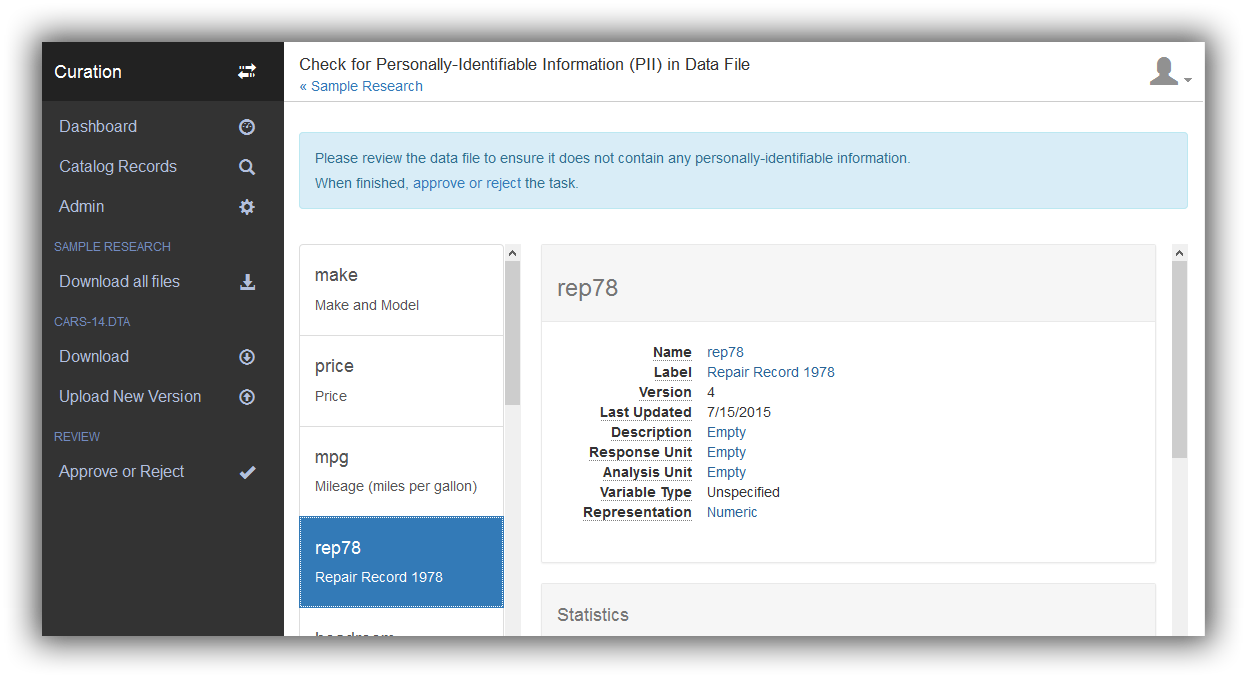
If you suspect the file may contain personally-identifiable information, take the following steps.
Download the data file
Remove or anonymize the appropriate information.
Upload the new version of the file.
Note
Removing PII from the data file involves either using statistical software (e.g., Stata, R) to edit or write new code, or running a program/script that deletes or otherwise transforms these variables and writes out a new revised version of the data file, and adding the resulting data file to the catalog record (as well as any new code file).
You should always manually review all variables to verify that no potentially personally-identifiable information is present.
Once you are satisfied that the file does not contain personally-identifiable information, enter any desired comments and marks the review as complete.