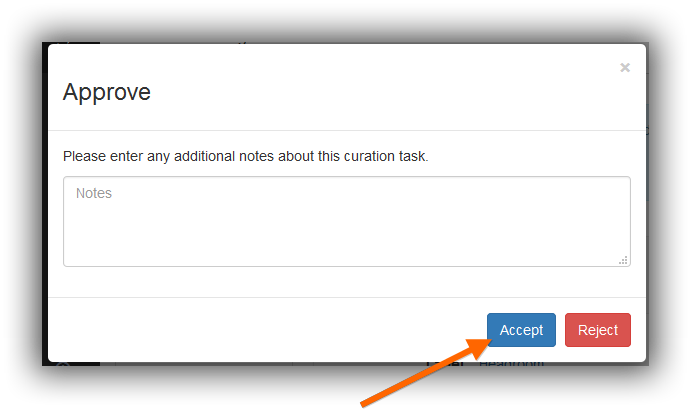Check for Missing Variable and Value Labels¶
The Curator should confirm that all variables in data files contain variable and value labels.
For a data file, select the Check Missing Labels task.
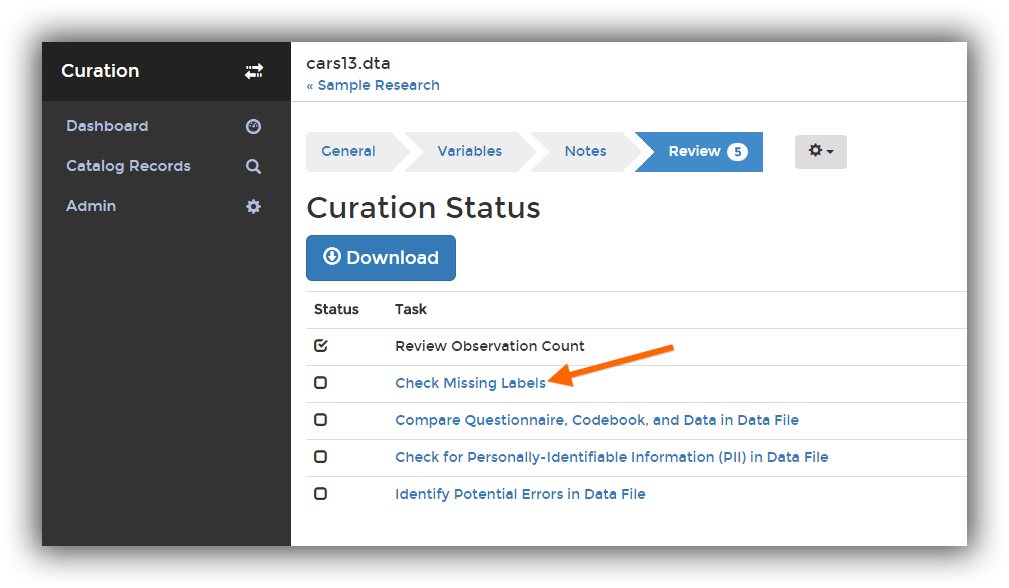
The curation system will analyze the variable labels for the file and present the results.
If any variables have missing labels, you can add labels here.
Select a variable.
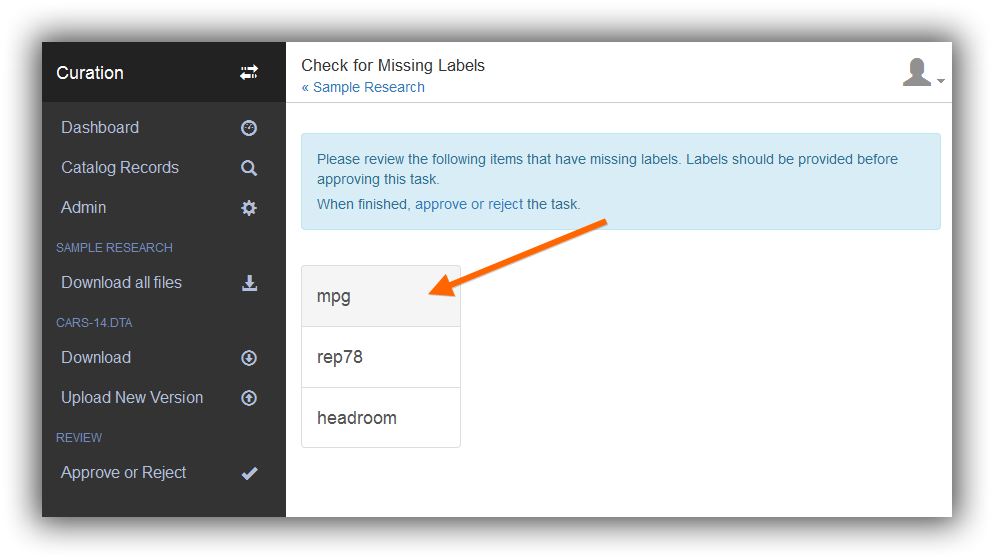
Next to Label field, click the Empty link.
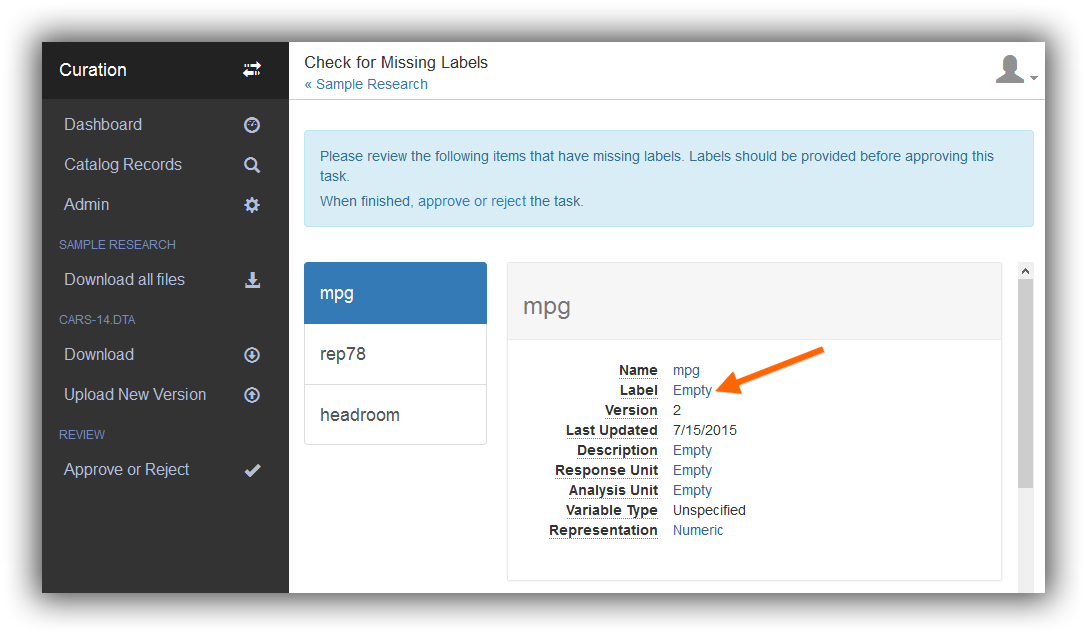
In the input field that appears, enter an appropriate label.
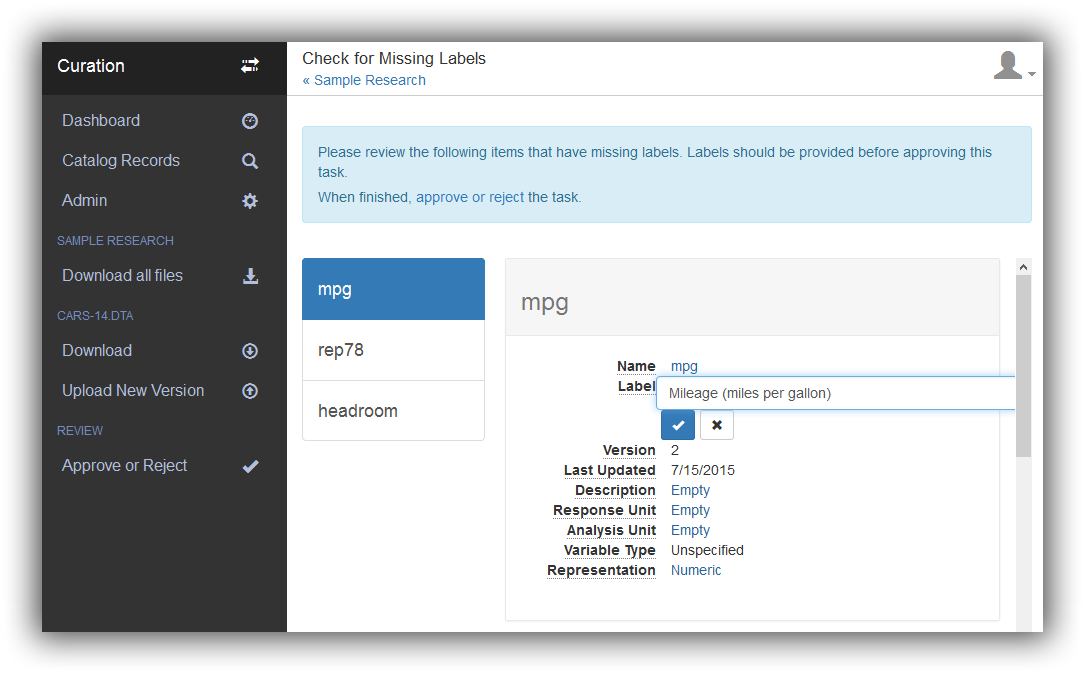
Click the checkmark button to record the label.
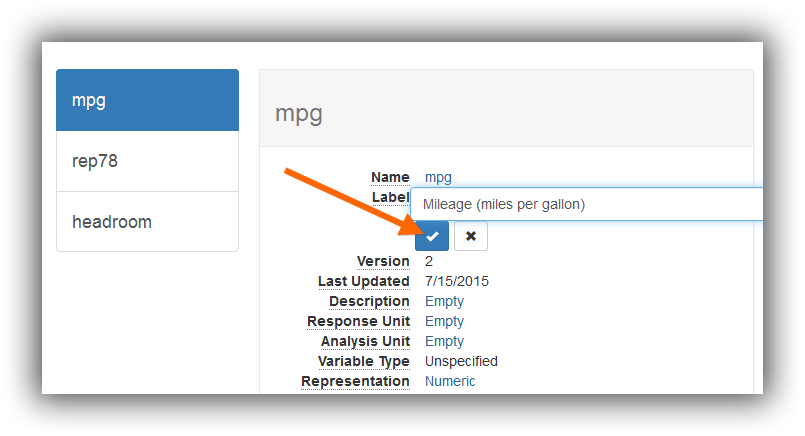
After submitting variable labels to be added, the system automatically applies these to the data file and updates the metadata as appropriate.
Once all variable have appropriate labels, the enter any desired comments and mark the review as complete.