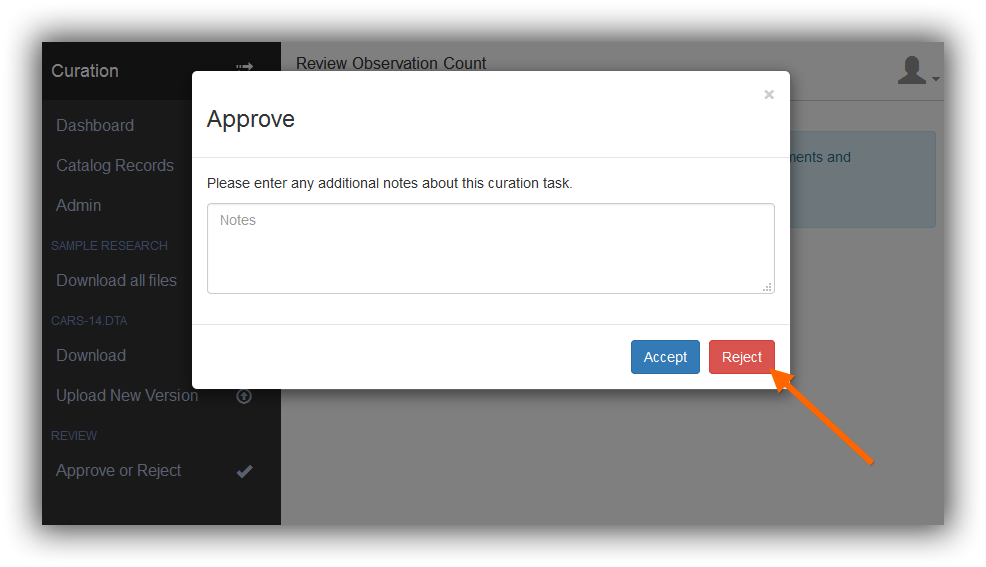Confirm Observation Counts¶
The curator should confirm that number of observations in a data file matches the number of observations the study claims to have had, either in published articles or associated files such as codebooks or readme files.
For a data file, select the Review Observation Count task.
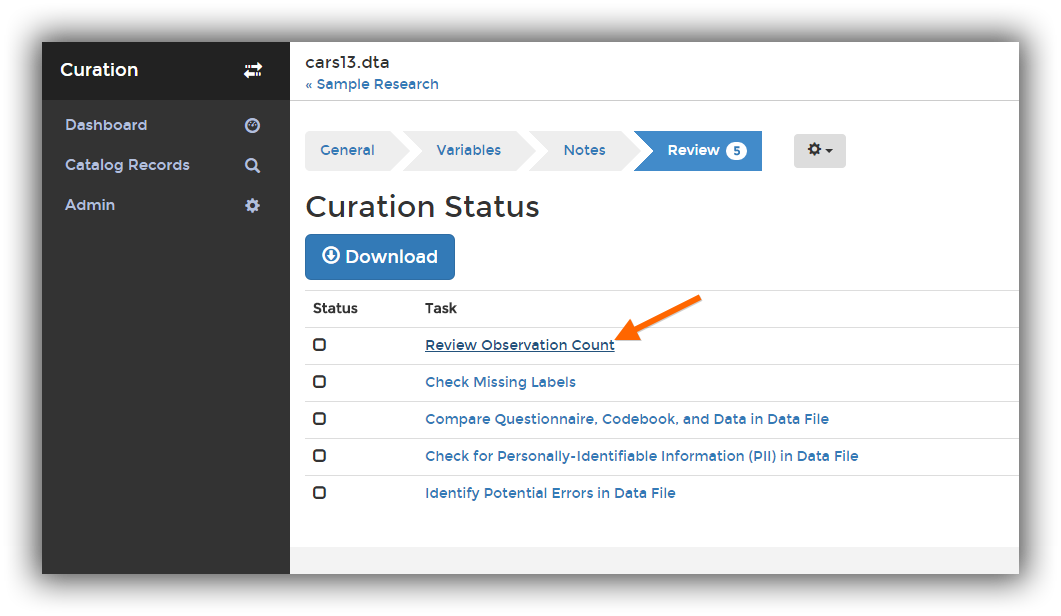
The review page will show the following information:
Instructions indicating how to perform this review.
The number of observations in the data file, as determined by reading the data file and as stored in the file’s metadata.
A list of known documents or publications that may reference the observation count.
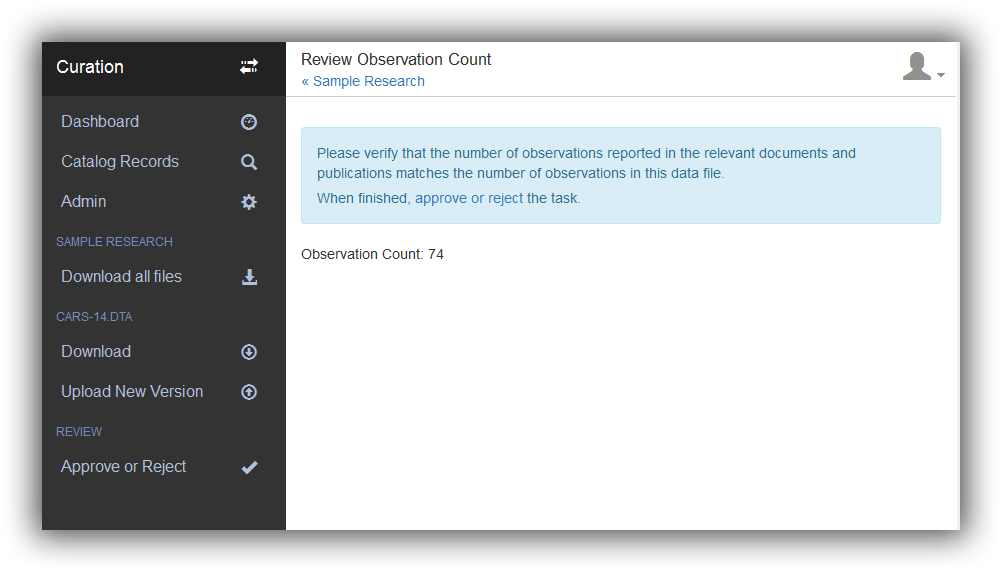
As curator, you should:
Take note of the true observation count.
Review each file that may reference the count.
Verify that the counts match.
If the counts match, the enter any desired comments and mark the review as complete.
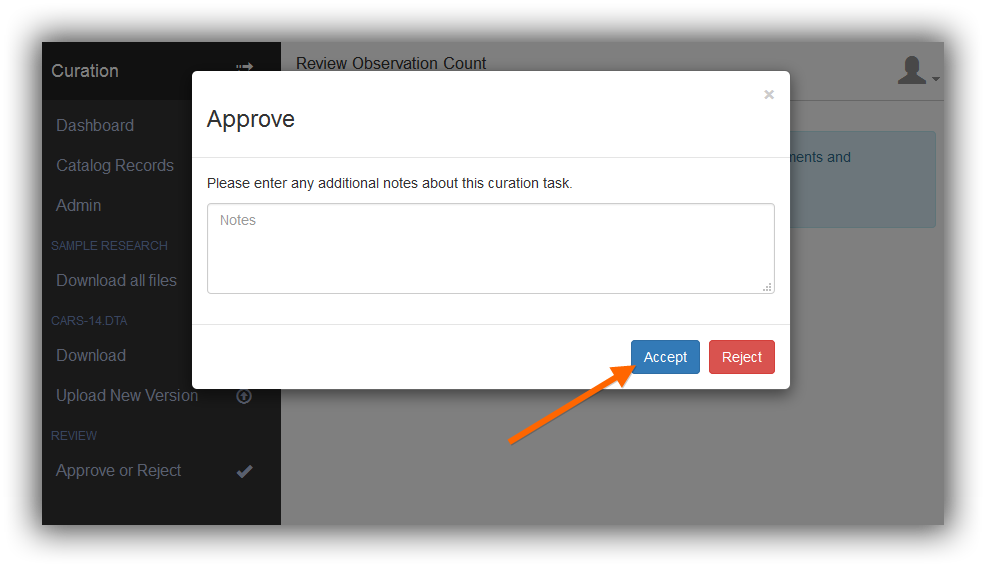
If the counts do not match, enter any desired comments and mark the review as insufficient. If authorized, you may separately make changes to make the counts accurate, and then perform the review again.