Update Data Files from Metadata¶
If you change the metadata of a Stata file while performing review tasks, the curation tools can automatically update the metadata in the Stata data file (.dta). Supported updates include changes to:
Variable names
Variable labels
Data types
Value labels
Navigate to the Status page of a file that has pending metadata updates.
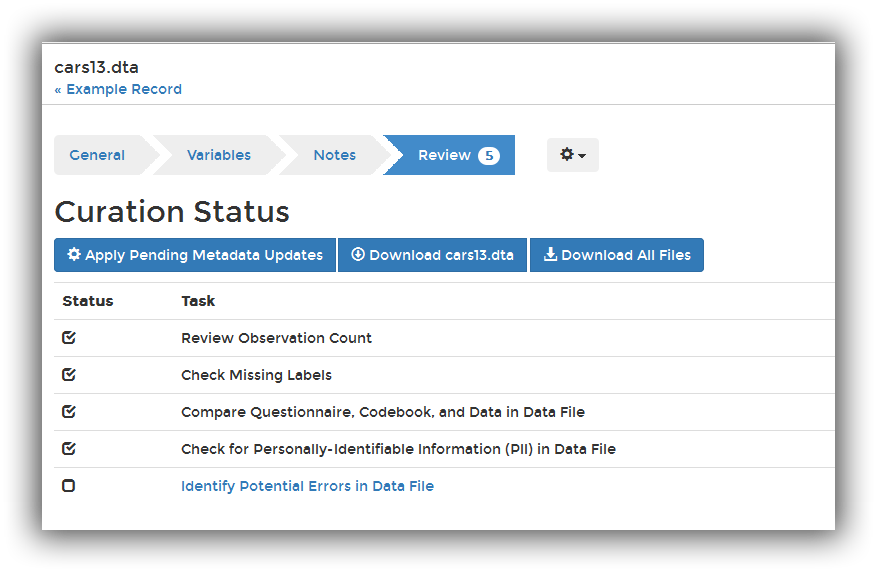
Click the Apply Pending Metadata Updates button.
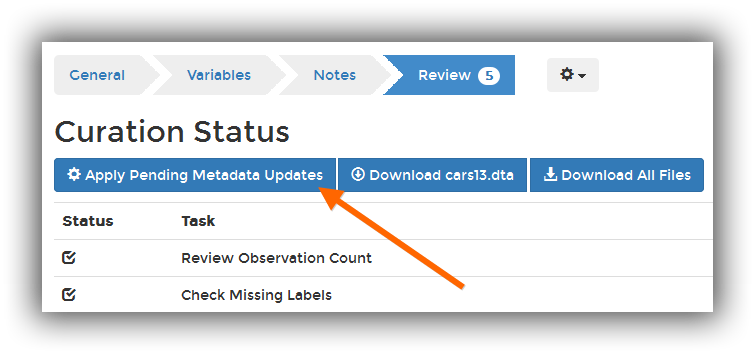
If a file has no pending metadata updates, the Apply Pending Metadata Updates button will not be displayed.
The curation tools will launch a background task to update the Stata data file.
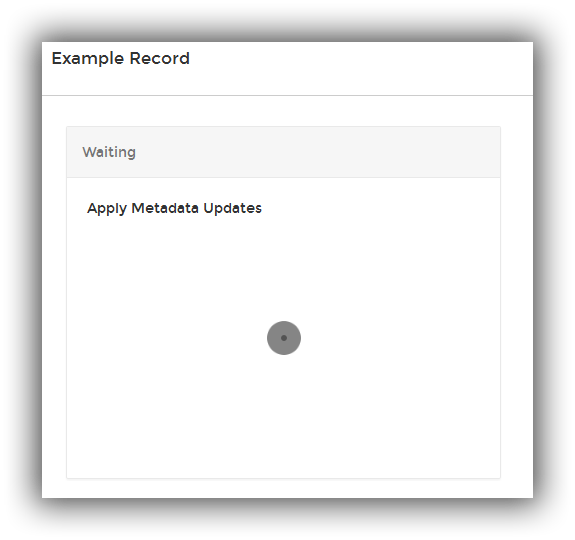
When complete, the Stata file will contain the updated metadata. The curation tools track this change to the file just like all other changes.