Export to Open Standards¶
Export DDI 3¶
Colectica Designer can export your project to DDI 3 format.
Click the Generate DDI 3.2 or Generate DDI 3.1 button in the Export ribbon tab.
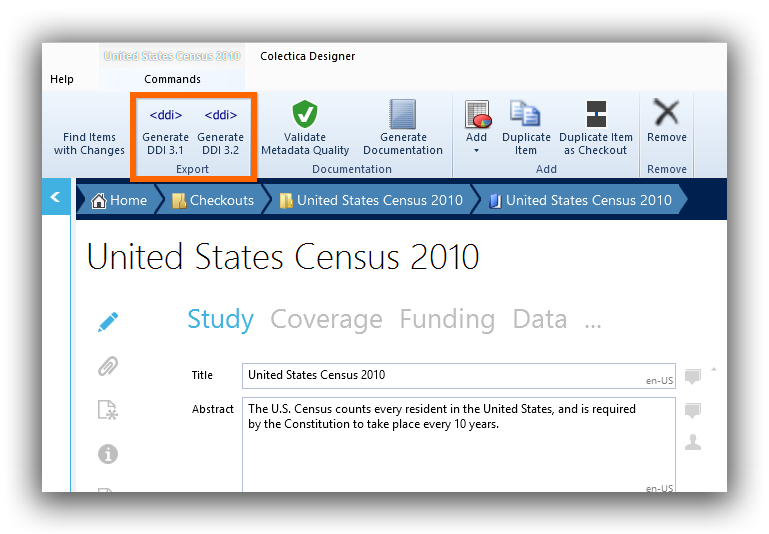
Tip
If you are not sure which version to create, we recommend DDI 3.2. It is the latest and best version of the data documentation standard.
Using the Save As dialog, select the file where you would like to save the DDI XML.
Colectica will create your file.
Export DDI 2¶
Colectica can export your project to DDI 2 format.
Note
Since DDI 2 offers a subset of the functionality offered by DDI 3 and Colectica, only certain types of items can be exported to DDI 2. Specifically, the exported type must be a project, (i.e., DDIInstance). The project must contain one or more studies (i.e., StudyUnit), which should each contain one or more data files (i.e., PhysicalInstance).
Click the Generate DDI 2 button in the Export ribbon tab.
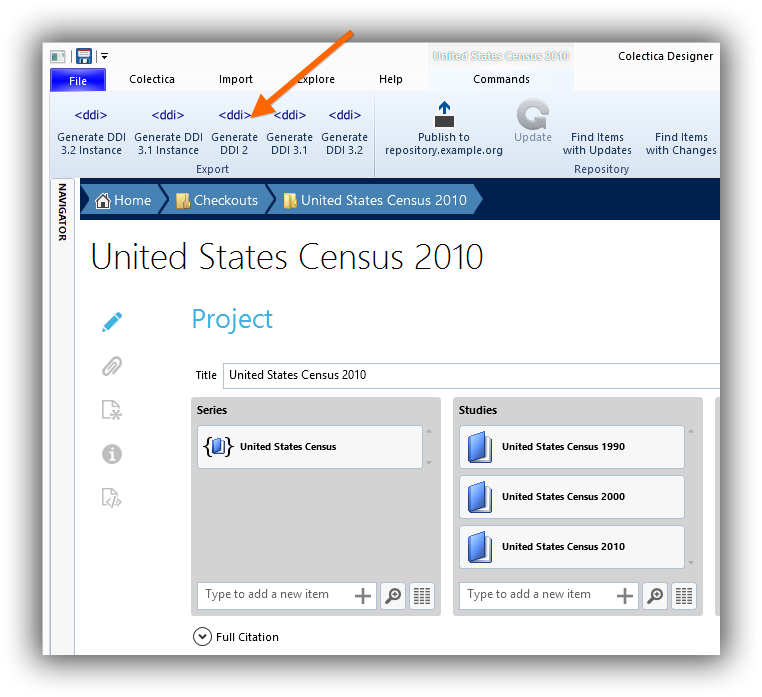
Using the Save As dialog, select the file where you would like to save the DDI 2.
Colectica will create your file.