Create Items¶
Colectica supports a variety of metadata item types that allow you to document your datasets, data collection processes, and research lifecycles. See the Colectica Information Model for details on the different types of items you can work with in Colectica.
In Colectica Designer, a checkout is an item or set of items in your local database. A checkout can be published to a repository.
See also
See Publish to Colectica Repository for details on managing checkouts with Colectica Designer.
Method 1: Create an Item using the Ribbon¶
From the Colectica ribbon tab, choose Create New Checkout.
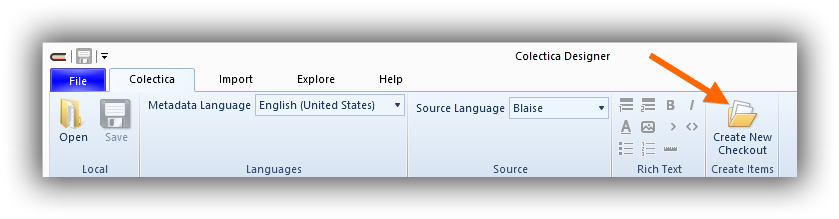
In this dialog, you can create several types of items.
- Project
A Colectica project contains one or more series, one or more studies, and one or more metadata packages.
- Series
A series is a repeated set of studies.
- Study
A study describes a research project.
- Instrument
An instrument describes a means of capturing data.
- Data File
A data file is a file or other source of statistical data.
Other types of items can be created using the second method, described below.
In the Create New Checkout dialog, choose the type of item you would like to create and enter a name for the item.
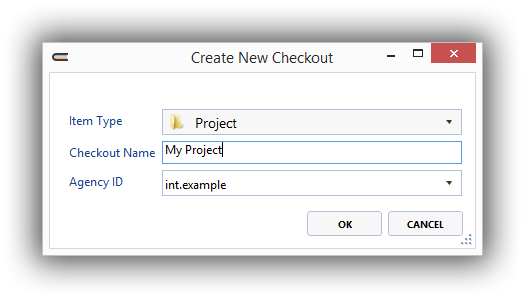
Click OK, and Colectica will create your checkout. It will open automatically.
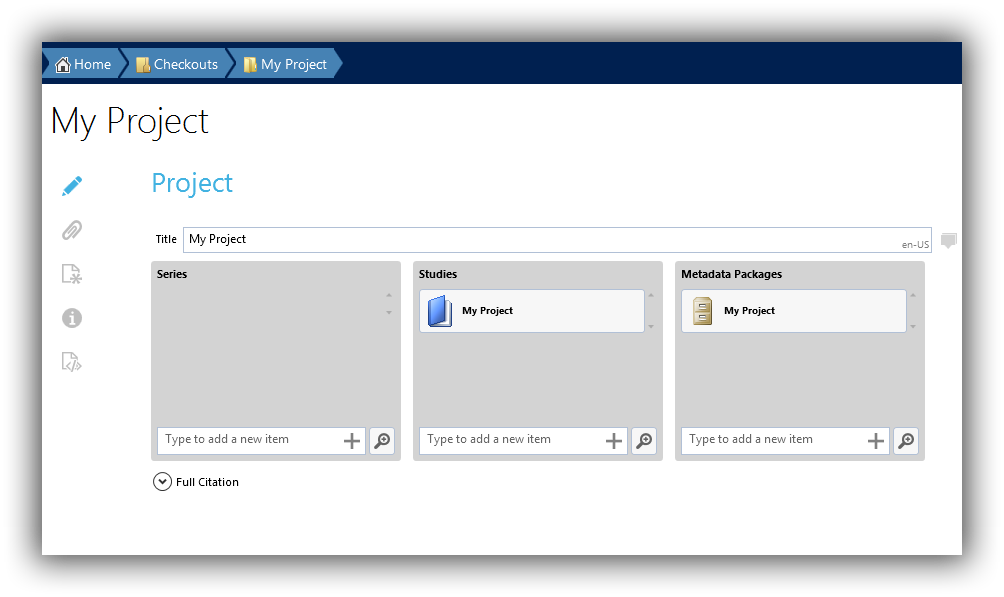
Note
Note: Colectica does not automatically synchronize your checkout with the repository after it is initially created.
Method 2: Create an Item from the Browse View¶
Browse to the search page for the type of item you would like to create.
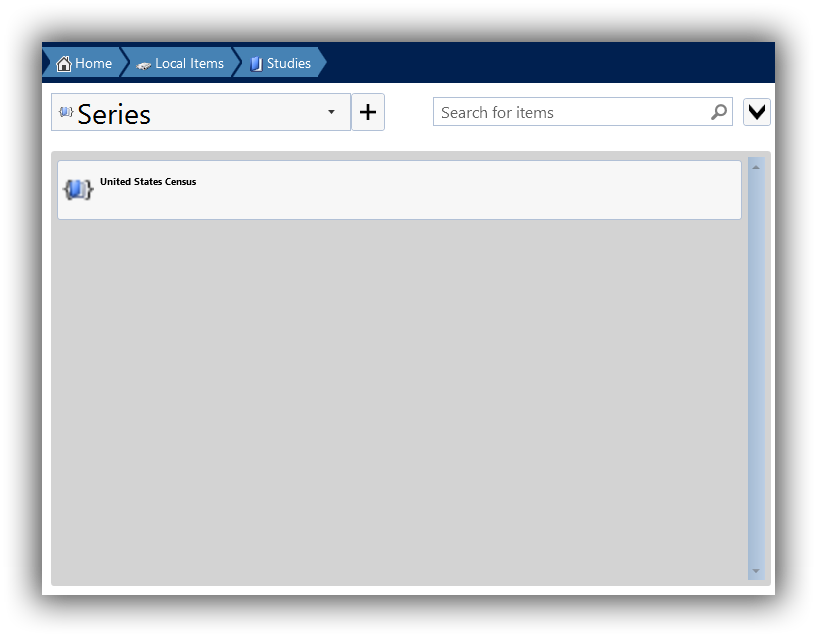
Click the Add button next to to the item type.
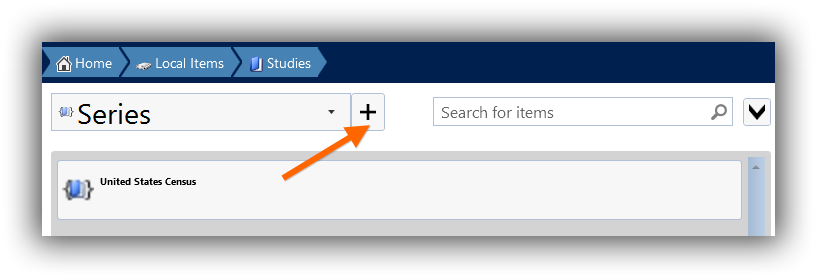
Enter a name for the new item.
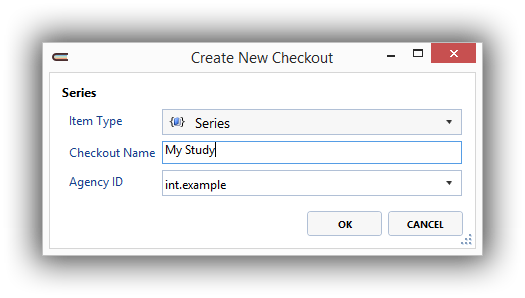
Click OK, and your item will be created.
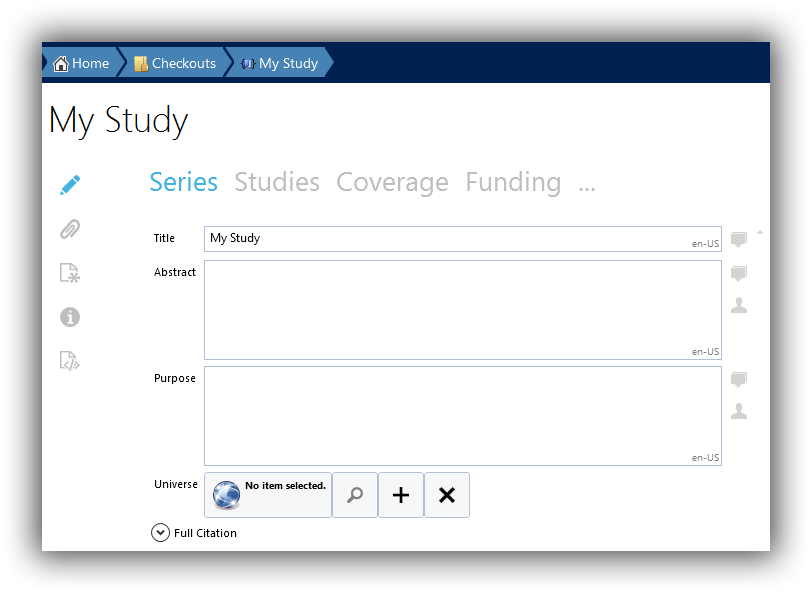
Method 3: Import from Existing Sources¶
If you already have information in a machine-readable format, the quickest way to get started is to import the item.
See also
See Import for information on importing different formats into Colectica Designer.
See also
See Integration with Existing Systems for information on importing information from custom or proprietary formats.
Authoritative Agencies¶
When creating a new item, you are prompted for an Agency ID. All items managed by Colectica have an authoritative agency, identified by an agency identifier. This agency is responsible for keeping the official representation of a project, study, or any other managed item.
You may register for an agency identifier with the DDI Alliance at http://registry.ddialliance.org/.
If you prefer to delegate your own authoritative agency or if you do not know your agency identifier, you can make one up or use your existing domain name.