Preview an item that needs review¶
Navigate to the list of your pending requests.
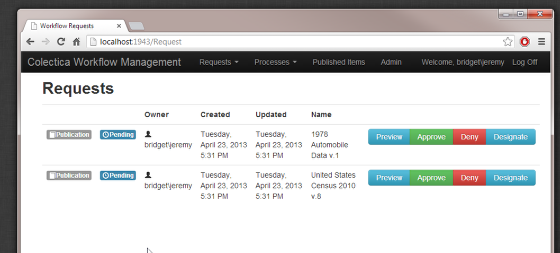
Click the Preview button next to the item you would like to preview.
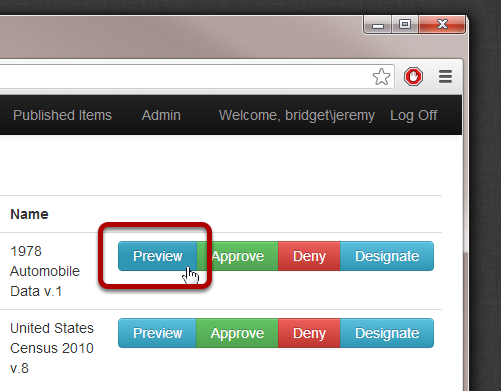
If the Preview button is not displayed, ask your Colectica Administrator to configure live previews.
The item will be displayed as it will appear in Colectica Portal.
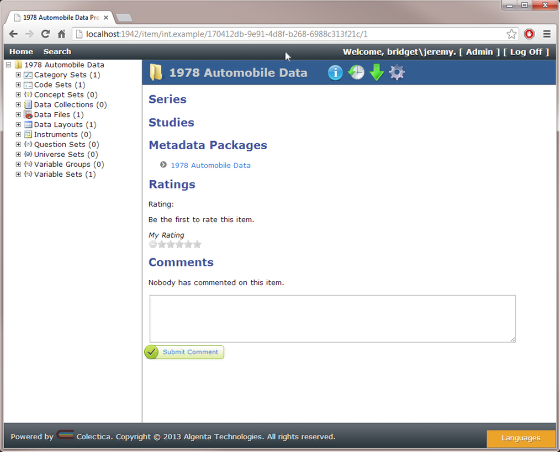
Note that the instance of Colectica Portal you are browsing will only contain your item and any items referenced by that item.