Configure a Workflow Server in Colectica Designer¶
Before you can make publication requests from Colectica Designer, you must configure location of Colectica Workflow Services.
From the File menu, select Workflow Servers
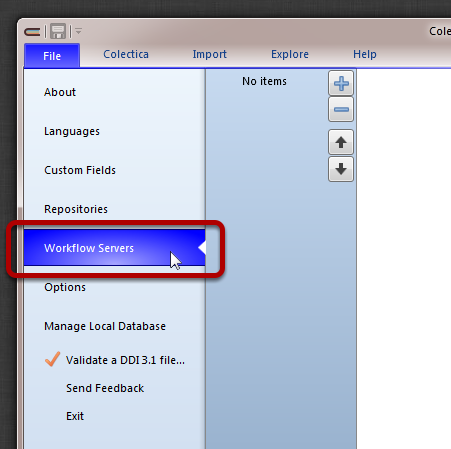
Click the Add button to add a new server.
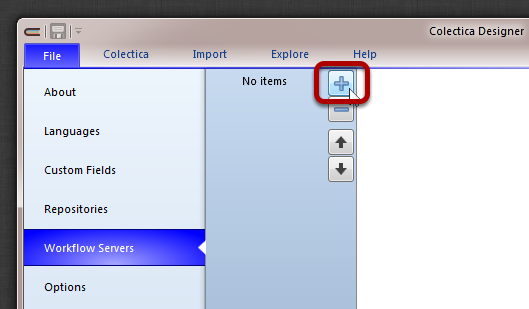
Enter the URL and authentication information for your workflow server.
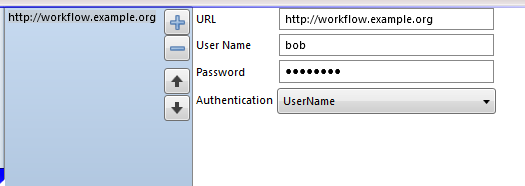
If you are unsure what to enter, your Colectica Administrator should be able to provide you with this information.