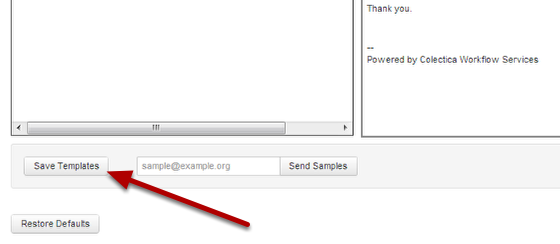Configure email templates¶
In the Administration area of the Workflow Management portal, select Templates
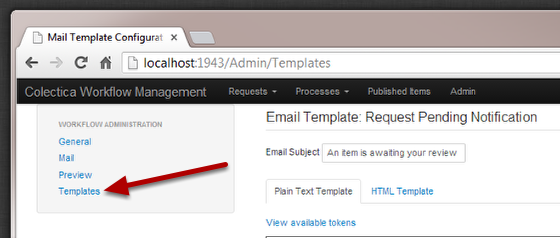
Select the Plain Text Template tab and edit the text-only template
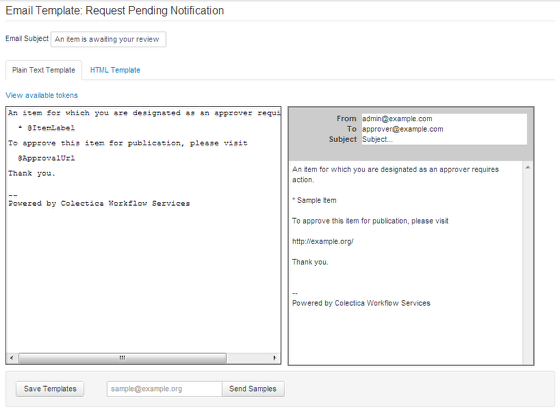
A live preview will be available to the right of the editor.
Select the HTML Template tab and edit the HTML template
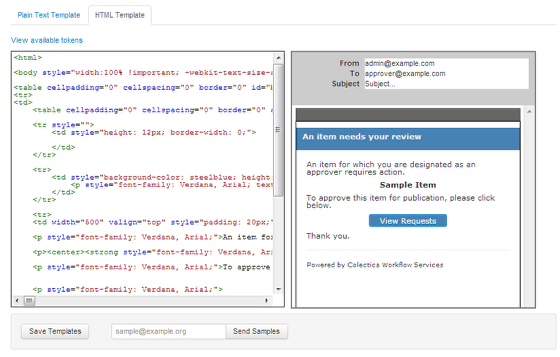
A live preview will be available to the right of the editor.
Click the View available tokens link to see which tokens are available for dynamic text replacement
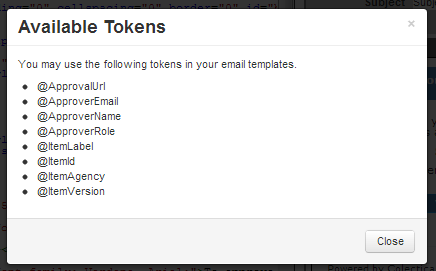
Click the Save Templates button to save your changes