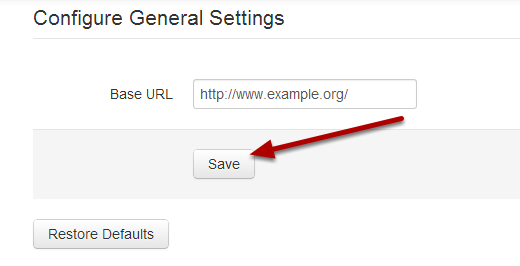Configure email notifications¶
In the Administration area of the Workflow Management portal, select Mail
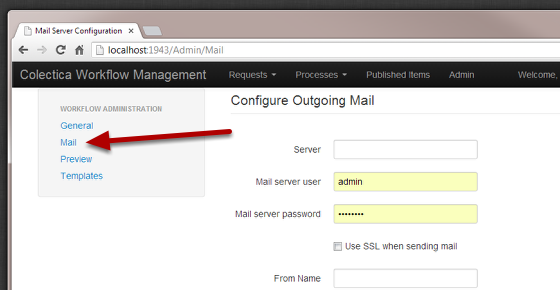
Fill in your mail server information
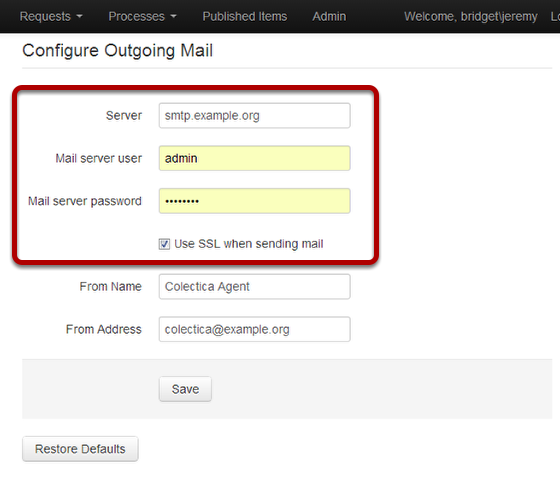
Fill in the name and email address that email notifications should be sent from
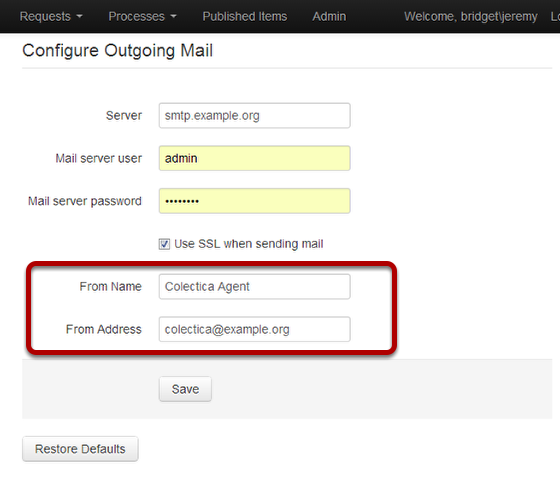
Click the Save button to save your changes
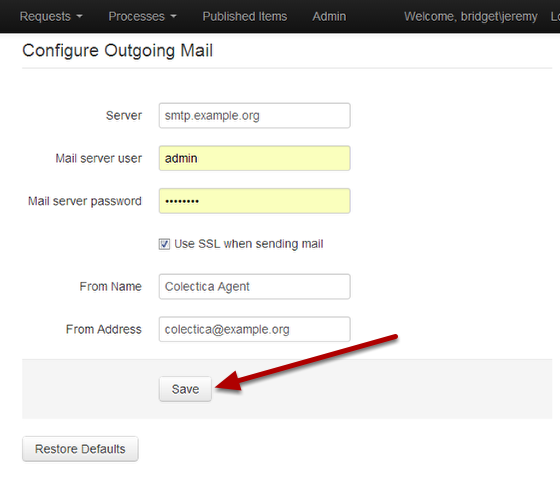
In the Administration area of the Workflow Management portal, select General
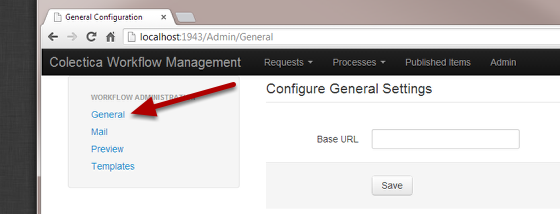
Fill in the Base URL, which determines the destinations for links in email notifications
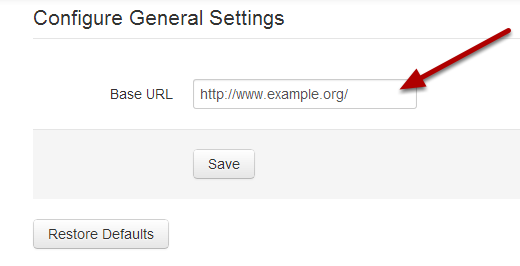
Click the Save button to save your changes