Configure System Prerequisites¶
Install Prerequisites¶
In the Server Manager, choose Add roles and features
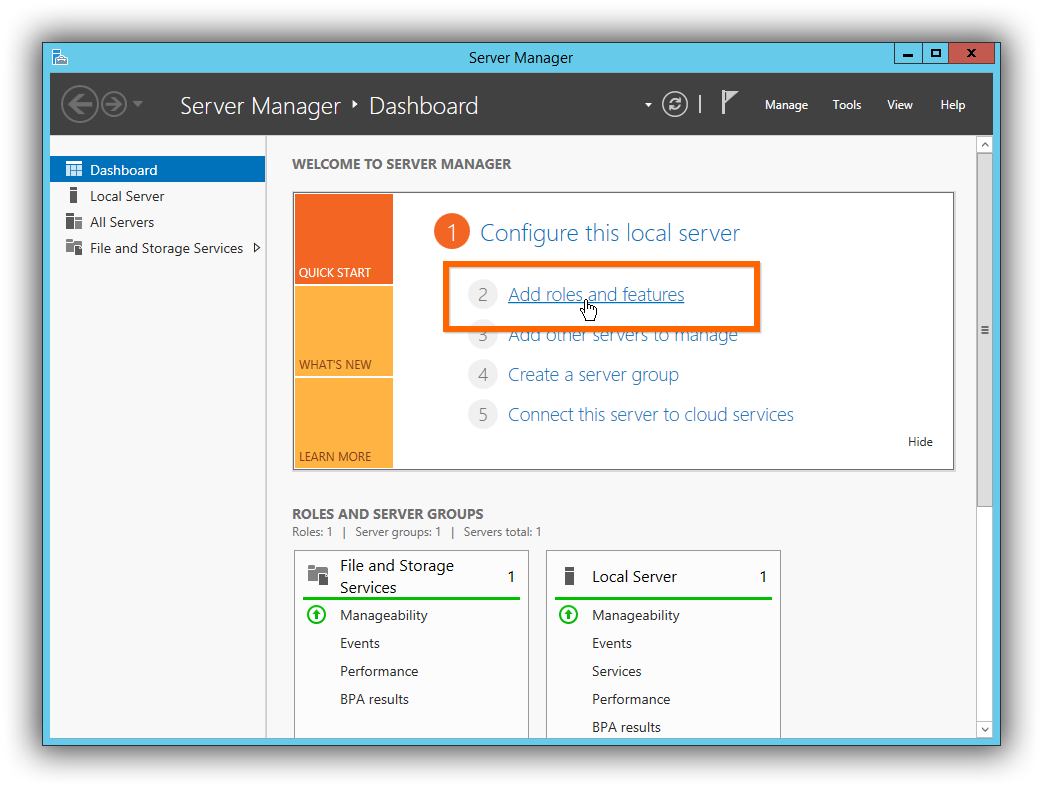
On the Features page, check .NET 3.5 Features and .NET 4.5 Features
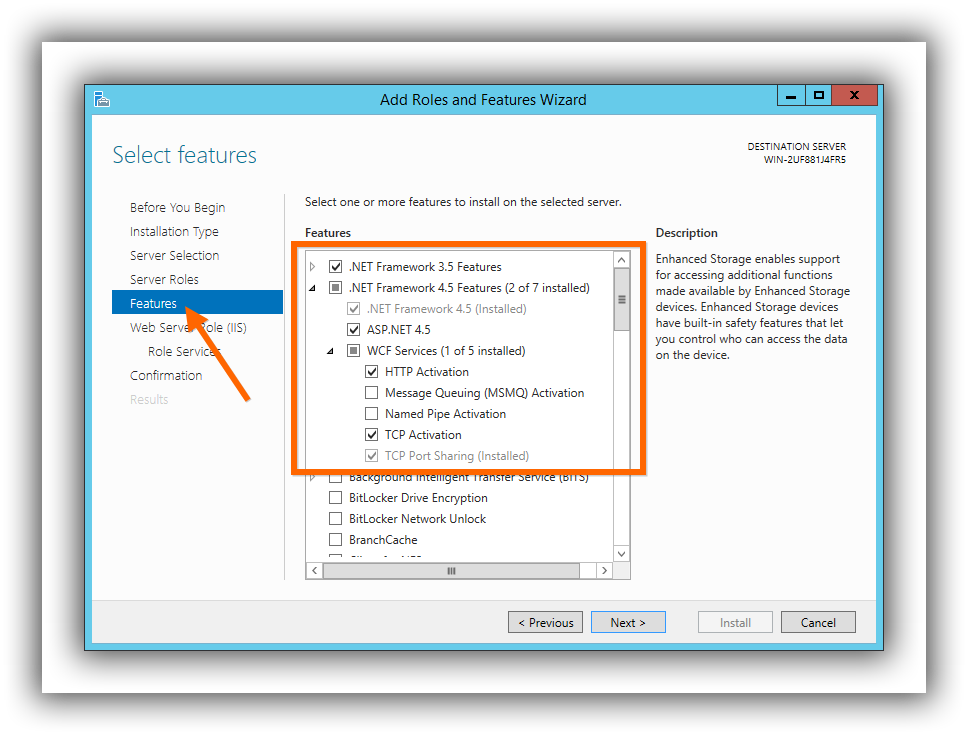
On the Server Roles page, check
Web Server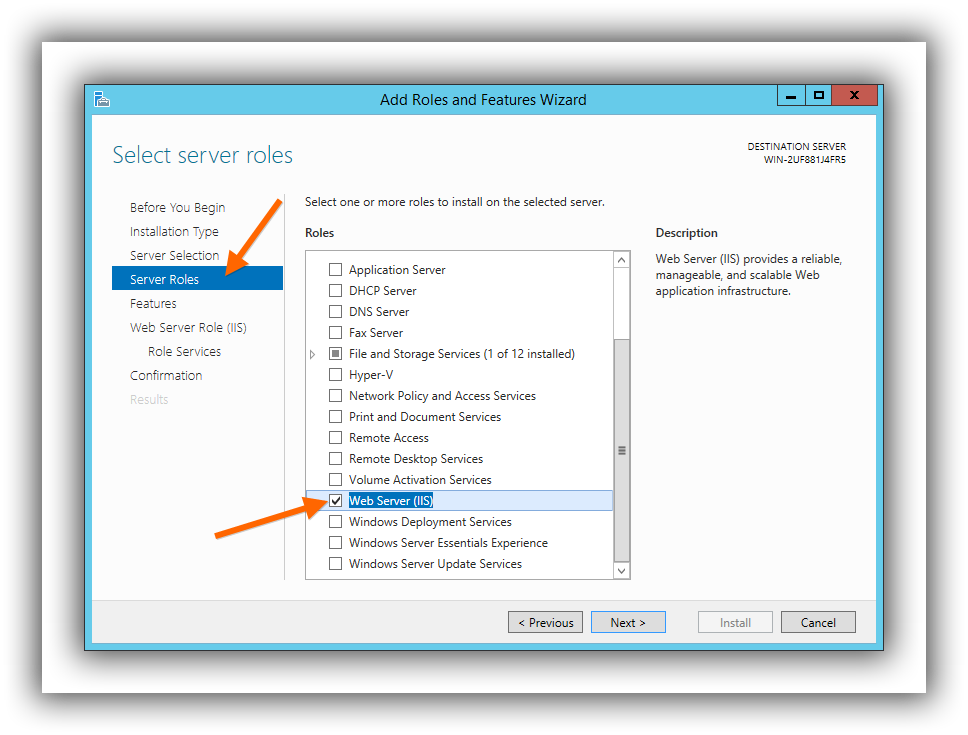
After the
Web Serverrole is installed, make sureStatic Contentis enabled.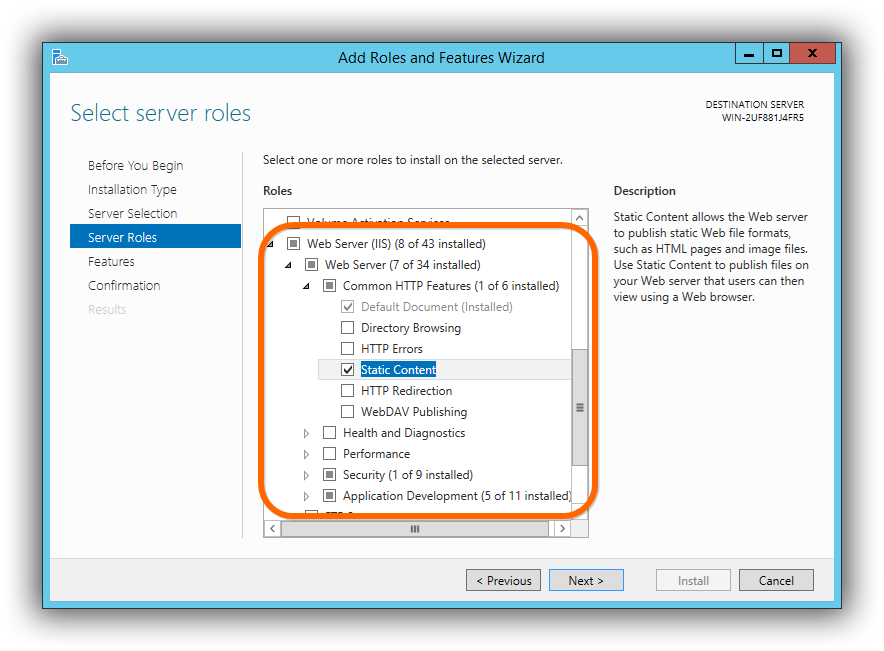
Register ASP.NET with IIS
For Windows Server 2012 computers, use the Server Manager’s Web Server Role - Role Services page to select
ASP.NET 3.5andASP.NET 4.5.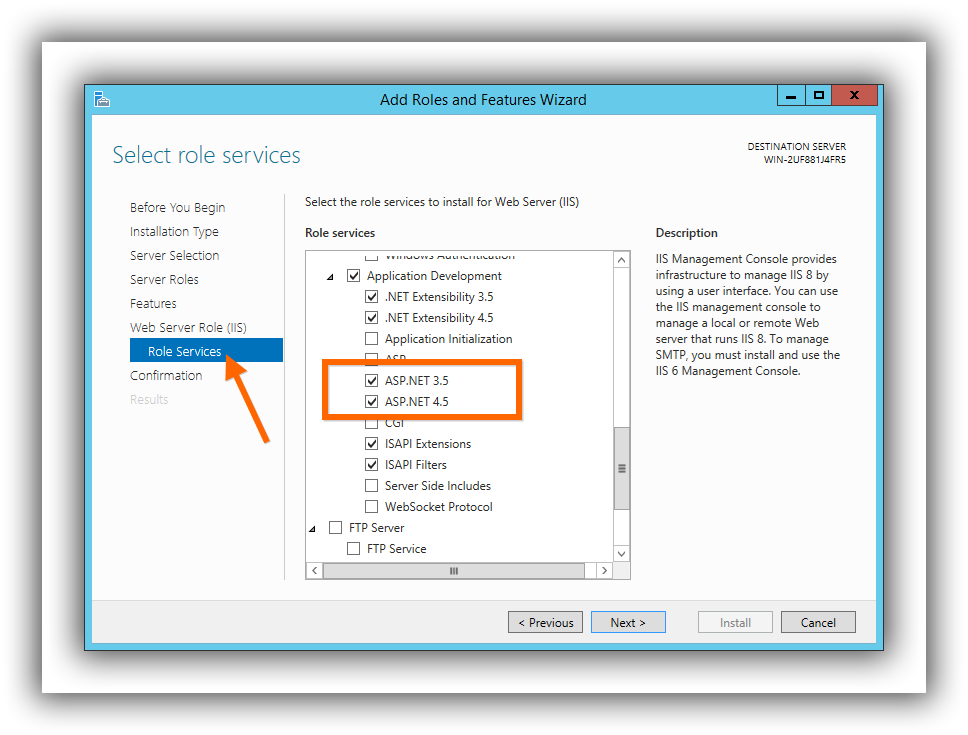
Or, from the command line run:
dism /online /enable-feature /all /featurename:IIS-ASPNET45
For windows server 2008, run a command prompt as Administrator then launch
C:\Windows\Microsoft.NET\Framework64\v4.0.30319>aspnet_regiis -i
Make sure the
Net.Tcp Listener Adapterservice is started.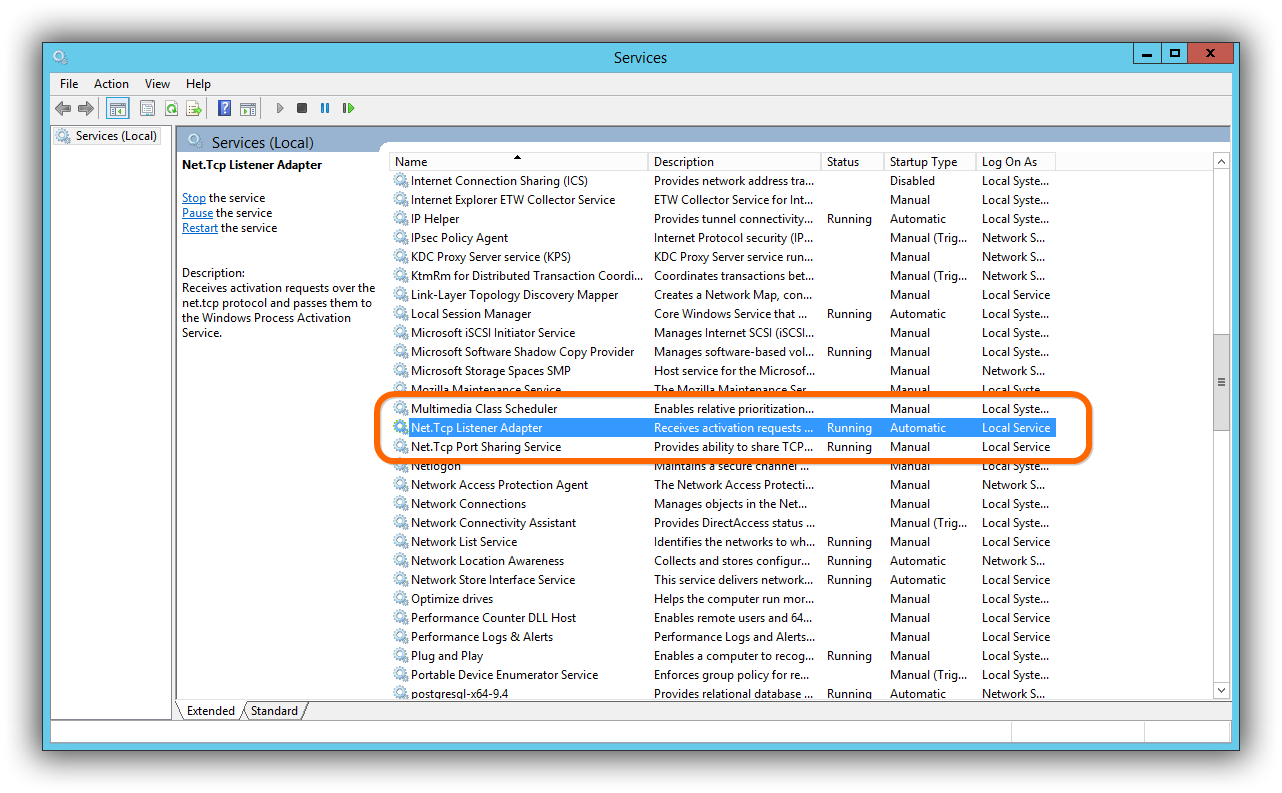
If the system has a firewall, ensure inbound ports 80 and 443 are open for the Portal and ports 19893, 19894, and 19895 are open for the Repository.