Search#
To search the open survey, click the Search button on the ribbon. Alternatively, press Ctrl + F on the keyboard.
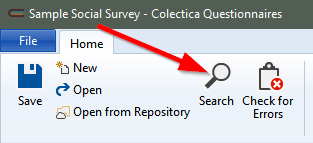
In the search dialog, enter the text you would like to find, and click the Find button.
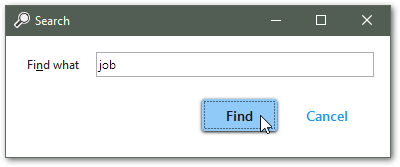
The search results will be displayed at the bottom of the window.
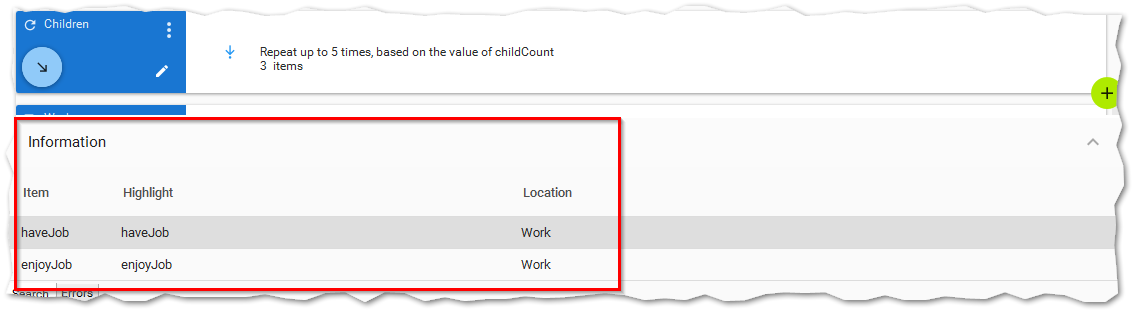
To navigate to a search result, use the mouse to double click it.