Create a Survey#
To create a new survey, click either the Create a New Survey button on the welcome screen, or the New button on the ribbon.
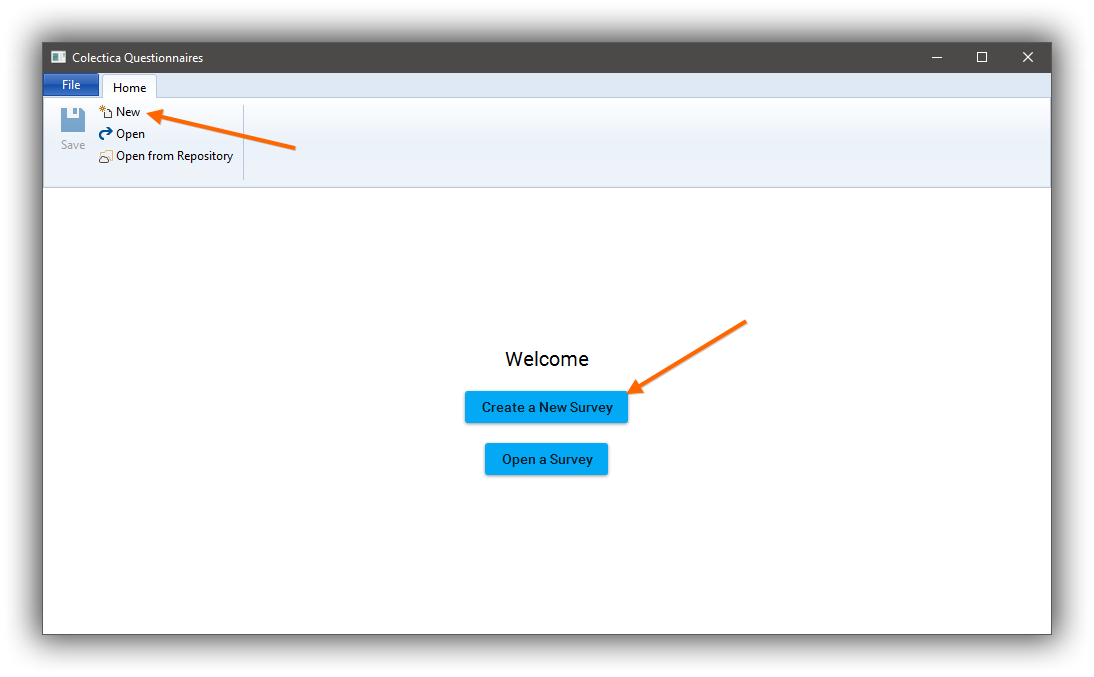
Enter a name for your new survey, and then click the Create button.
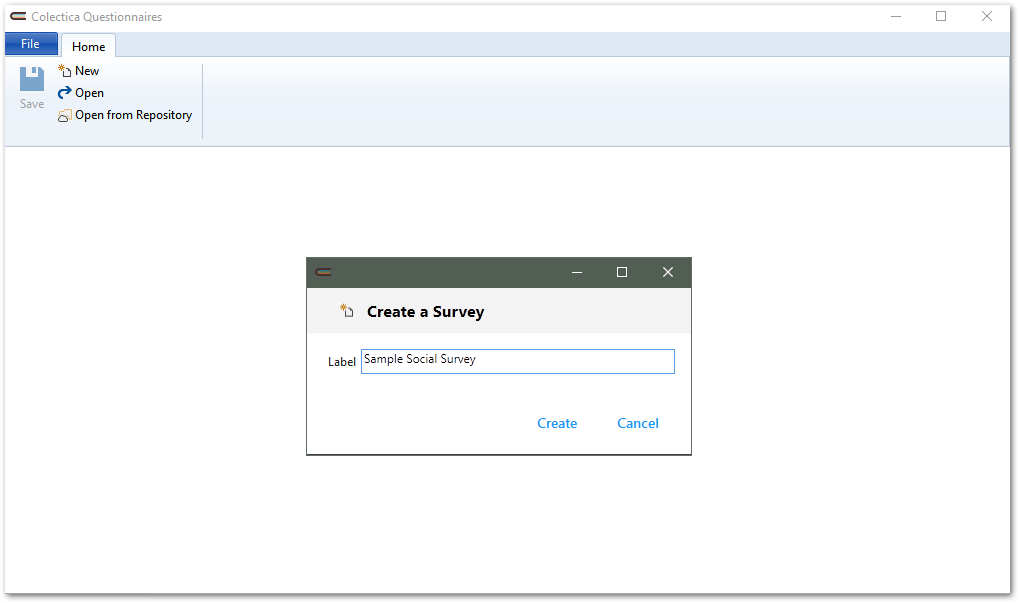
See also
To get started designing your survey, see Design Surveys.