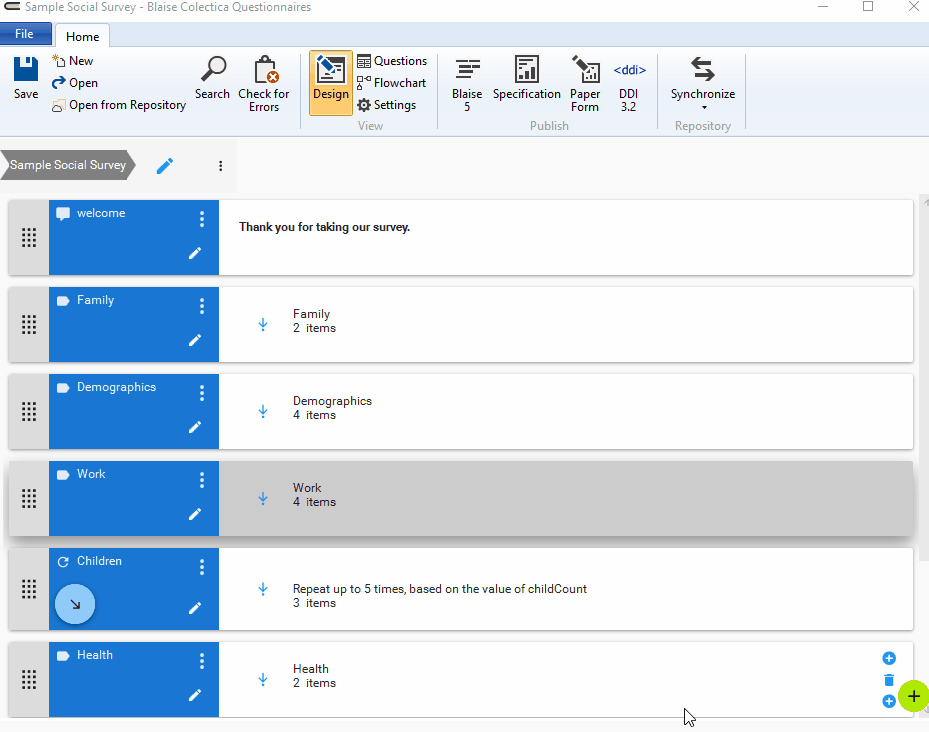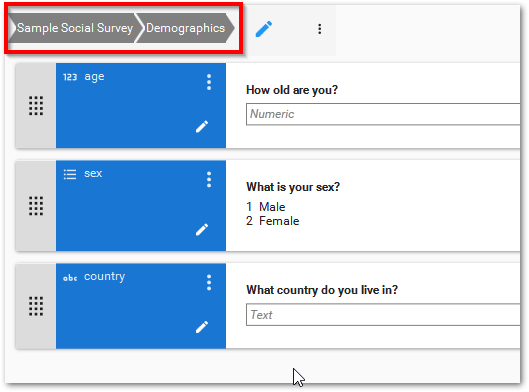Organize a Survey#
Sequences#
A Sequence is used to organize a survey into sections. Sequences can be nested as many levels deep as needed.
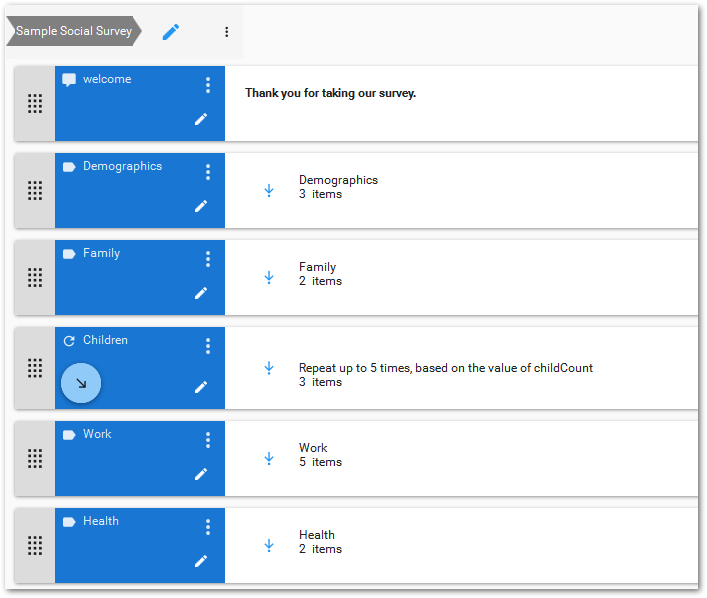
To add a sequence, select the Sequence button from the item palette.
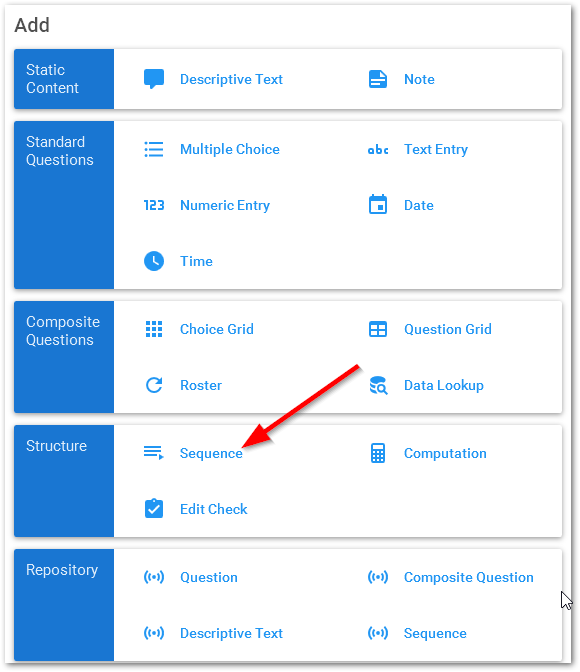
Drill into a Sequence#
To drill into a sequence, click the button on the sequence’s card.
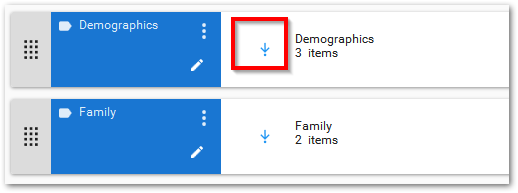
Edit a Sequence’s Properties#
To edit the name or other properties of a sequence, click the Edit button.
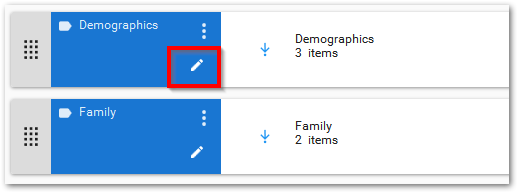
The sequence details editor will appear.
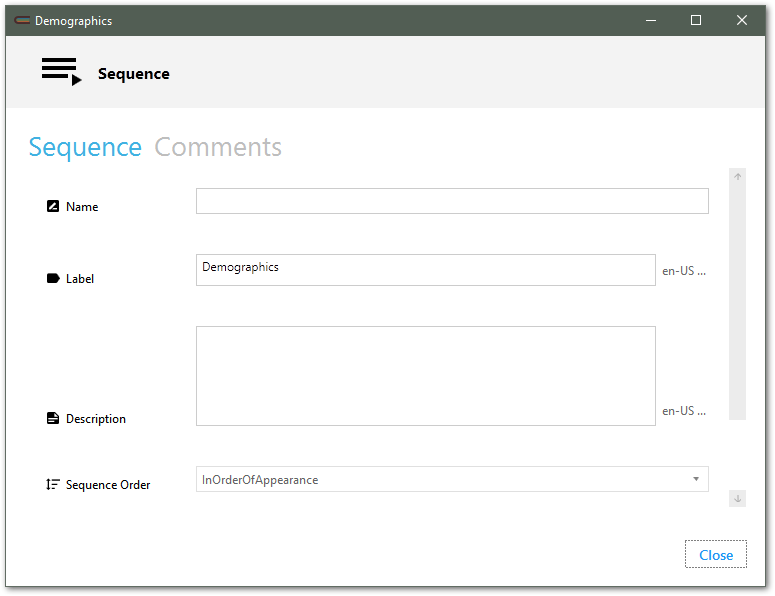
Reorder Items in a Sequence#
To reorder items within a sequence, use the mouse to drag the item to its new location. Hold down the left mouse button on the item’s gripper area on the left side of the preview card, and drag the item to its new location.
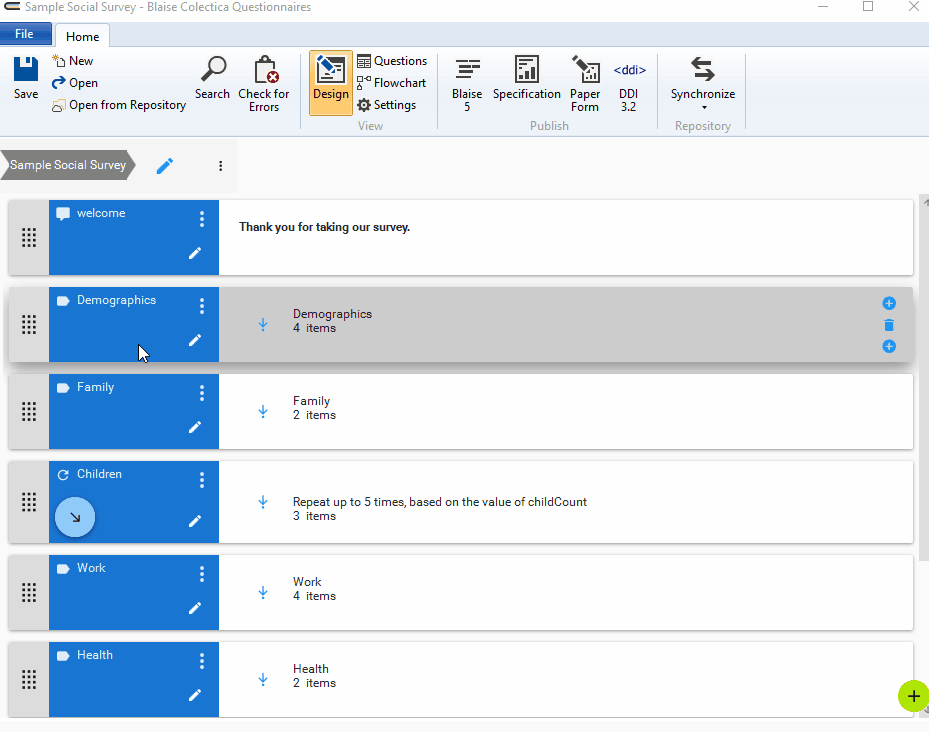
If moving the an item causes any inputs to break, you will be prompted whether you want to continue. If you do continue, you will need to fulfill the broken inputs using other inputs.