Export Information to Standardized XML#
Document your Excel file.
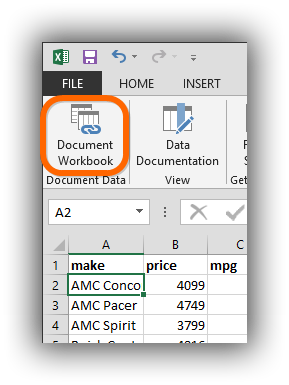
See also
Follow the instructions in Document Data to document your Excel workbook.
On the Colectica ribbon, click the Save as DDI button.
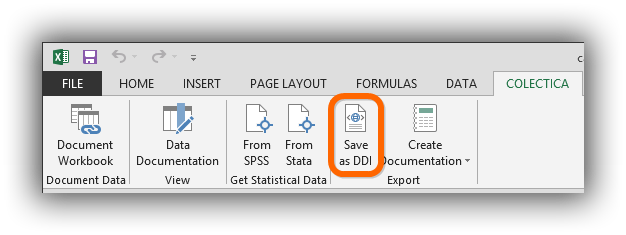
Choose where your file will be saved.
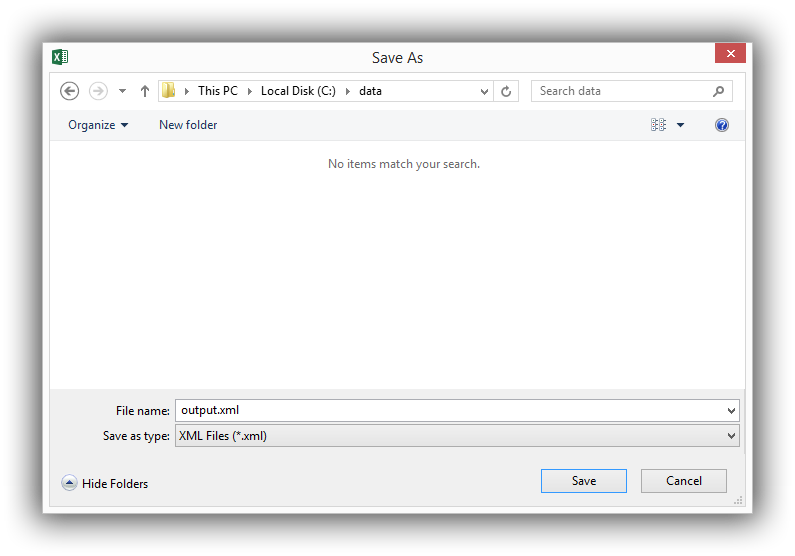
A DDI 3.2 XML file will be created with all the metadata contained in your Excel workbook.