Browse#
To browse items, click either the Local Items button, or one of the repository buttons, from the Home Page.
The next page will show a list of item categories. The main categories are Data Capture, Data, and Studies.
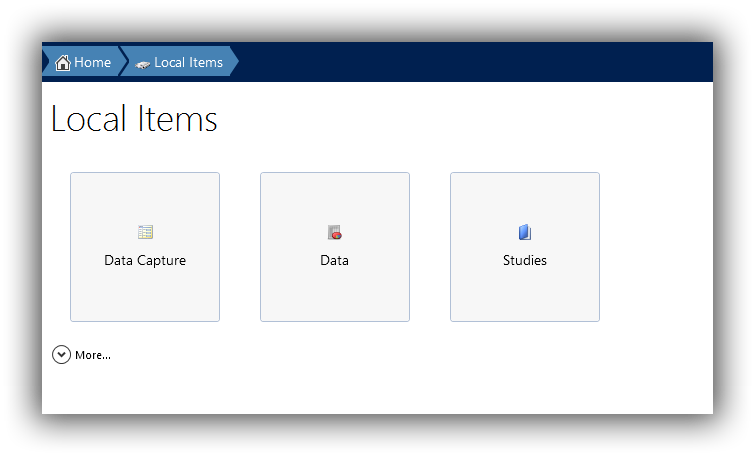
To view additional categories, click the More button.
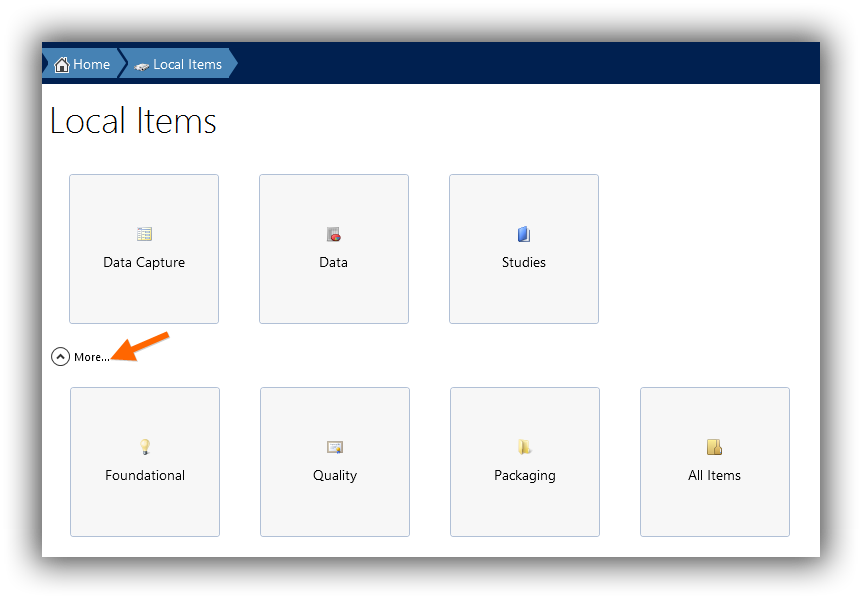
To browse into a category, click the button for that category.
You can also use the number keys on your keyboard as shortcuts. The 1 key will navigate to the first button, the 2 key will navigate to the second button, and so on.
Depending on the category you browse into, you will see either another page with deeper categories, or the Search Page with a list of items.