Create a Quality Statement#
Navigate to the Metadata Package under the Project, Series, or Study to which the Quality Statement will apply.
Click the … tab and expand the Quality section.
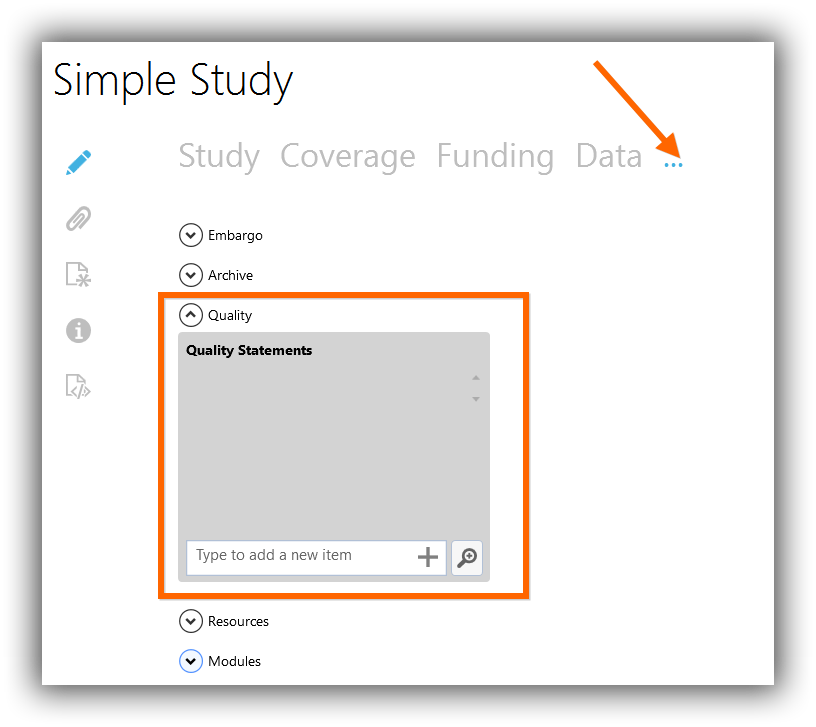
Add a new quality statement by typing a label for the quality statement and pressing Enter.
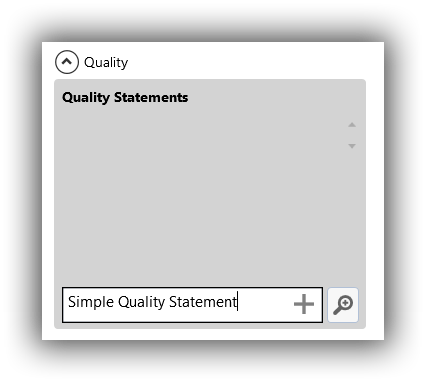
The empty quality statement will be created. Click the quality statement’s button to open the quality statement.
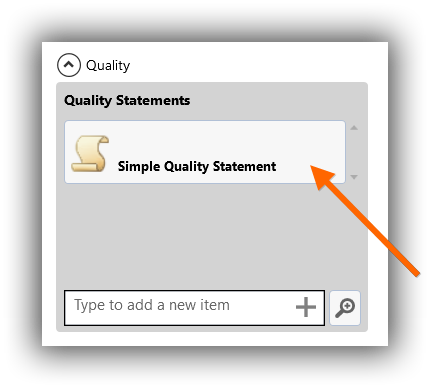
Click the Implement Quality Standard command.
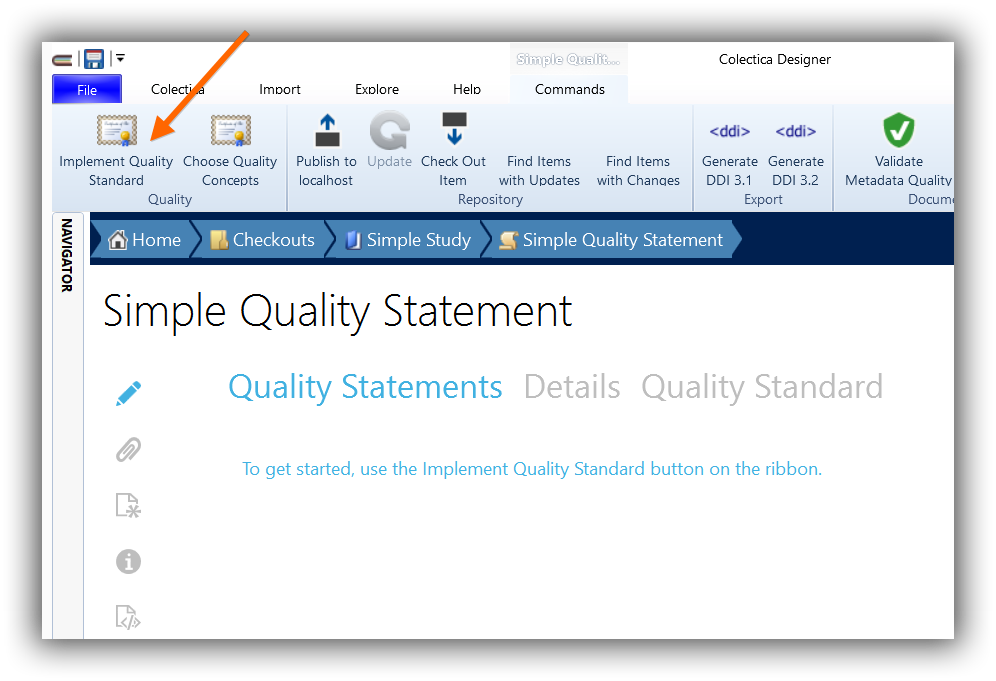
Choose the quality standard you would like to implement.
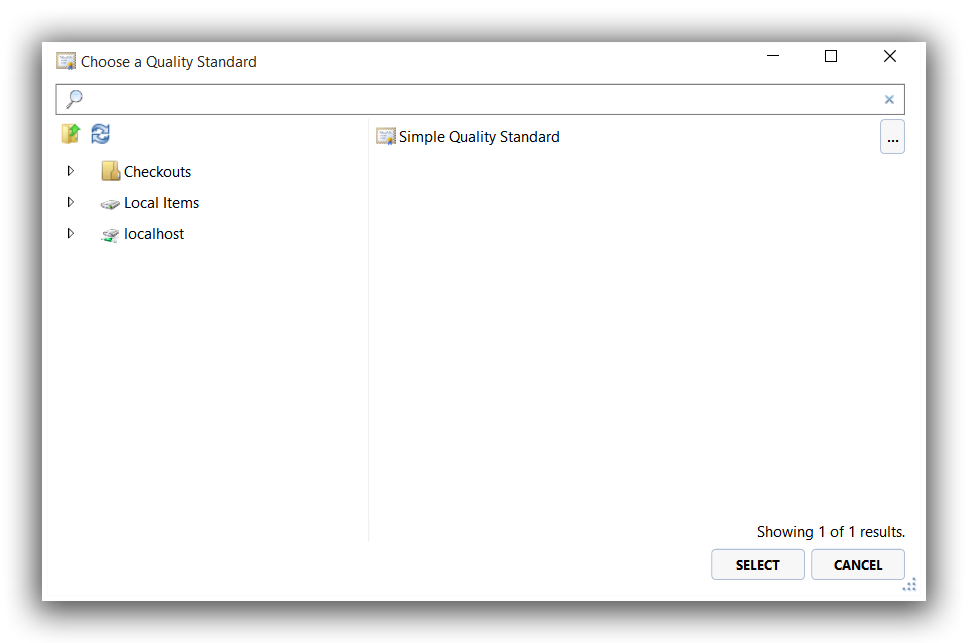
Enter the appropriate information for each field.
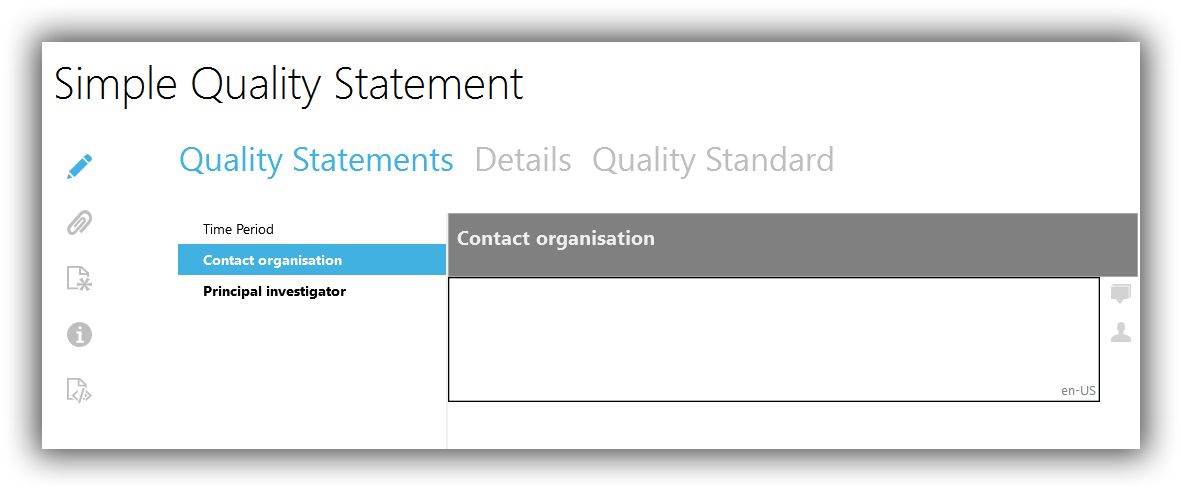
Tip
You can press Ctrl + N on the keyboard to move to the next field that does not yet contain content.