Update Dataset Documentation Based on a Data File#
If you have documented a dataset in Colectica but the contents of the dataset have changed, you can update the metadata from the dataset without the need to re-document everything.
Navigate to a dataset.
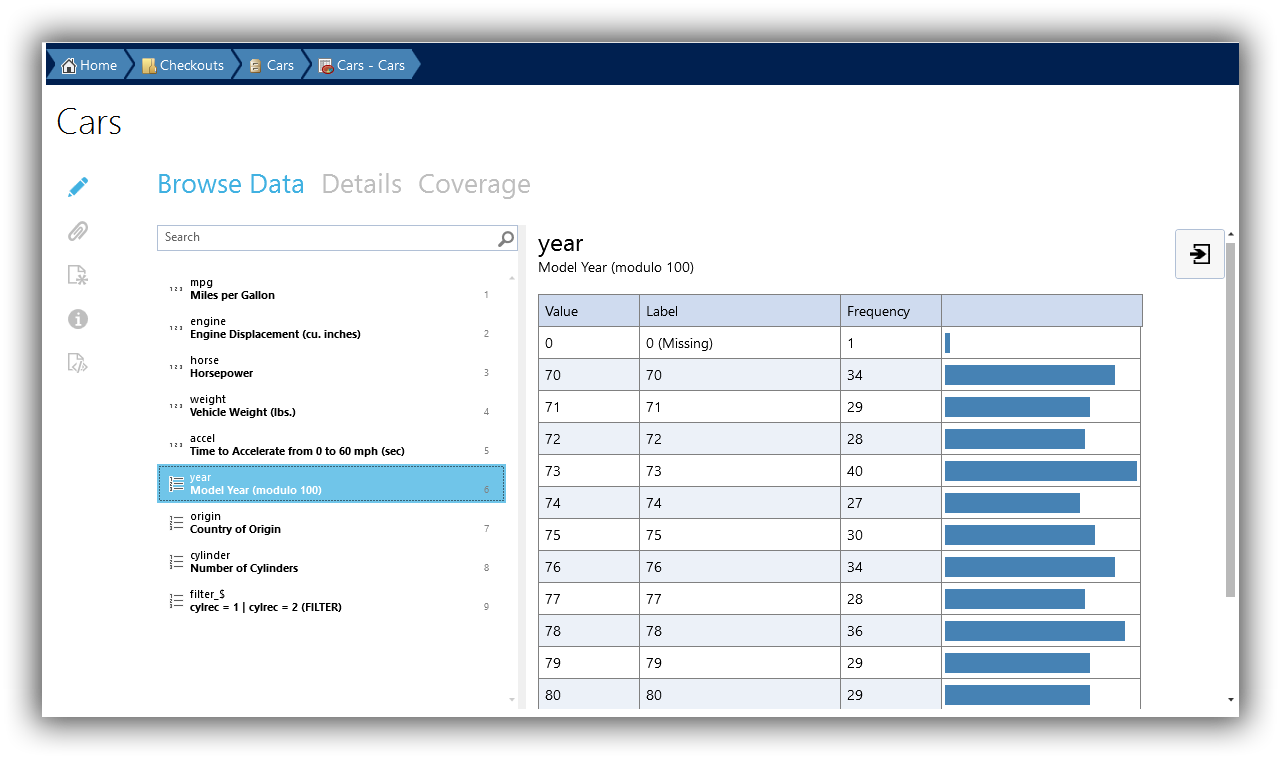
On the ribbon, click Update from File.
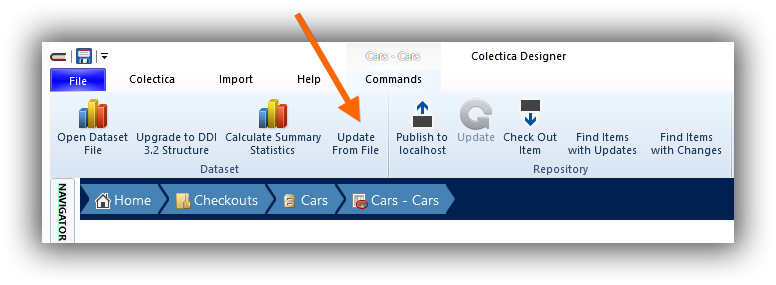
Colectica will automatically update your metadata with changes from the dataset. A message will indicate what changes, if any, have been made.
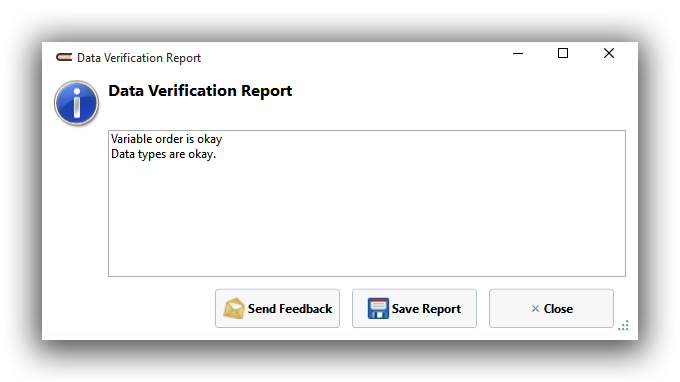
Note
The Update from File command only updates the variable-level metadata. You may also wish to recompute the summary statistics.