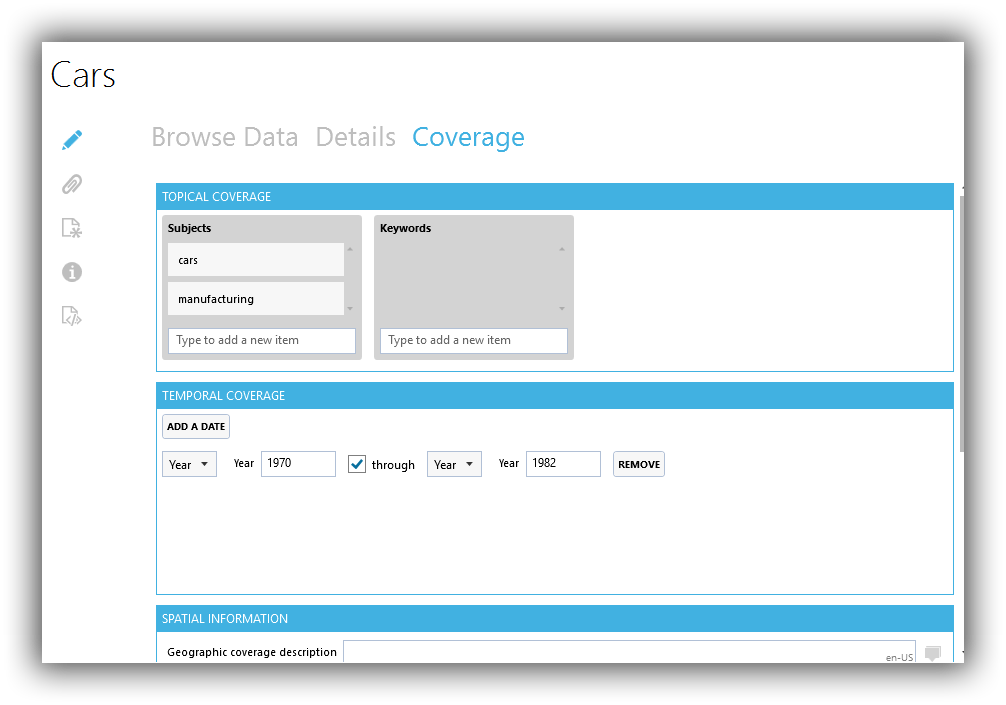Document a Dataset#
Colectica can document statistical datasets. Data documentation goes beyond the basic name, label, and data type provided by most statistical packages. In addition to those, you can add richer documentation to each variable:
Verbose descriptions
Link to formally-described concepts
Links to source questions if the data are from a survey
Links to source variables if the variable is computed or derived
Links to PDFs or other related documentation
Any additional annotations you like
Tip
The easiest way to document a dataset is to import the metadata from an existing source, such as an SPSS, Stata, or Excel file. For instructions on how to import this metadata, see Import Data.
After importing metadata for a dataset, follow these instructions to view the contents of your dataset and to add richer metadata.
Navigate to a dataset.
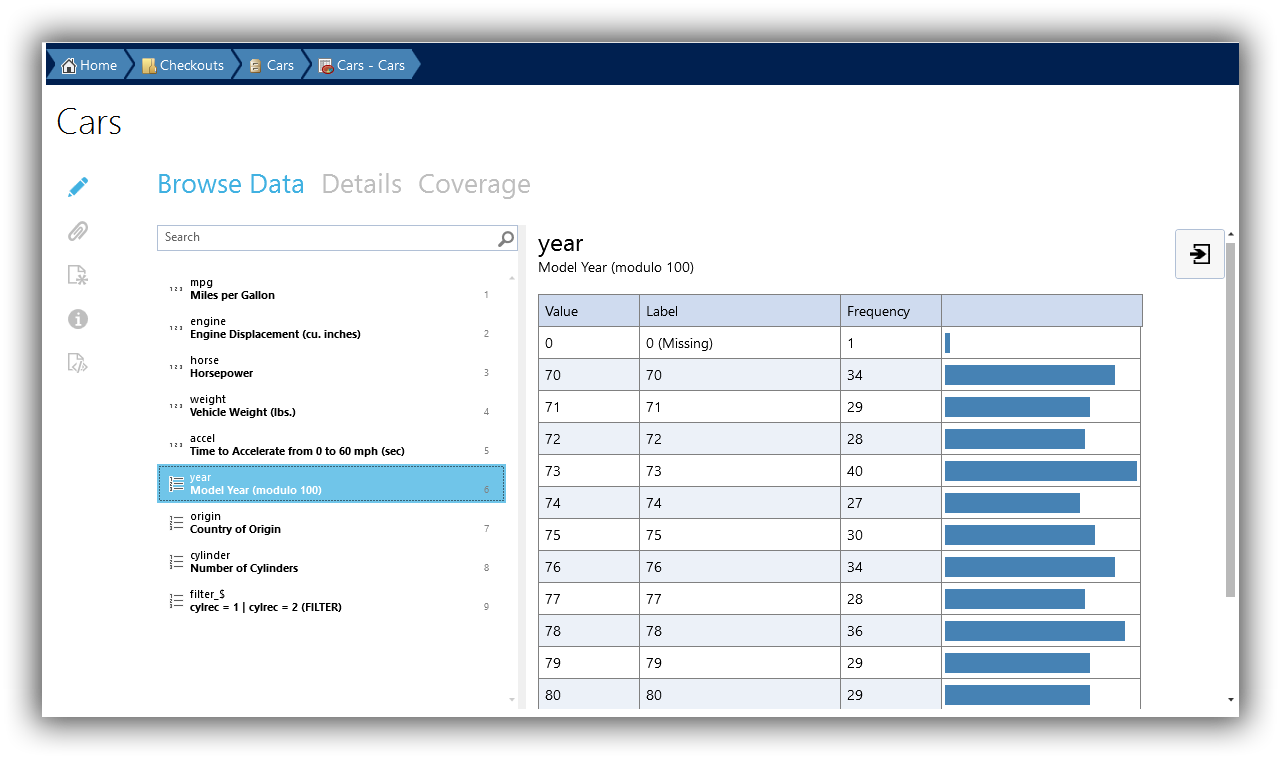
The Browse Data view has two sections: the variable list on the left, and a details area for the selected variable on the right.
See also
If you do not see summary statistics in the variable details area, see Compute Summary Statistics.
To edit a variable’s metadata, click the details button in the upper right of the variable details view.
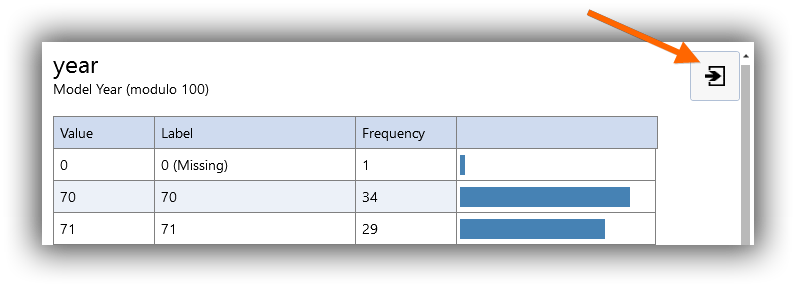
The variable editor will be displayed.
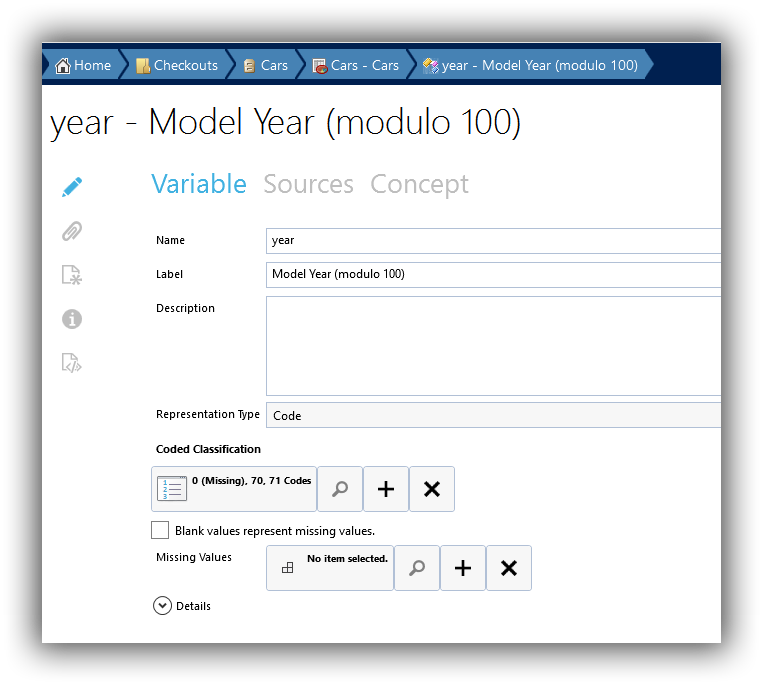
To return to the dataset editor, click the dataset in the breadcrumb bar.
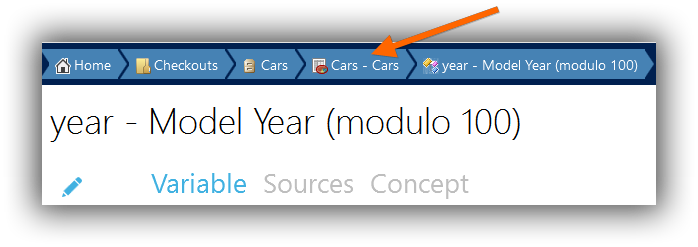
Use the Details tab to add metadata about the dataset.
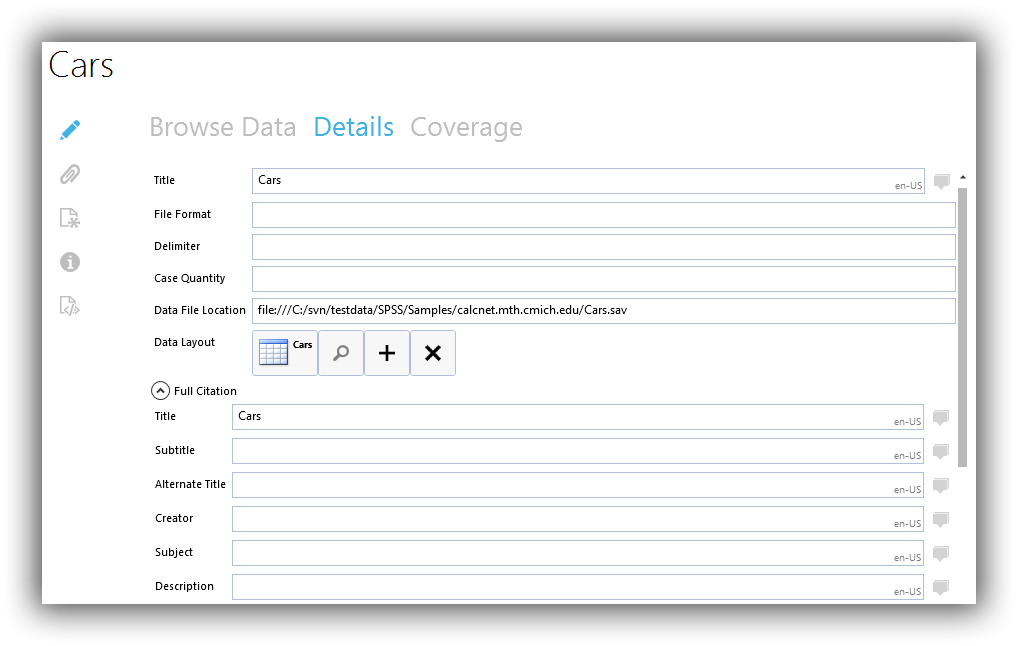
You can include full, Dublin Core-style citation information for your dataset.
On the Coverage tab, add subjects, time periods, and geographic information.