Compute Summary Statistics#
Colectica can generate descriptive statistics and store this summary information directly in the open standards-based metadata. Supported statistics include:
Total row count
Valid
Invalid
Category frequencies
Mean
Minimum
Maximum
Standard deviation
Variance
Skewness
Kurtosis
Optionally, the following statistics can also be calculated. These statistics may take more time and require more memory for larger datasets.
Median
Quartiles
To calculate summary statistics for your dataset, follow these steps.
Navigate to a dataset.
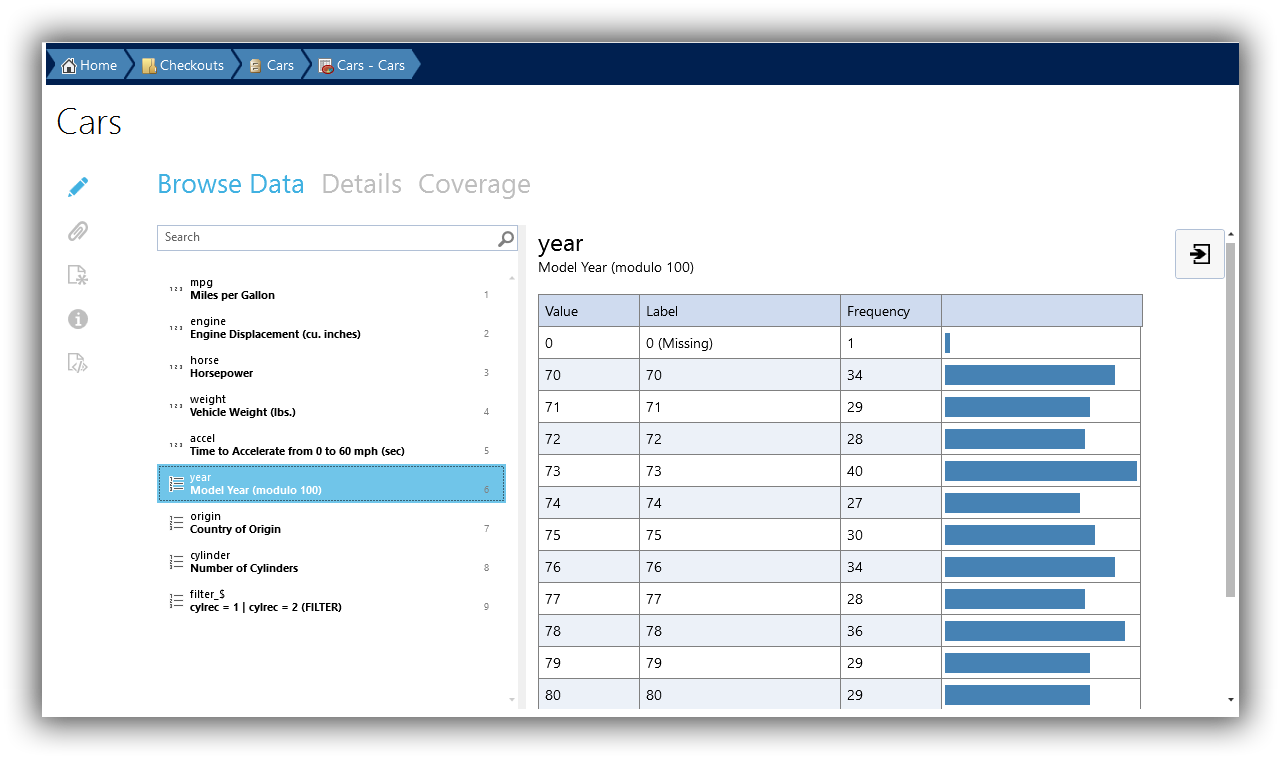
On the ribbon, click Calculate Summary Statistics.
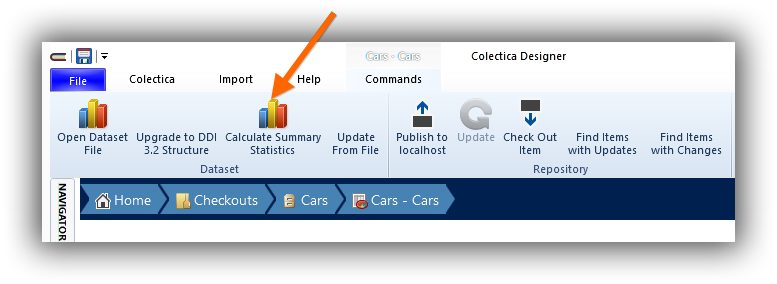
If appropriate, select whether to calculate unweighted and/or weighted statistics.
Colectica will automatically calculate summary statistics for each variable in your dataset.
When complete, select a variable to view its summary statistics in the details pane.
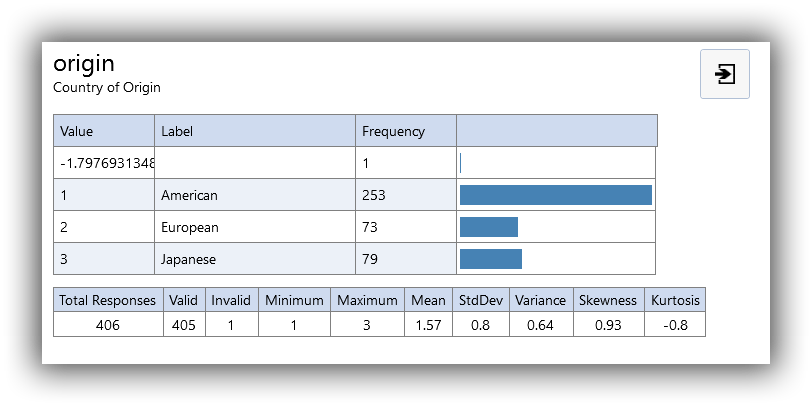
Note
SAS can optionally keep deleted rows in a sas7bdat file. Rows that are marked deleted are imported by the import command when creating summary statistics.