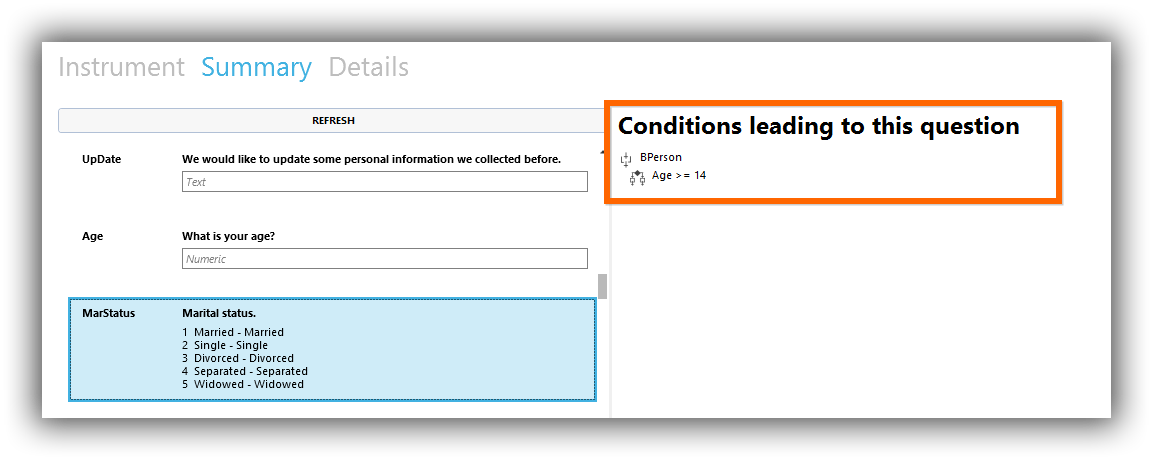View All Questions in a Survey Instrument#
In a large or complex survey, it may be tedious to navigate through all the paths a respondent could take through a survey to find the questions. The Summary view provides a quick way to see all survey questions at a glance.
Open a survey.
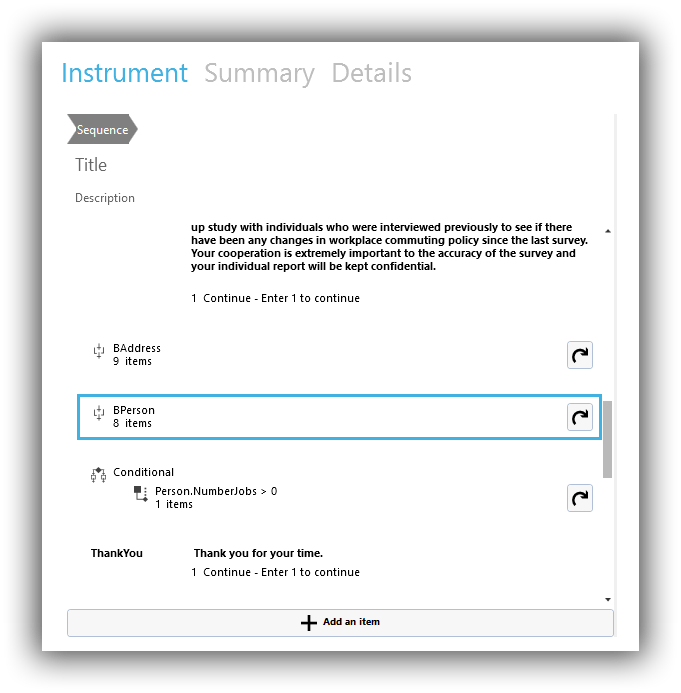
Click the Summary tab.

A list of all questions will be displayed.
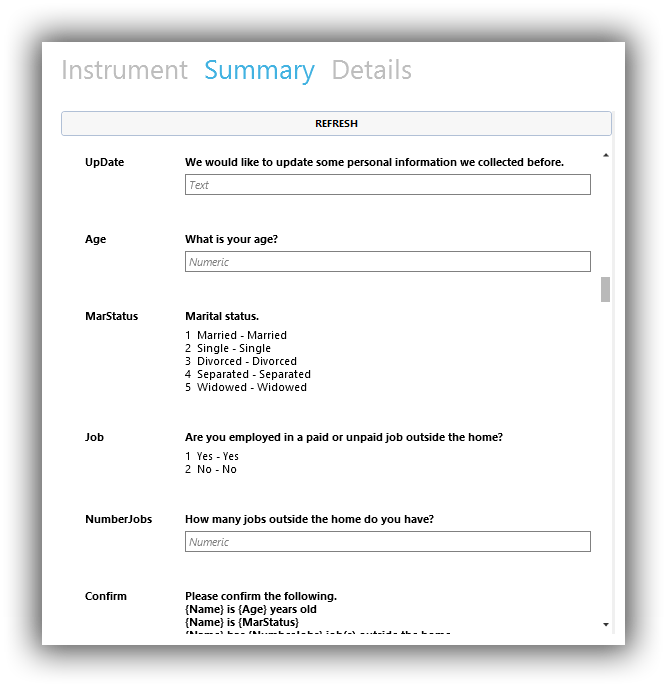
Select a question to see details about what paths may be taken to arrive at the question.