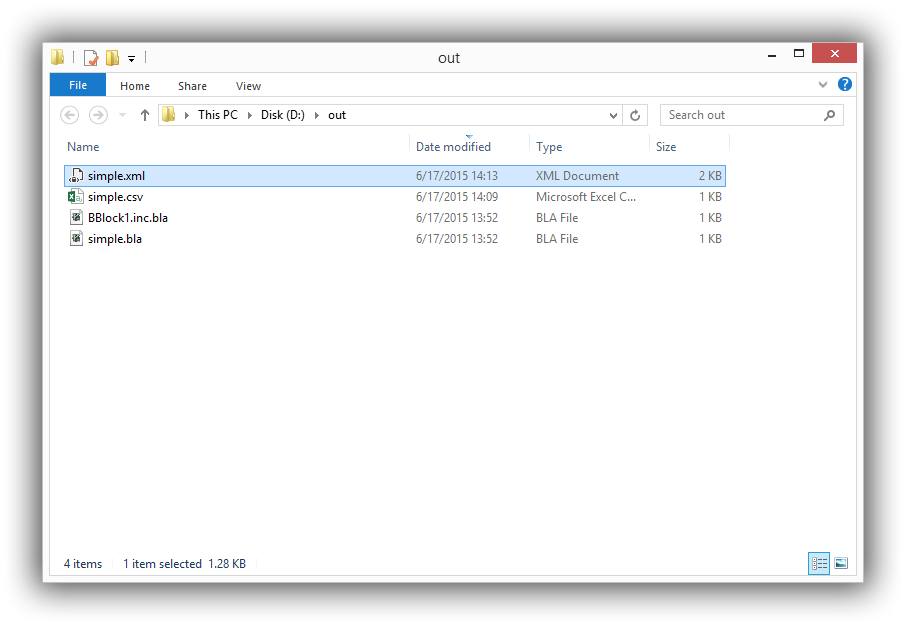Generate a queXML Survey#
Colectica Designer can export your surveys to the queXML format. This file can be used to load information into the queX suite, which includes tools for administering surveys by scannable paper forms (queXF), with a Computer Assisted Telephone Interviewing (CATI) system (queXS), or over the Web (LimeSurvey).
Only certain types of survey instruments can be exported to queXML. For example, the queXML format does not support loops of questions.
Navigate to a survey instrument.
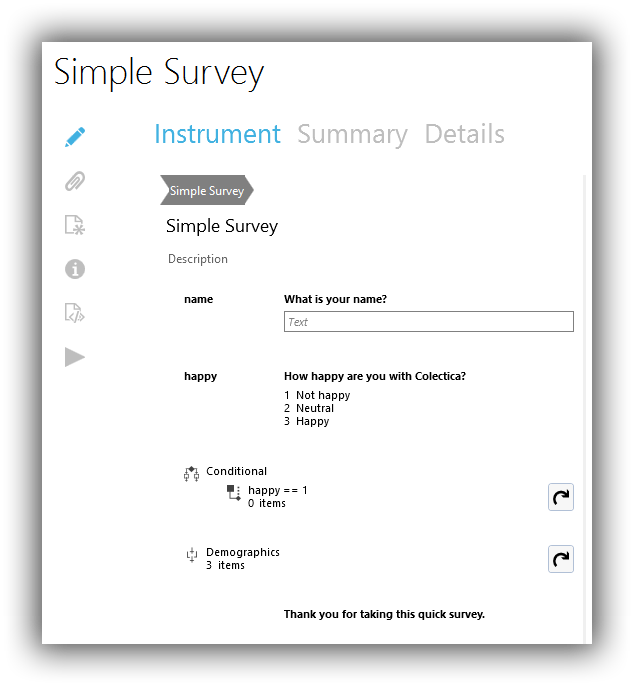
Click the Publish icon.
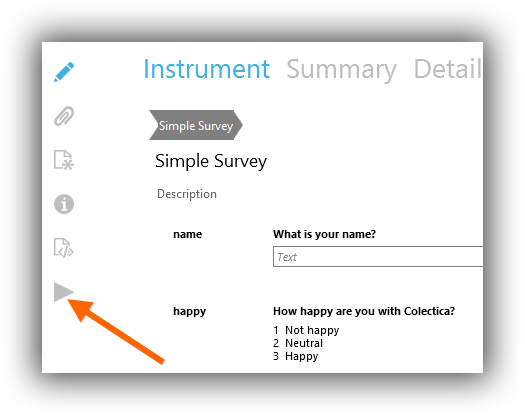
Click the queXML button.
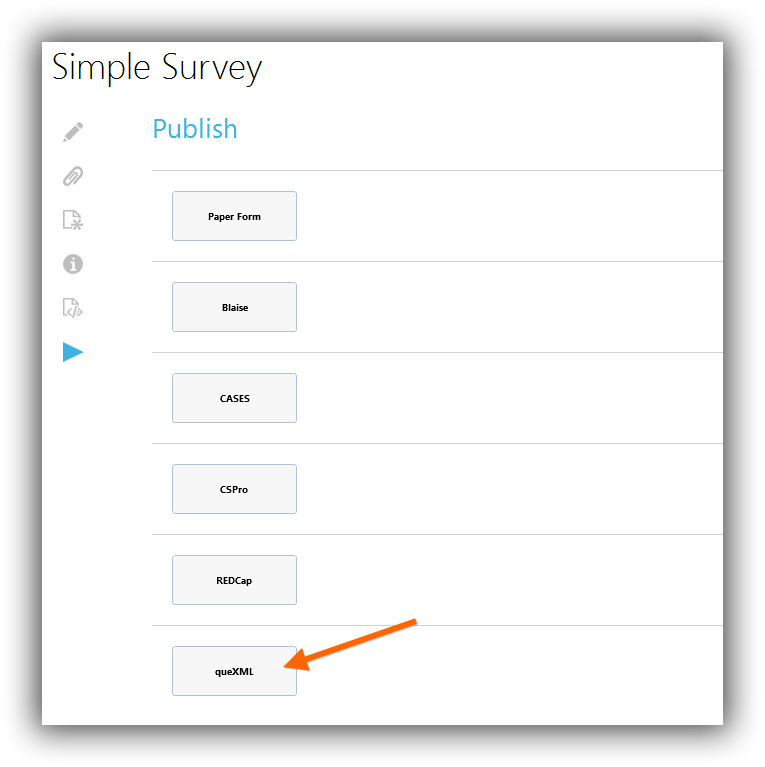
Choose the file where the queXML file should be saved.
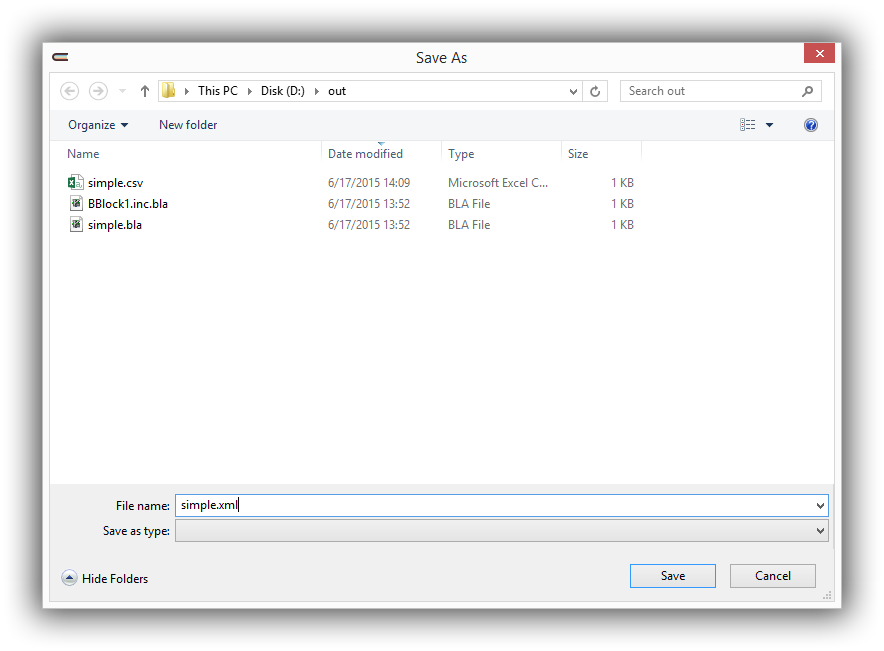
Colectica will generate your queXML XML file and open the location where the results are stored.