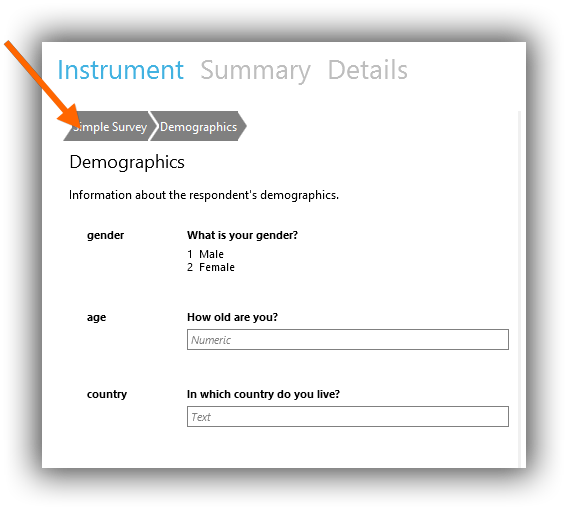Add a section#
Sections are useful for organizing parts of a larger survey into smaller, more easily-manageable groups. Sections are also useful for reusing common parts in multiple surveys.
Click the Add an item button.
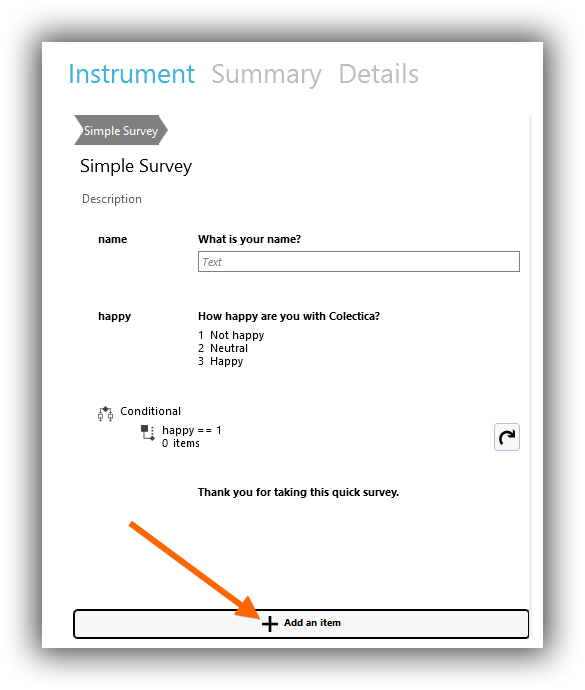
In the popup menu, click the Sequence button.
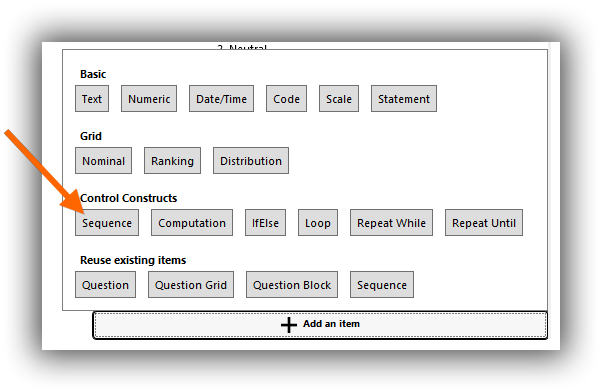
A new sequence is created.
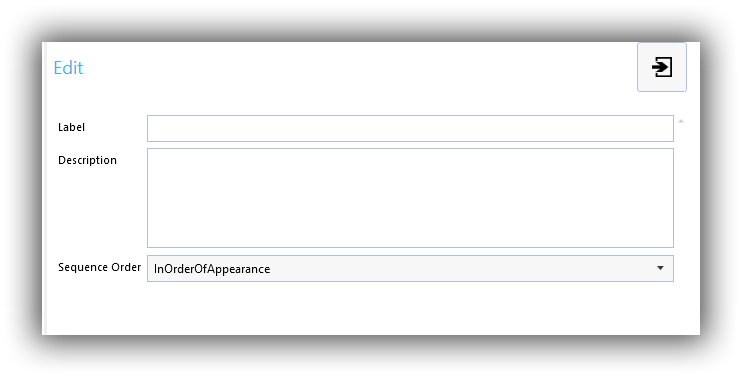
Give the sequence a label. This will be reflected in the live preview.
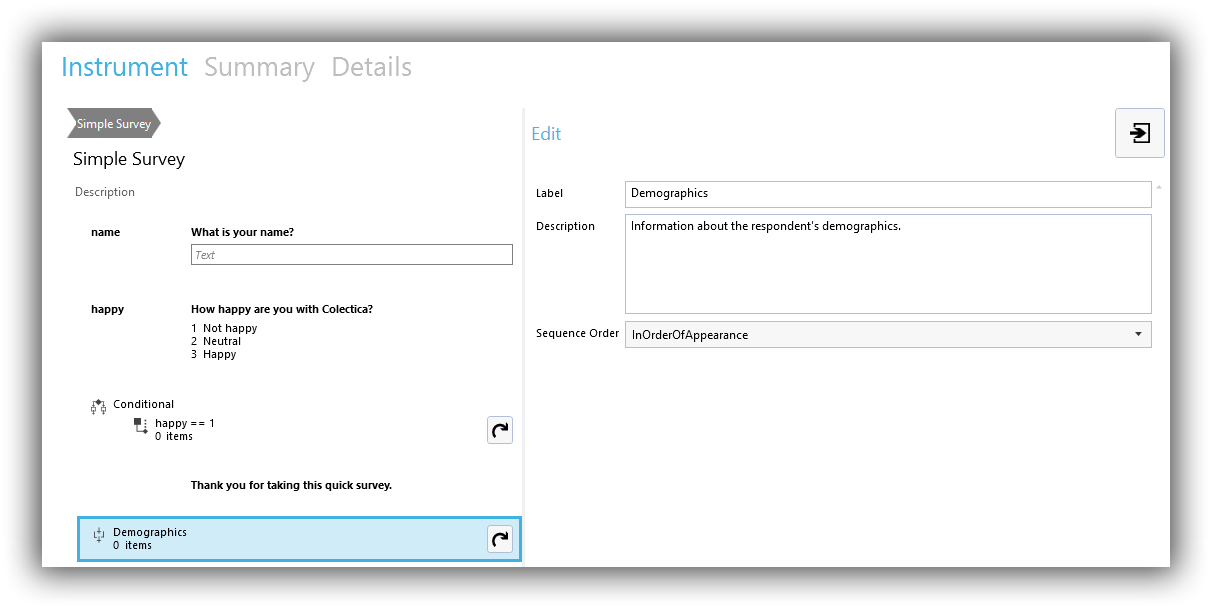
To add questions or other nested items within the section, click the drill into button for your section.

You will be taken to an empty survey designer where you can add new questions and other nested items.
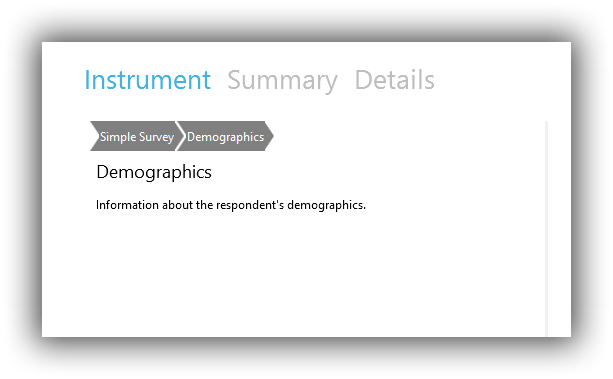
To go back to the top level of your questionnaire, use the breadcrumb bar.