Add an existing sequence#
Click the Add an item button.
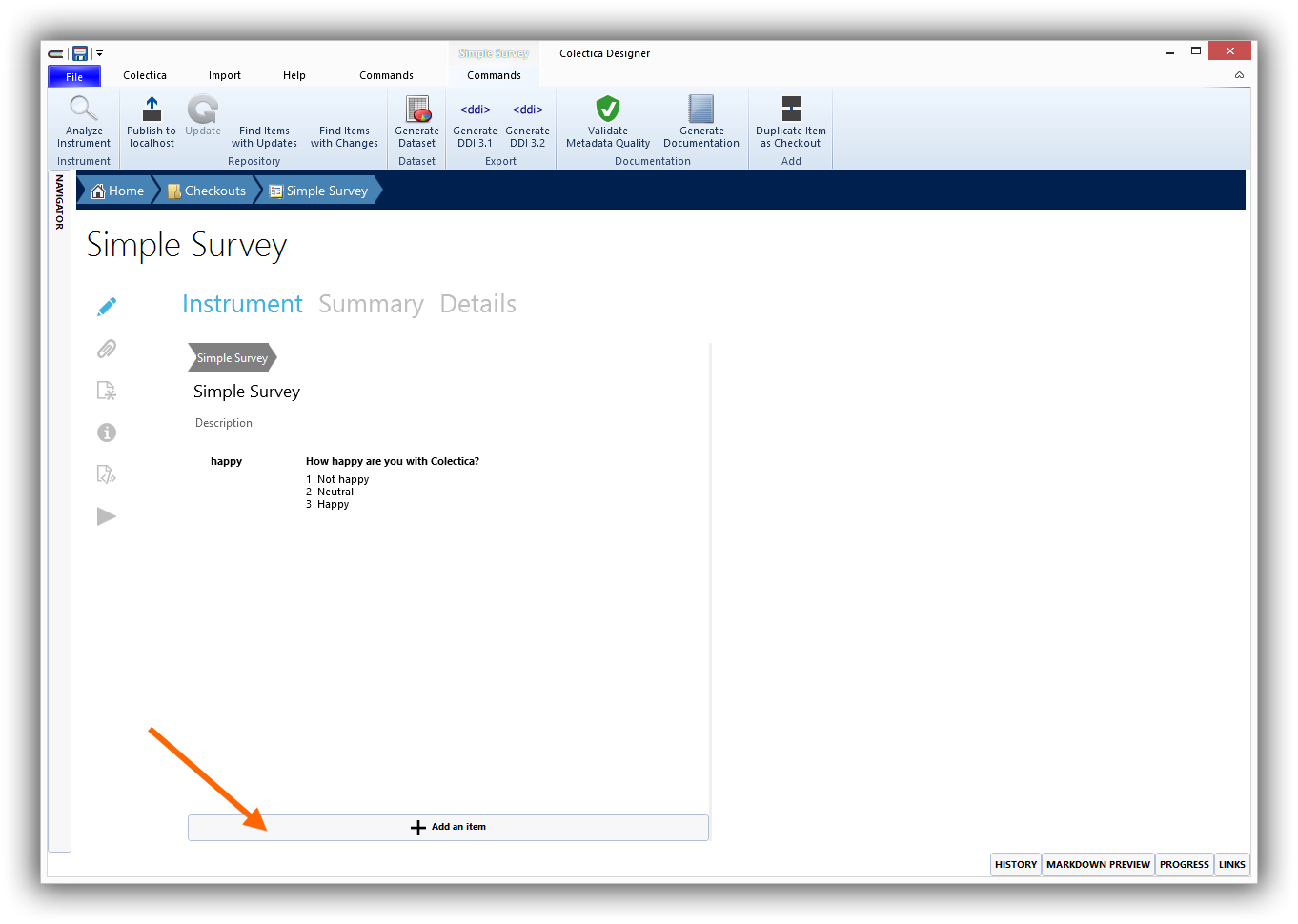
In the popup menu, click the Sequence button under Reuse existing items.
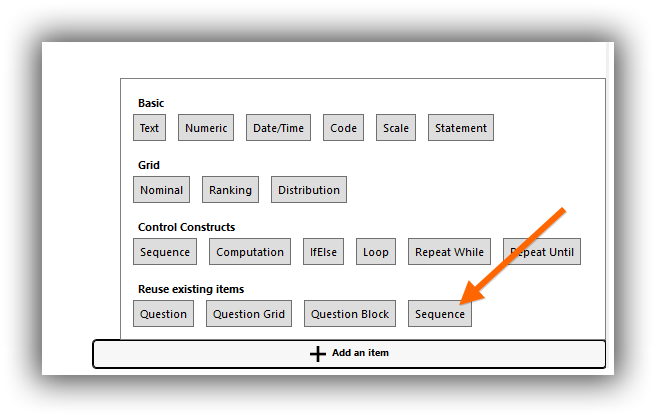
In the Choose a Sequence window, select a sequence to reuse.
The sequence will be added to your survey.
Click the Add an item button.
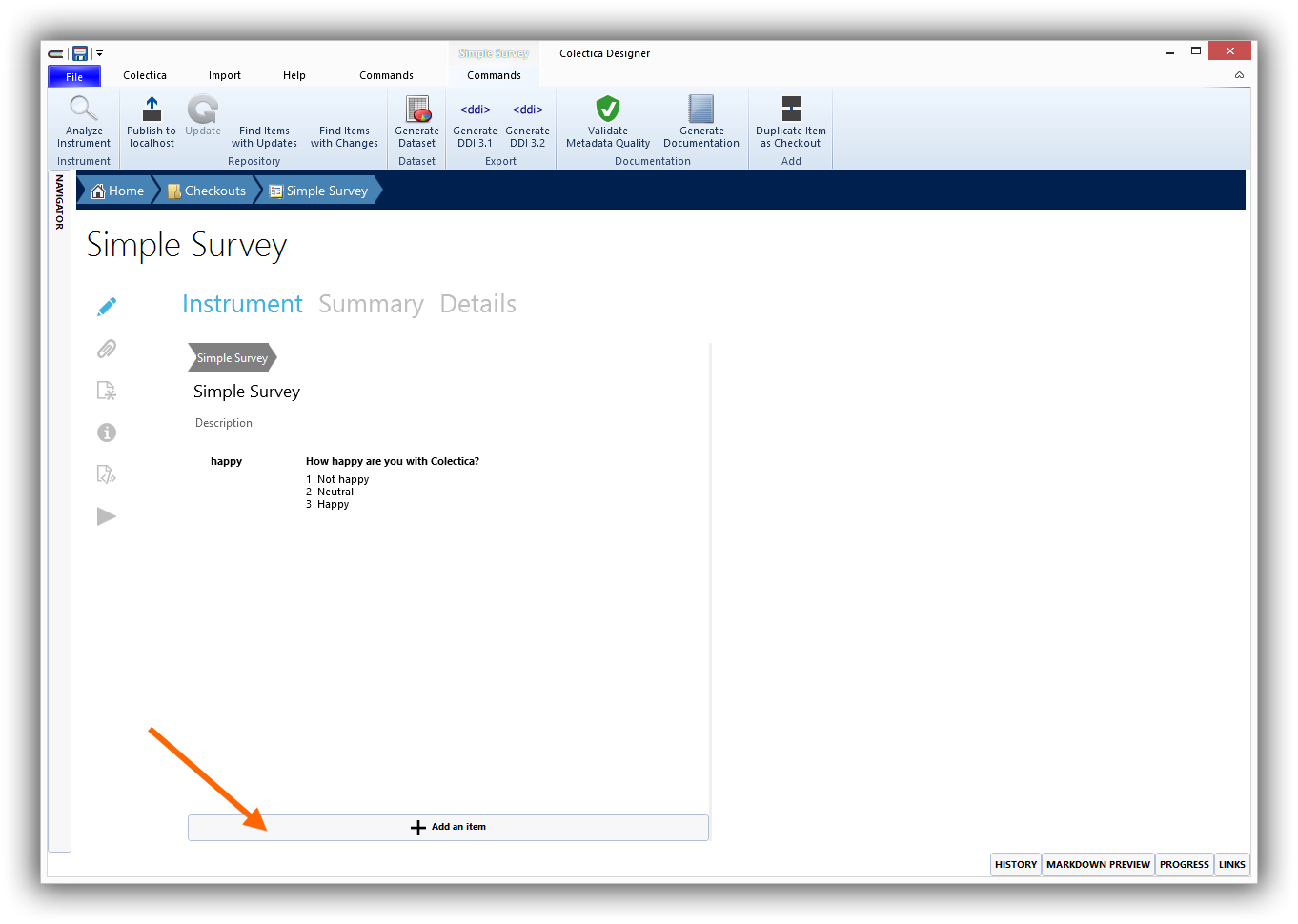
In the popup menu, click the Sequence button under Reuse existing items.
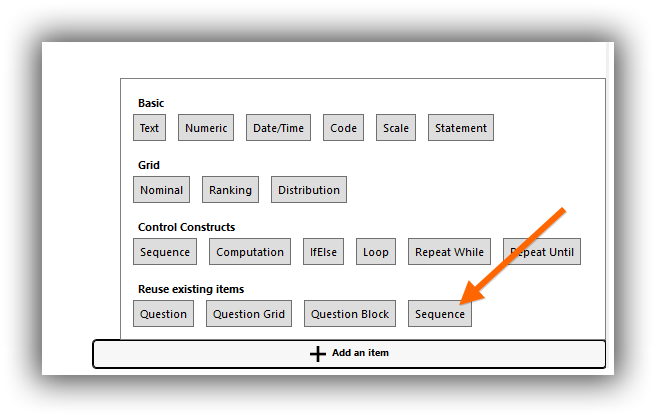
In the Choose a Sequence window, select a sequence to reuse.
The sequence will be added to your survey.