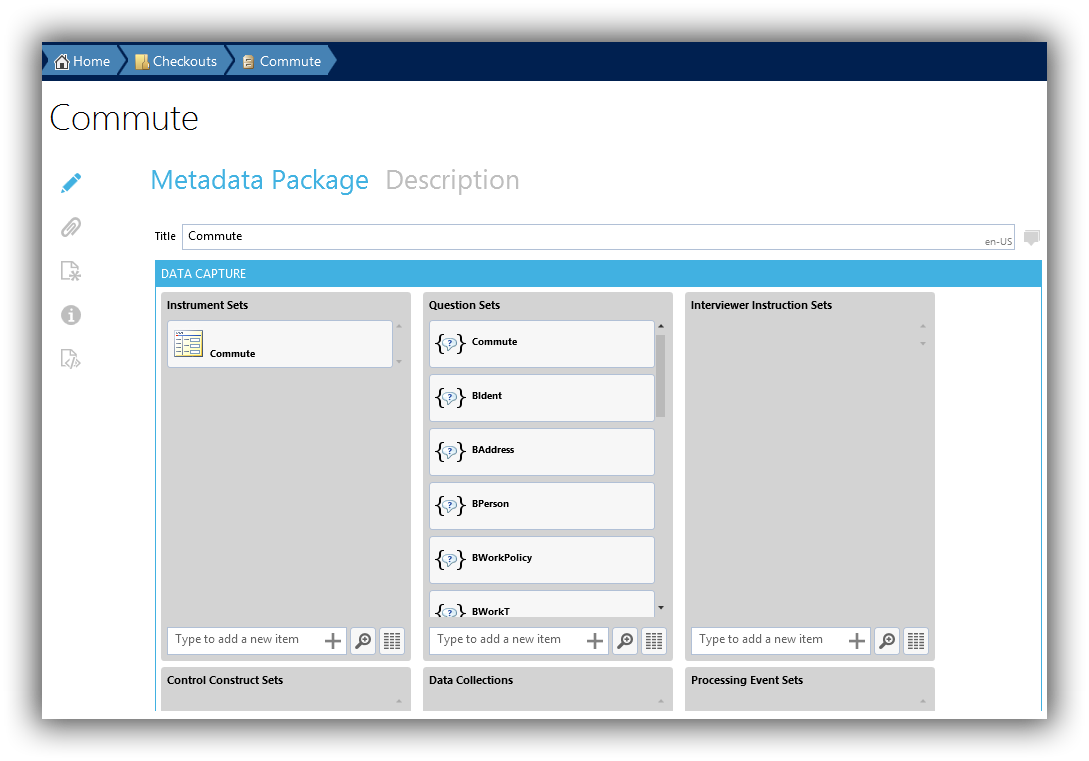Blaise#
Colectica can import Blaise survey instruments. Blaise is a product of Statistics Netherlands.
You can import a Blaise instrument using the import wizard.
Click the Import Blaise button from the Import ribbon tab.
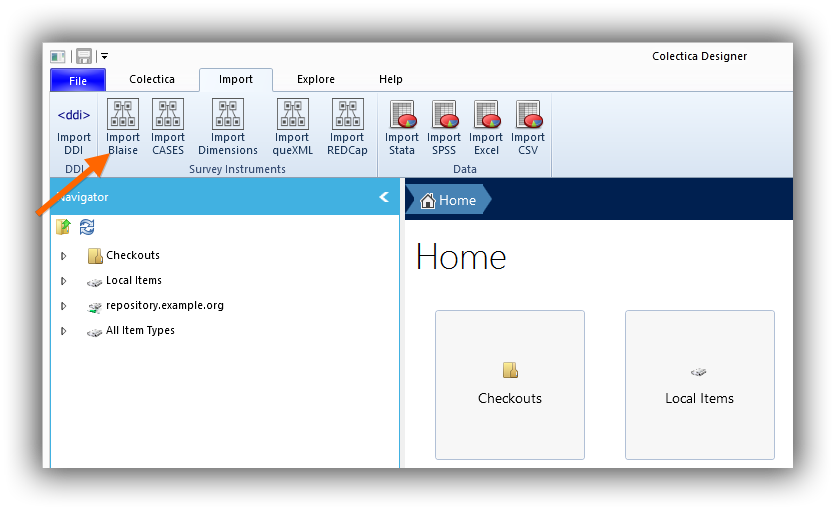
The Import wizard will open. Click the Choose input files button to select the
*.blafile that contains your survey instrument’s data model. Click the Next button.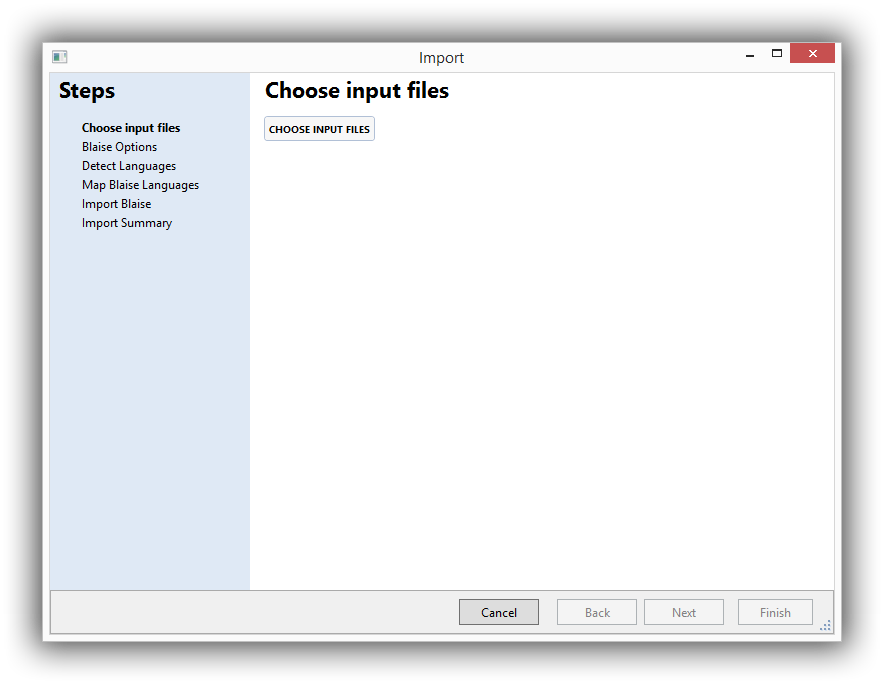
Fill in the options for importing the Blaise code.
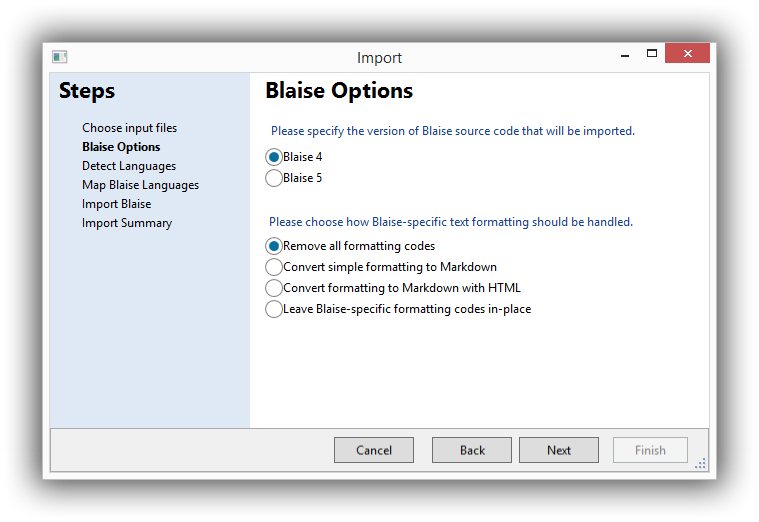
Colectica will read your survey instrument to discover all languages used in the instrument. You can assign the destination and ISO language of each discovered language by using the Metadata Element and ISO Language columns. Click the Next button.
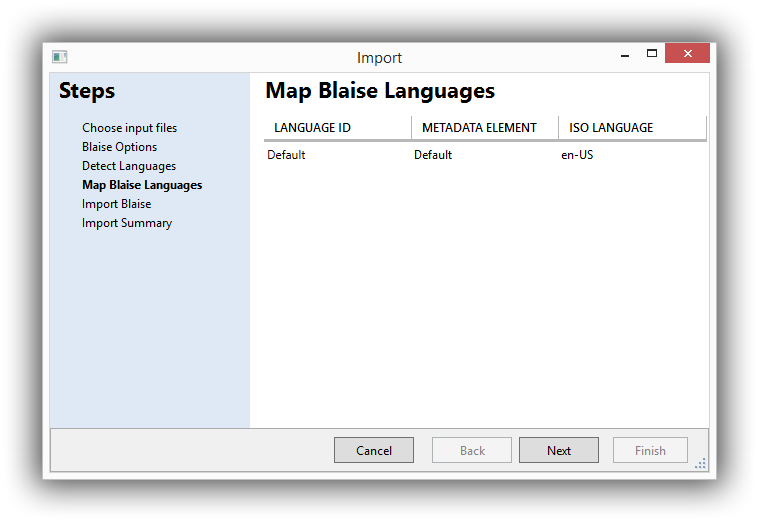
Colectica will read your files and show you a summary of the imported contents.
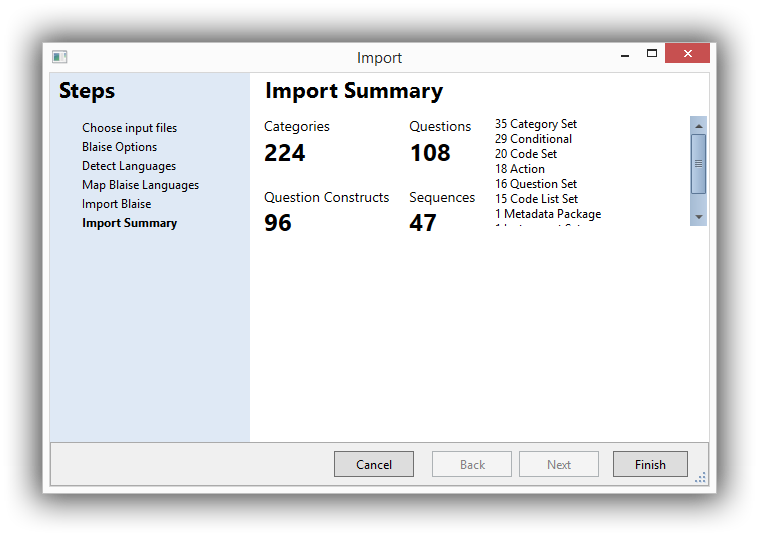
Click the Finish button.
Colectica will import your data. Depending on the size of your instrument, this may take a few minutes.
Colectica will display a metadata package with your imported information.