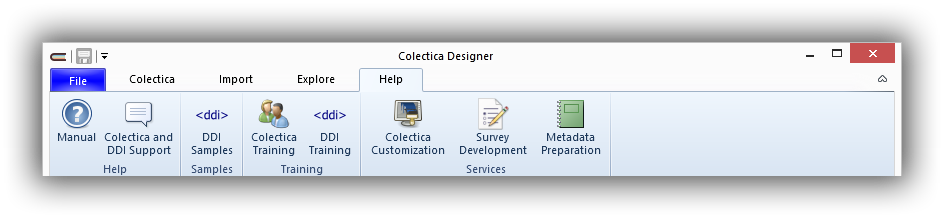The Ribbon#
The ribbon is designed to help you quickly find the commands you need to complete a task. Commands are organized under tabs. To reduce clutter, some tabs are shown only when needed.
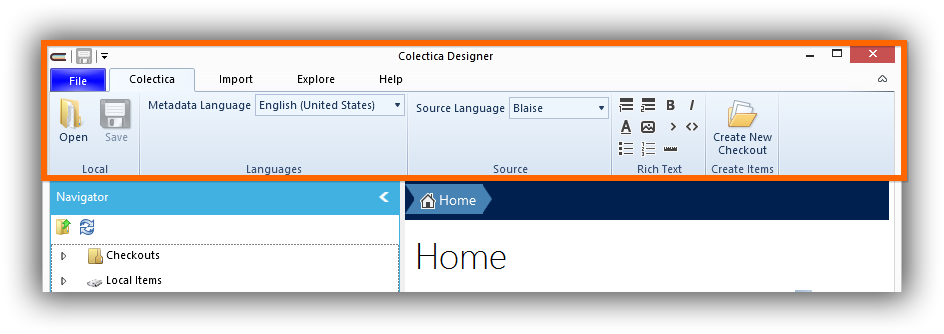
Minimize the ribbon#
Click up arrow on the right side of the ribbon.
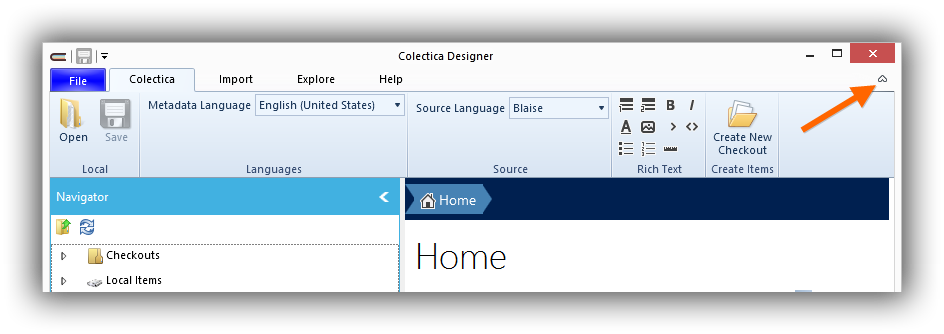
To use the ribbon while it is minimized, click the tab you wish to use. This will temporarily expand the ribbon tab and allow you to access its commands.
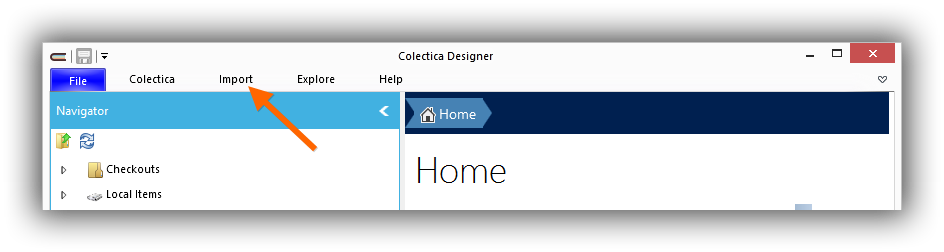
Restore the ribbon#
Click the down arrow on the right side of the minimized ribbon.
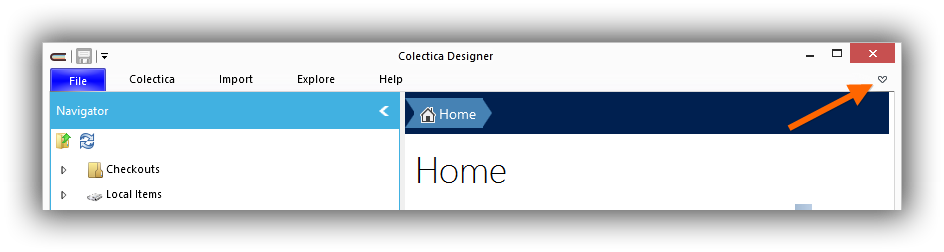
Ribbon tabs#
The Colectica tab holds commands that allow you to save items, create new items, and specify the currently displayed metadata and source code languages.
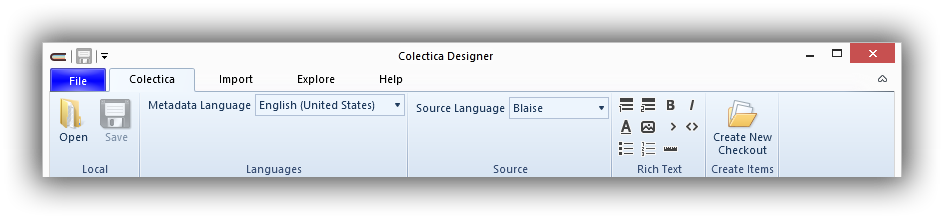
The Import tab contains commands to import data from various sources.

The Help tab has links to online help resources.