Duplicate a Metadata Item#
To copy an item, use the Duplicate Item command.
Select the item you would like to copy.
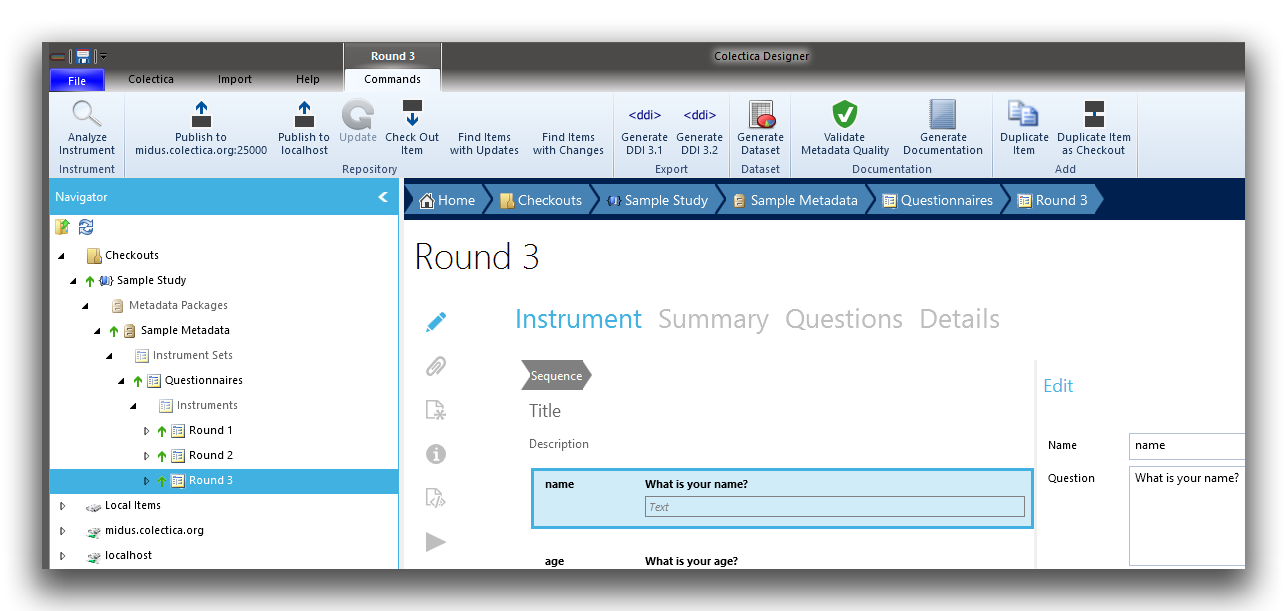
Click the Duplicate Item button in the ribbon.
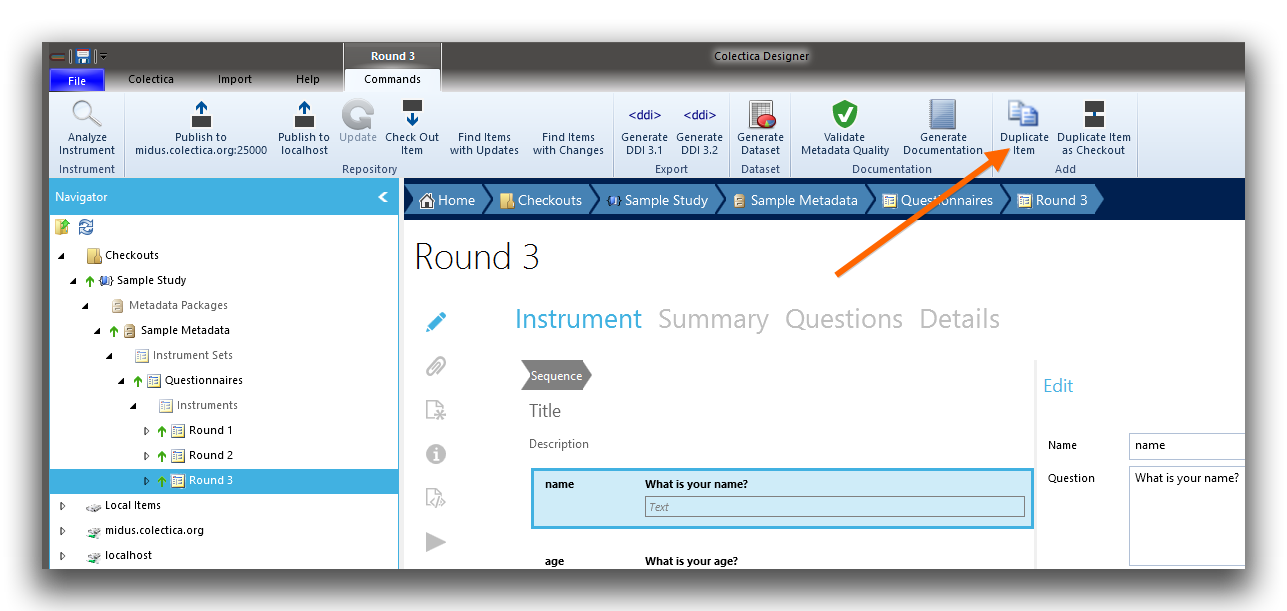
Choose the options for duplication.
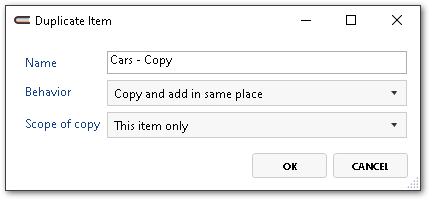
- Name
The name of the new, duplicated item.
- Behavior
- Copy and add in same place
Add the new, duplicated item as a sibling of the original item, under the same parent.
- Copy and replace existing item
Add the new, duplicated item under the same parent as the original item; remove the original item from the parent.
- Copy as a new checkout
Add the new, duplicated item as a top level checkout. Do not add the new item anywhere else.
- Scope of copy
- This item only
Copy only the selected item. All children of the item remain the same.
- This item and its immediate children
Copy the item and all its direct children. Descendants under the item’s children will remain the same.
- This item and all descendants
Copy the item and all items underneath it.
A copy of your item(s) will be created. Select the item and edit it as desired.