Upgrade#
If you already have an installation of the Colectica Curation Tools and would like to upgrade to a newer version, follow these instructions.
See also
For detailed instructions on first-time installation, see Deployment.
Download and extract the latest
ColecticaCurationPackage-version.zipfile.Stop the Curation Service.
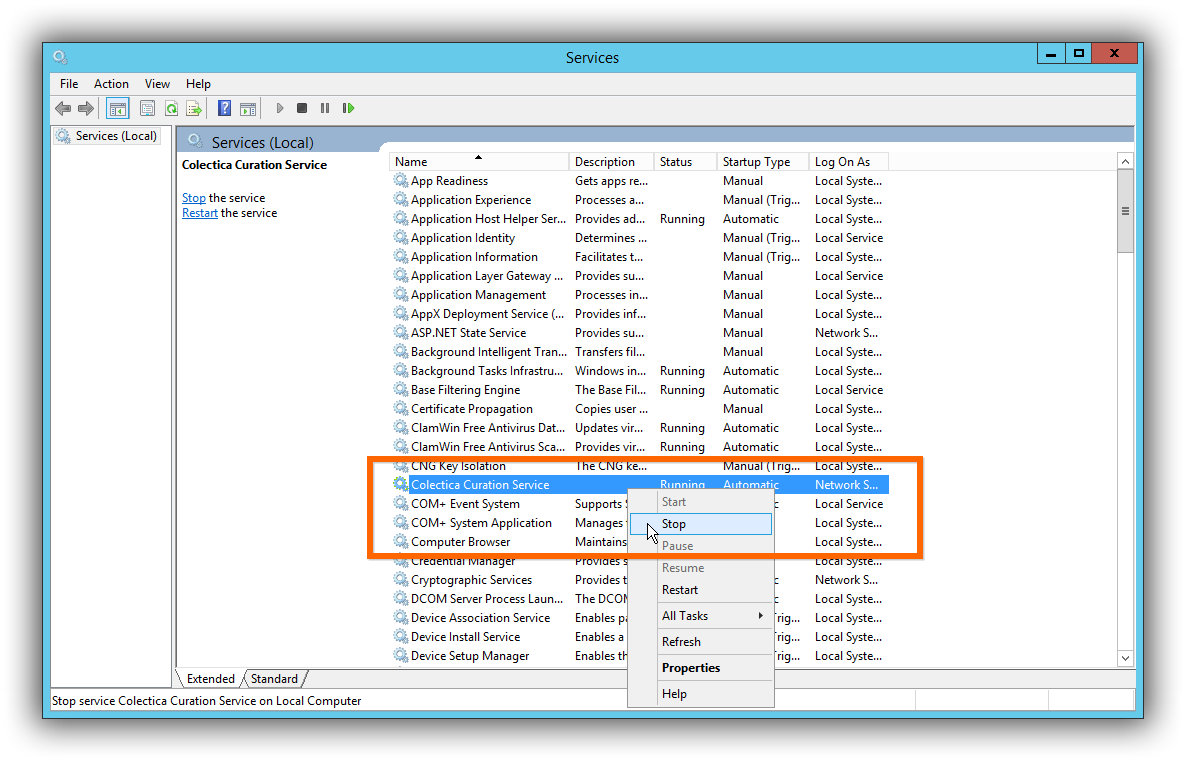
Copy the new
ColecticaCurationWeb-versiondirectory over your existingColecticaCurationWebdeployment directory, overwriting the existing files.Do not delete your existing directory; your existing configuration files will stay in place.
Copy the new
ColecticaCurationService-versiondirectory over your existingColecticaCurationServicedeployment directory, overwriting the existing files.Do not delete your existing directory; your existing configuration files will stay in place.
Restart the Curation Service.
Using your browser, test to ensure you have access to the curation web application.
Special Instructions When Upgrading to 0.9.*#
After performing the steps above, navigate to the
ColecticaCurationServicedeployment directory.Delete all
Algenta.*.dllfiles.
Special Instructions When Upgrading from 0.5.241#
In the Windows Server Manager’s Add Roles and Services Wizard, on the Server Roles page, ensure the following is checked: Web Server - Web Server - Common HTTP Features - Static Content.