Create a User#
Click the Site Admin link in the navigation bar.
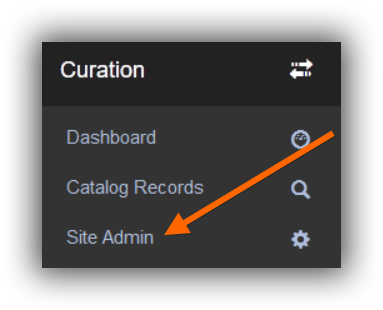
Click the Users link.
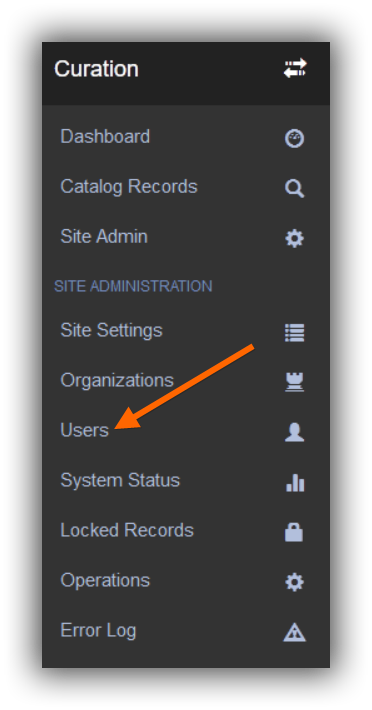
Click the Create a New User button.
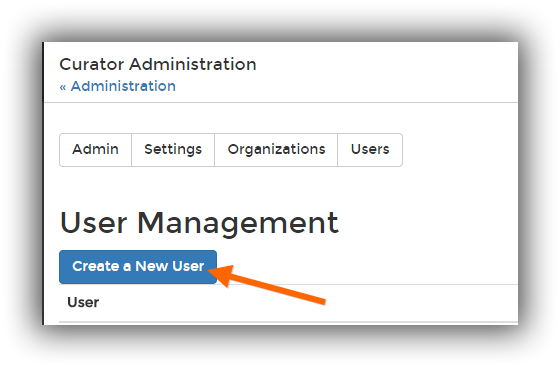
Complete the Create a User form.
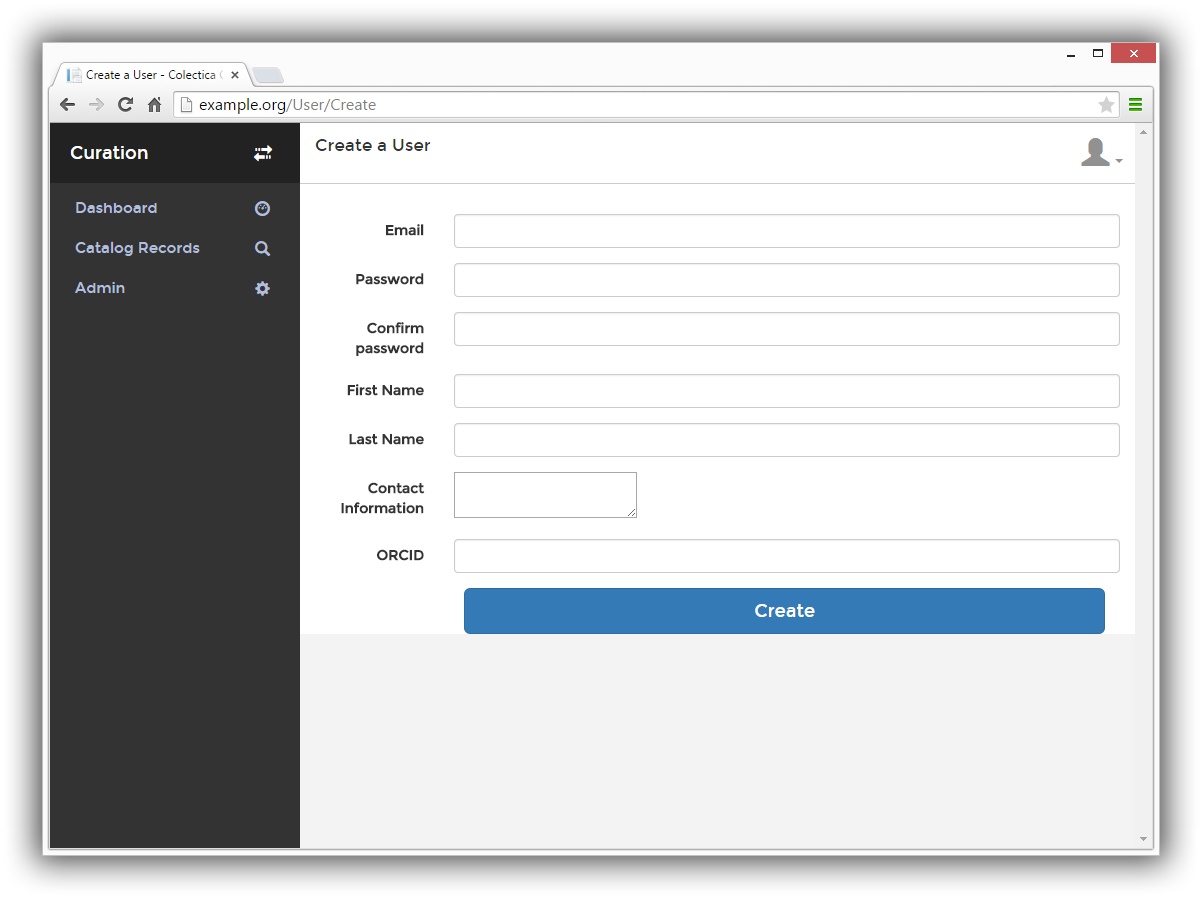
Press the Create button.
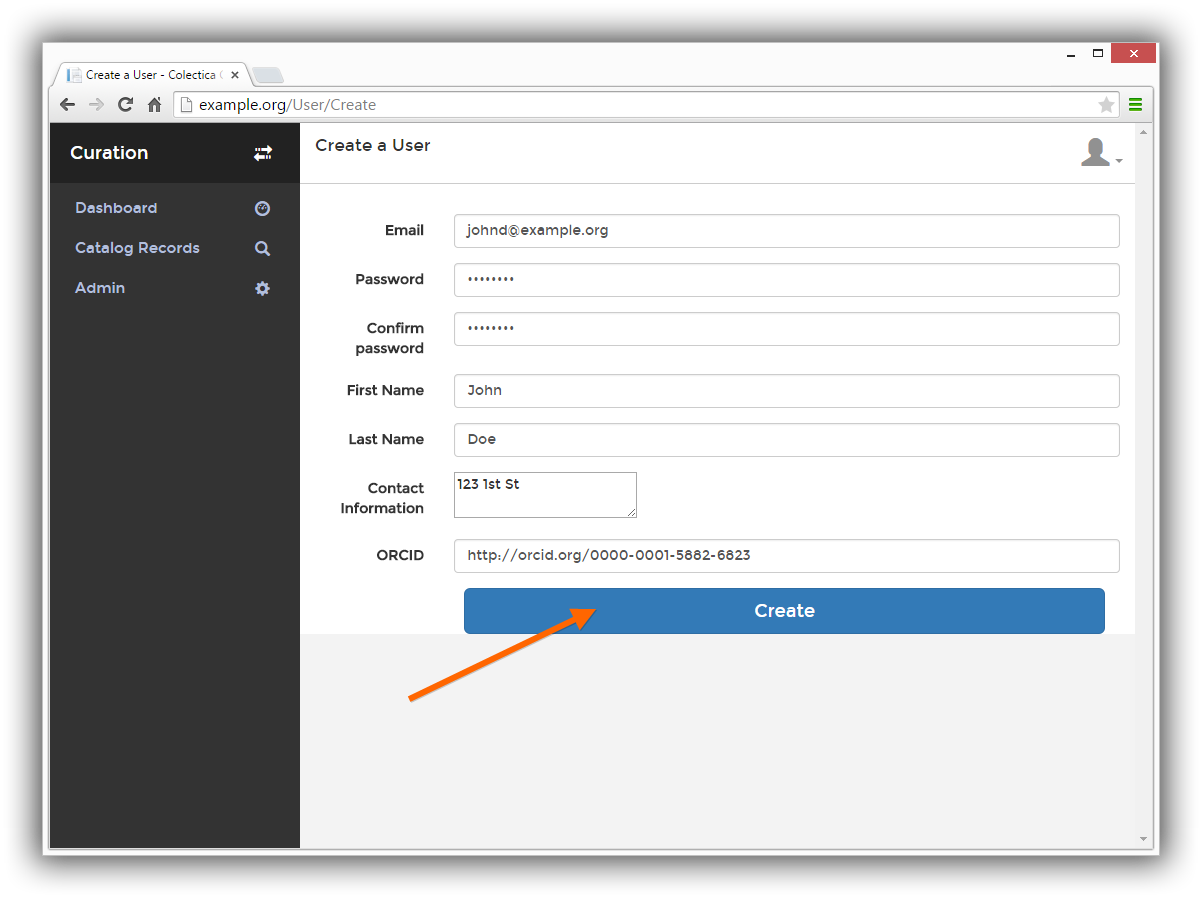
The new user will be created.
Click the Site Admin link in the navigation bar.
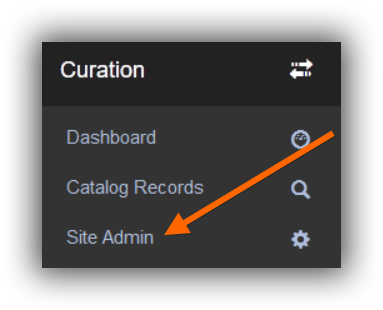
Click the Users link.
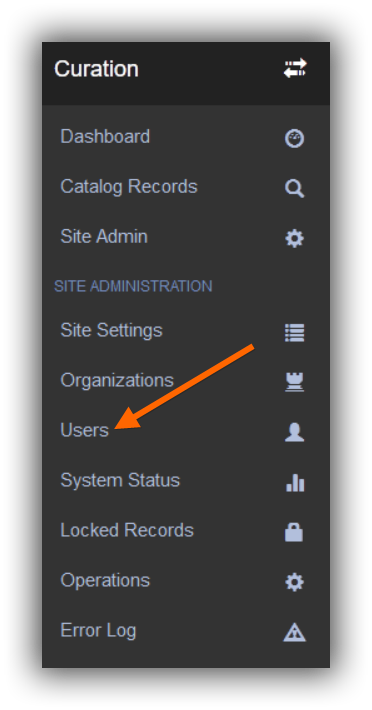
Click the Create a New User button.
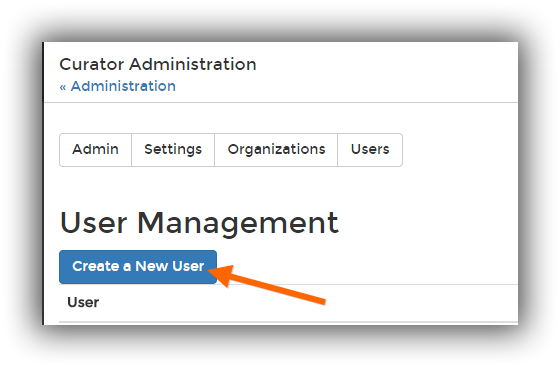
Complete the Create a User form.
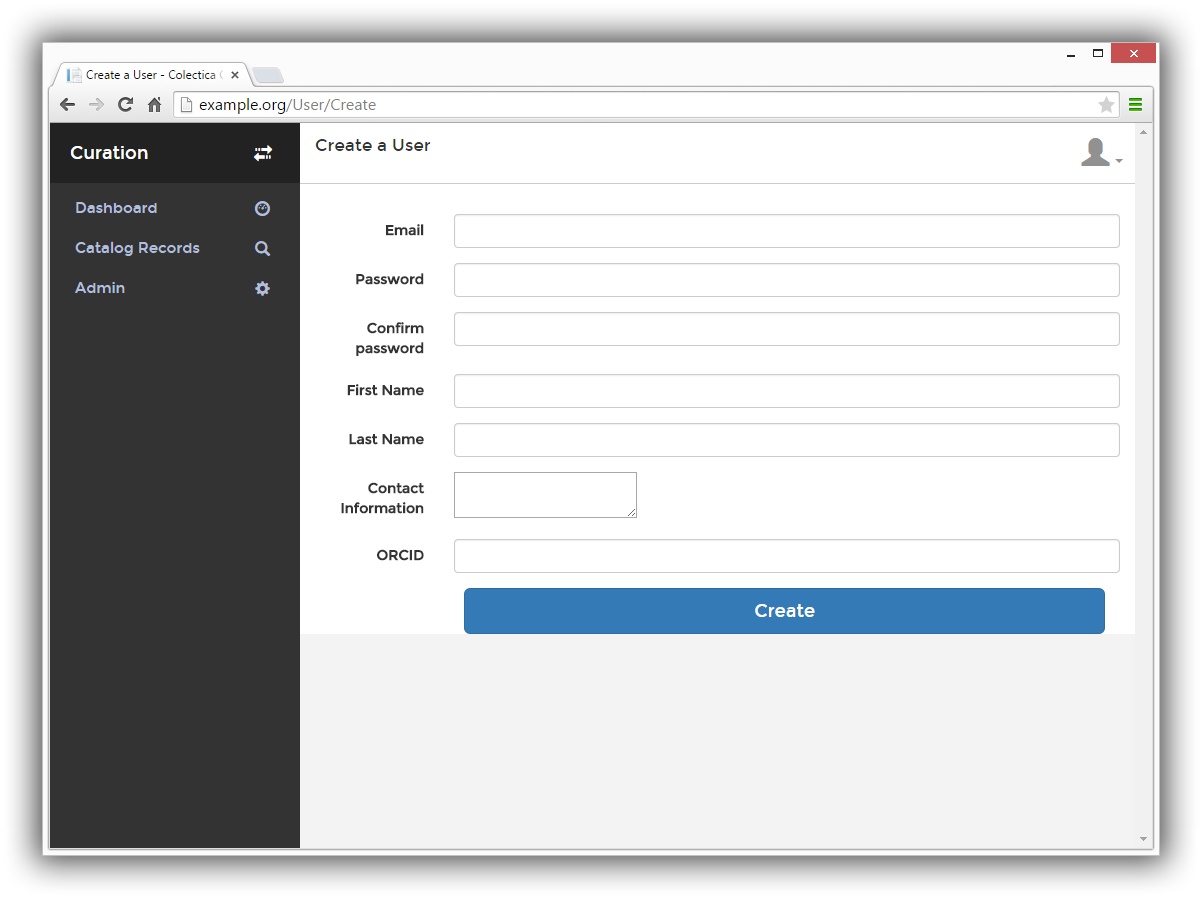
Press the Create button.
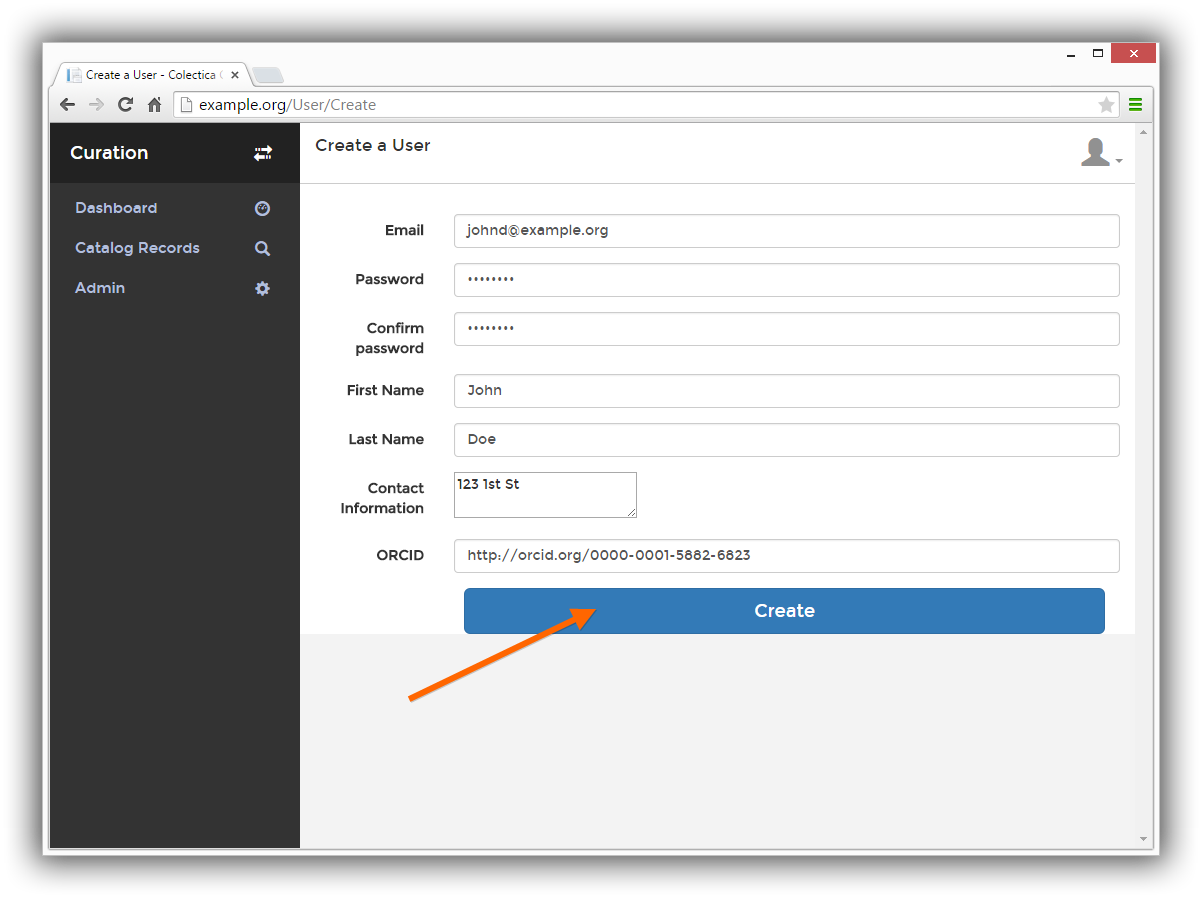
The new user will be created.