Assign Curators#
Click the Catalog Records link in the navigation bar.
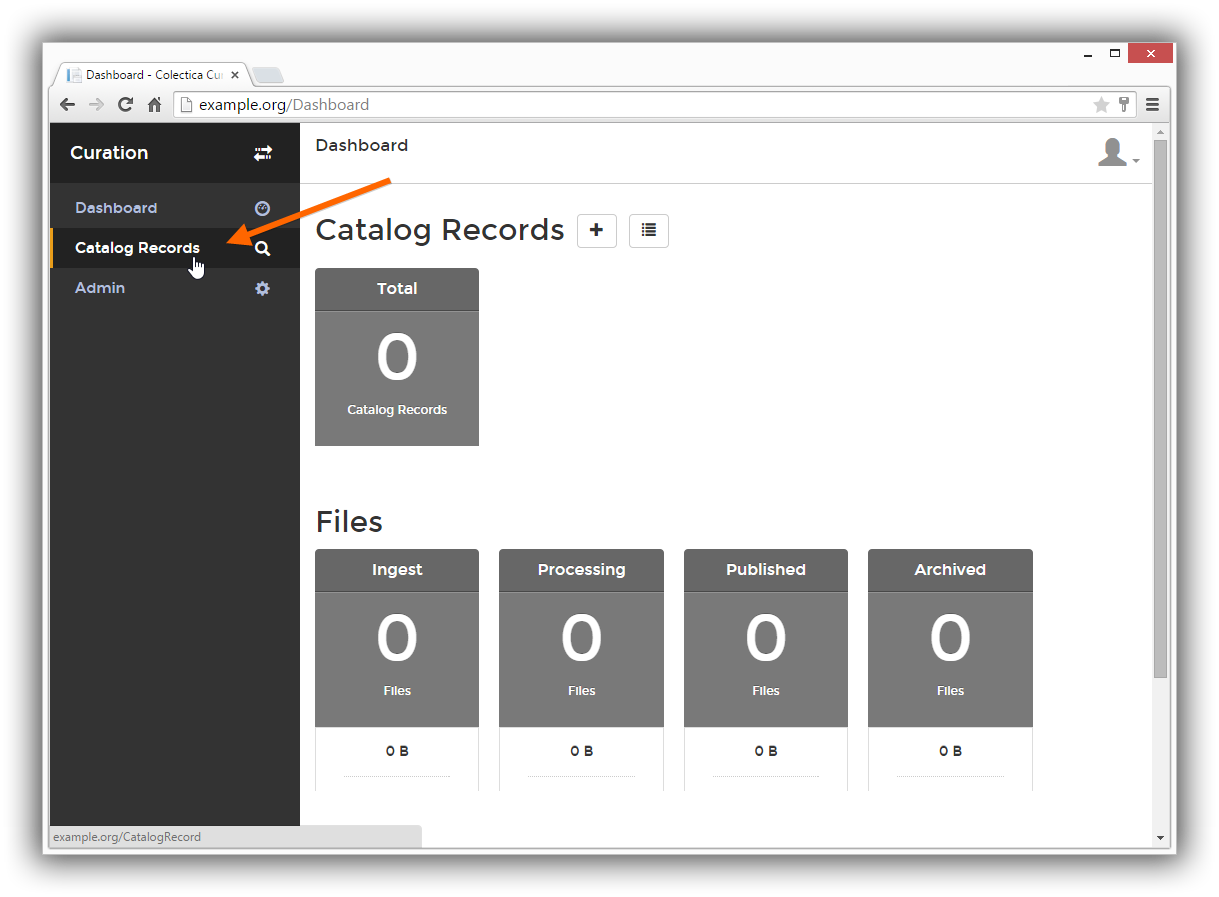
Find the catalog record to which you would like to assign a curator, and click its link.
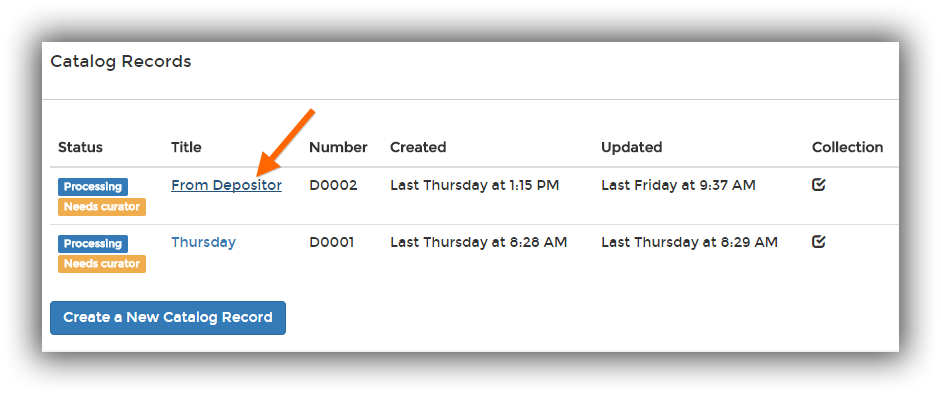
On the catalog record’s dropdown menu, click the Assign Curators link.
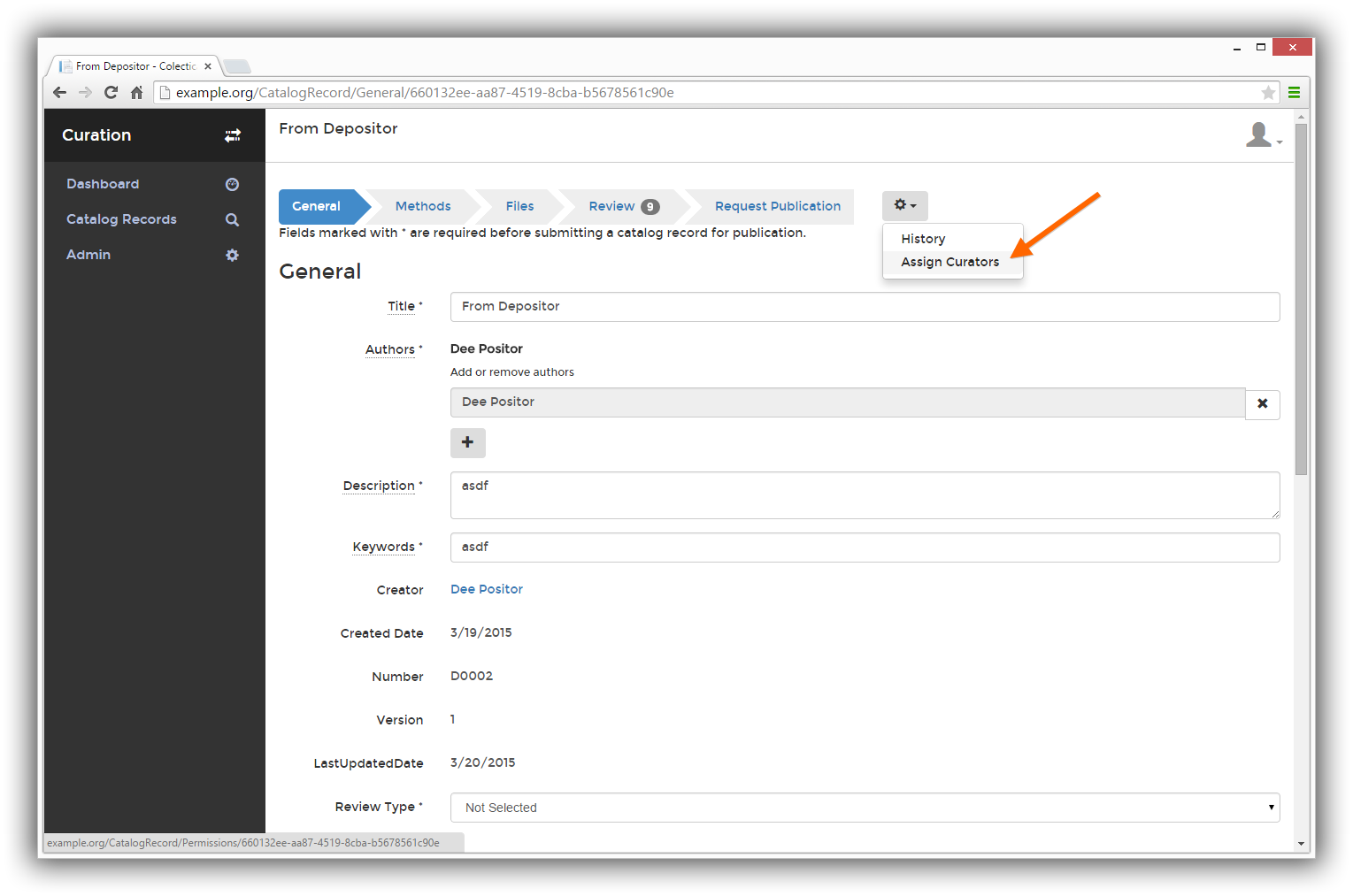
From the All Users list, drag a user to the Curators list.
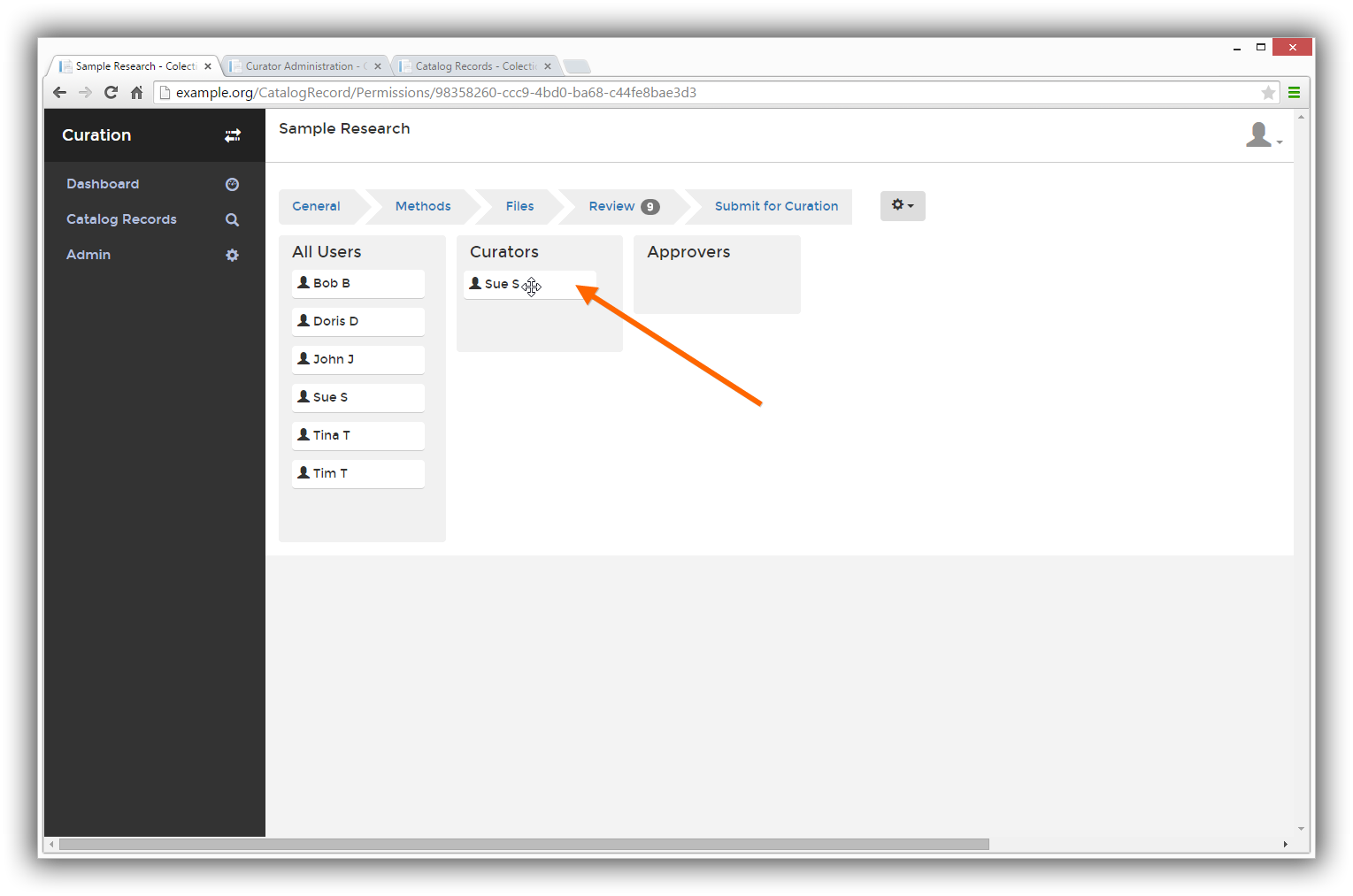
The user is now a curator.