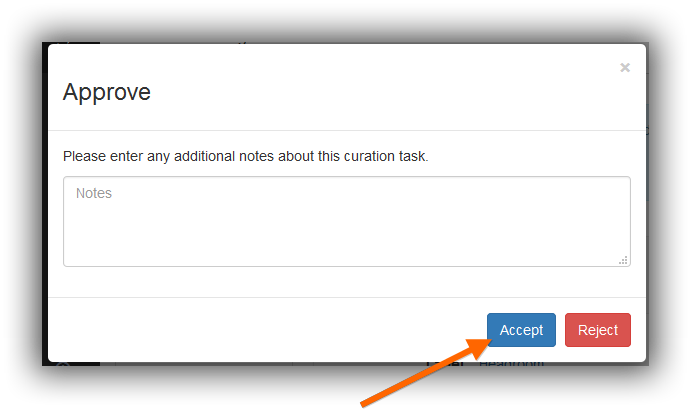Create Preservation Formats#
The curation system automatically converts files of certain types to preservation formats. The following conversions are supported.
Proprietary Format |
Preservation Format |
|---|---|
Stata Data (*.dta) |
CSV |
R Data (*.rda) |
CSV |
The following file formats are considered preservation formats:
CSV
Text
PDF
TODO
Cite a source and provide more details on what are acceptable preservation formats.
For files that are not in a preservation format and do not have a built-in converter, the curator should manually create a file in a preservation format and upload it to the catalog record.
For a proprietary file, select the Create Preservation Format task.
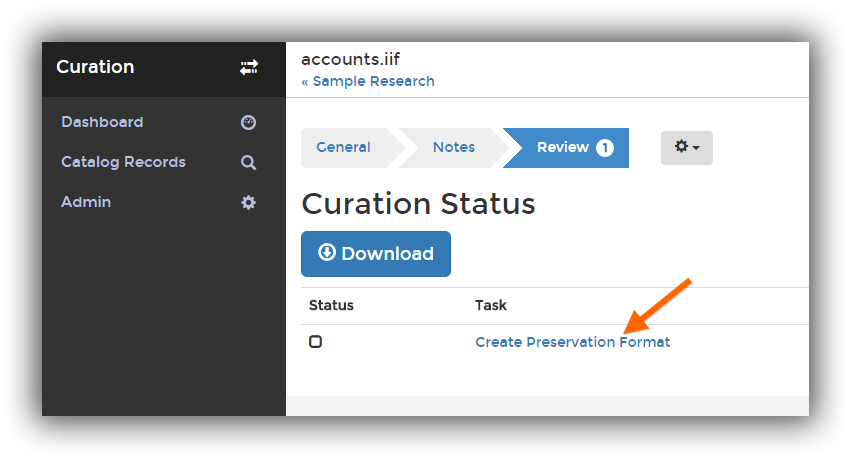
The review page will show the following information:
Instructions indicating how to perform this review.
Links to download the command file and any dependent files, such as the data file on which a command file acts.
Links to download other files that are part of the catalog record.
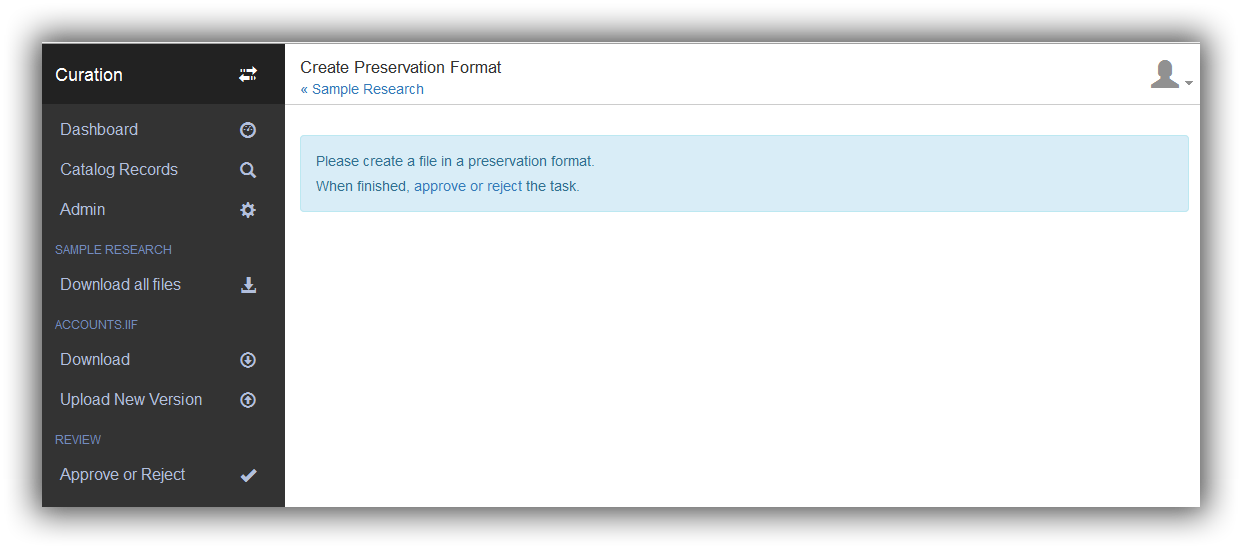
Download the file.
Convert the file to an acceptable preservation format.
Upload the converted file.
Enter any desired comments and mark the review as complete.