Document a Study¶
Colectica lets you describe detailed information about your studies. Information you can document includes:
General study information like title, abstract, and purpose
Citation information
Coverage: what, when, who, where
Funding information
Data collection history and methods
Datasets
Archival information
To document a new study, create a study item following the instructions in Create Items.
Use the study editor to add basic information.
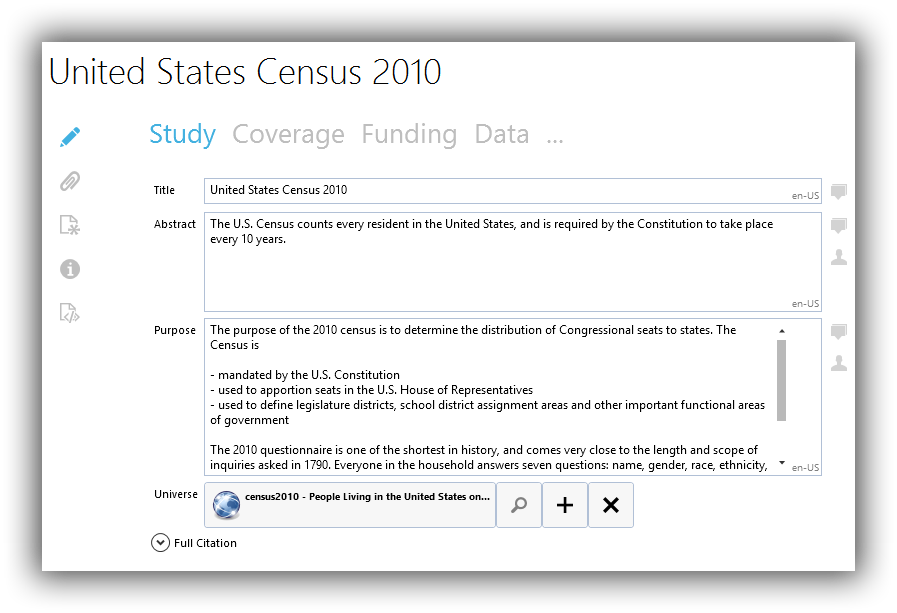
On the Coverage tab, add subjects, time periods, and geographic information.
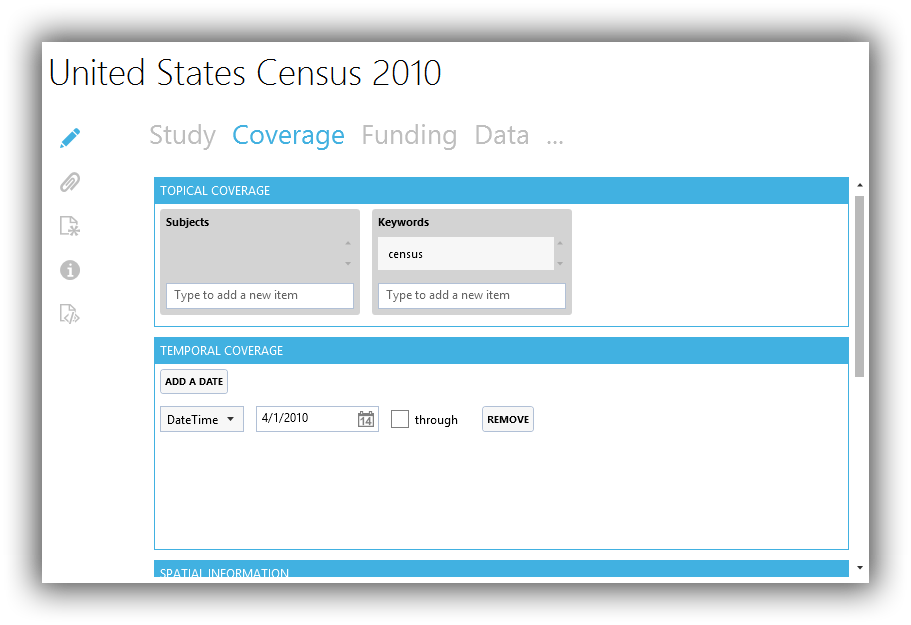
On the Funding tab, add information about your study’s funding.
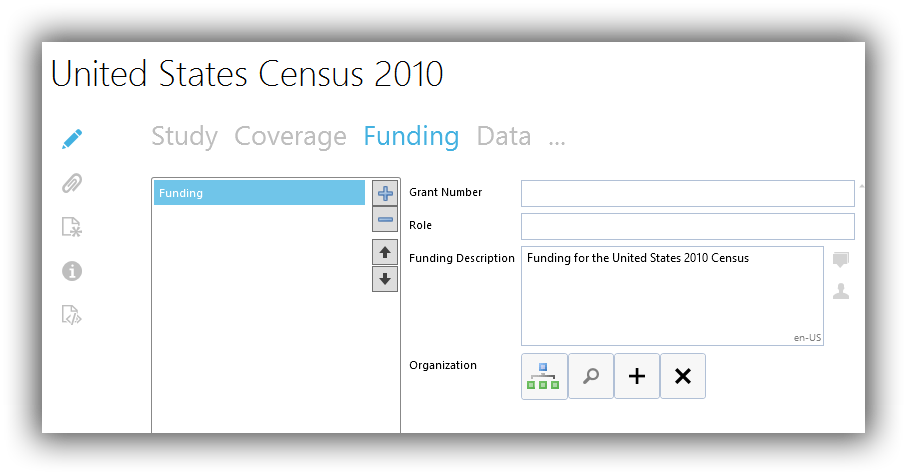
On the Data tab, add information about your datasets and data collections.
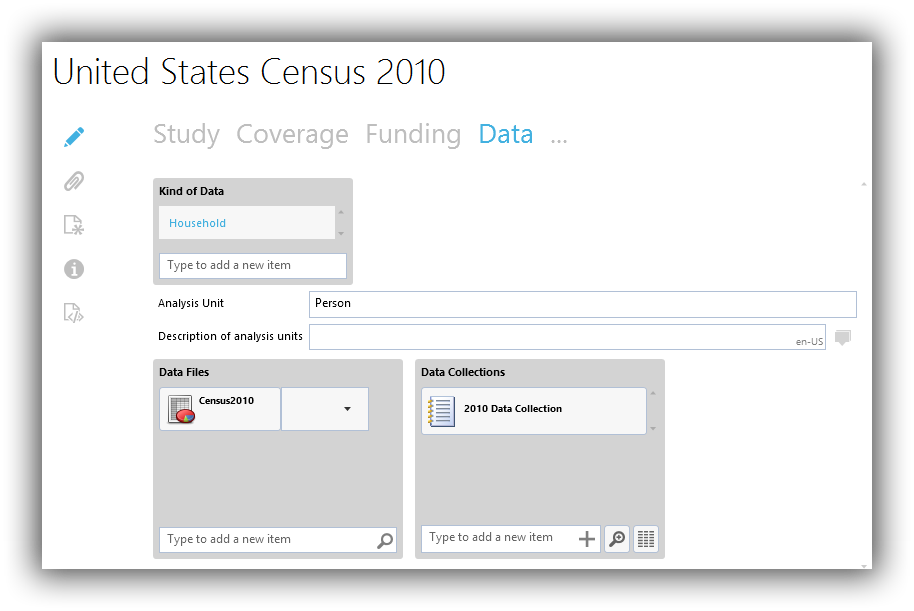
See also
To learn how to use the item list controls, see Reference Items.
Use the … tab to document additional information about embargoes, archiving, and quality.
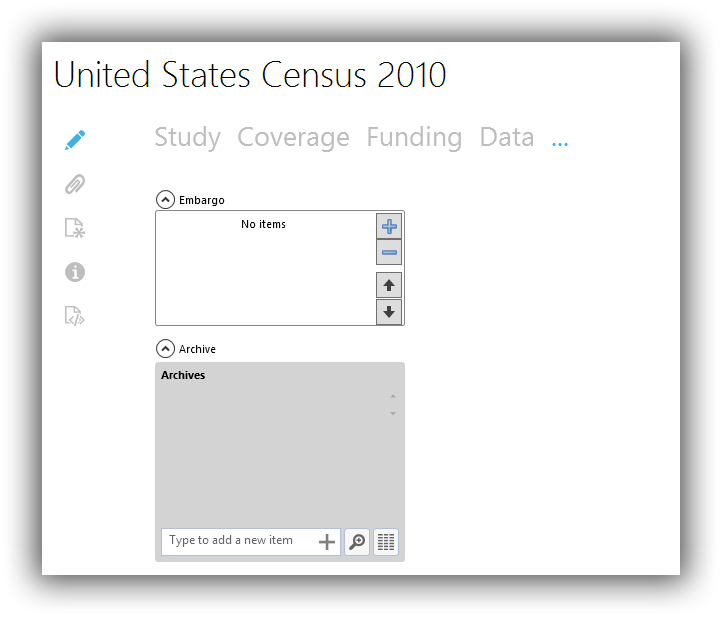
See also
After documenting your study, learn how to Publish documentation.