Harmonize Variables¶
Contents
Overview¶
Colectica allows you to harmonize variables that measure the same information at different times or among different populations. Colectica uses three levels of items to describe how variables from different points in time or different datasets correspond to each other.
Item Type |
Description |
|---|---|
Variable |
A column in a dataset
|
Represented Variable |
Describes how a variable is measured; the data
type. This may be consistent across rounds, or may change.
|
Conceptual Variable |
Describes a measurement of a person, firm, or other thing,
without specifying the data type. The most
generic way to describe something that is measured.
|
Consider a dataset that measures marital status in three different years: 2000, 2005, and 2010. The dataset may look like:
ID |
marstat2000 |
marstat2005 |
marstat2010 |
|---|---|---|---|
1 |
Married |
Divorced |
Married |
2 |
Divorced |
Divorced |
Divorced |
3 |
Married |
Married |
Widowed |
In the first two years, the data was represented by two choices: Married and Divorced. In the third year, the data contain a new option: Married, Divorced, and Widowed. Two different representation types are used for this variable over time.
This dataset can be documented with three variables (aside from
the ID): marstat2000, marstat2005, marstat2010. Since a
variable corresponds to a single column in a single data file, three
variables are necessary.
Since there are two representation types, we will use two represented
variables; let’s call them marstat and marstat-plus.
Finally, a conceptual variable is used to describe the common
information among the three variables. This can be named marstat,
and should be referenced by both the represented variables.
The following diagram visualizes these items and their relationships.
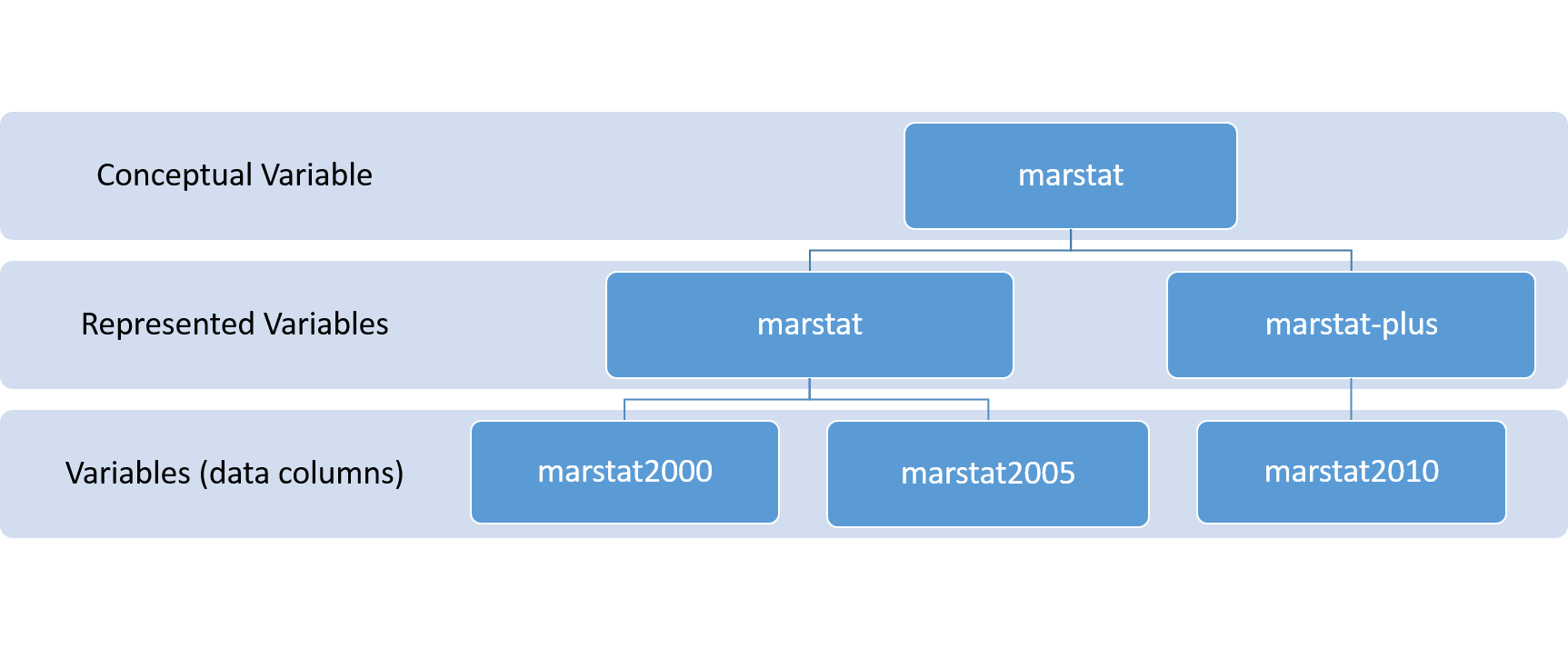
Harmonize Variables in Colectica Designer¶
To assign a represented variable to a variable:
Navigate to the variable editor for the variable.
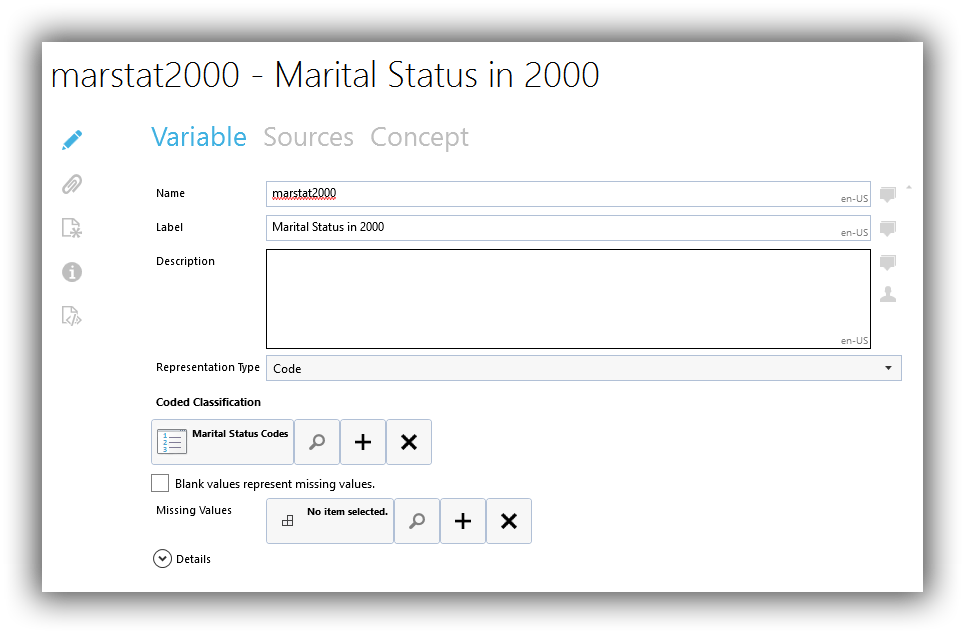
On the Concept tab, search for a represented variable to assign, or create a new one.
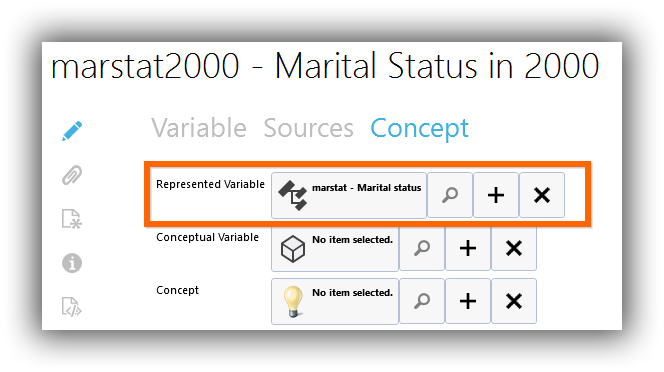
See also
For instructions on assigning or creating the represented variable, see Reference a Single Item.
Assign the same represented variable to any other variables, as appropriate.
Drill into the represented variable.
Using the represented variable’s editor, assign or create a conceptual variable.
After assigning represented and conceptual variables, you can view the list of all harmonized variables by using the Links view from the represented variable.
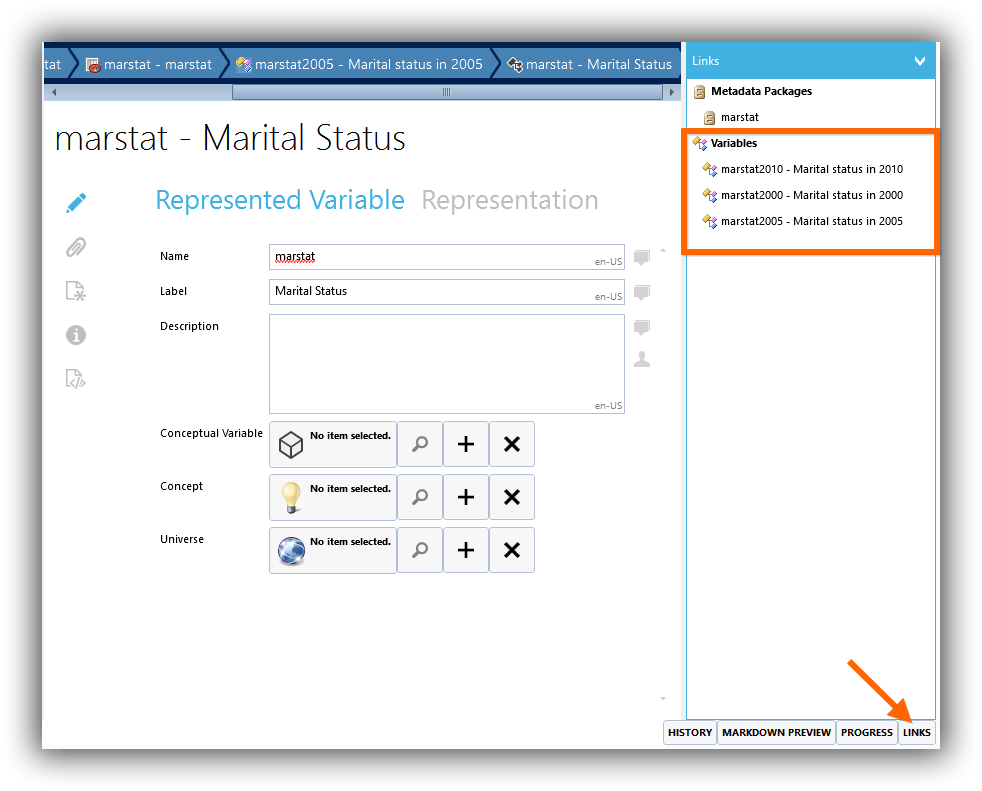
View Results in Colectica Portal¶
Colectica Portal will also make use of this harmonization information to provide rich data navigation views.
