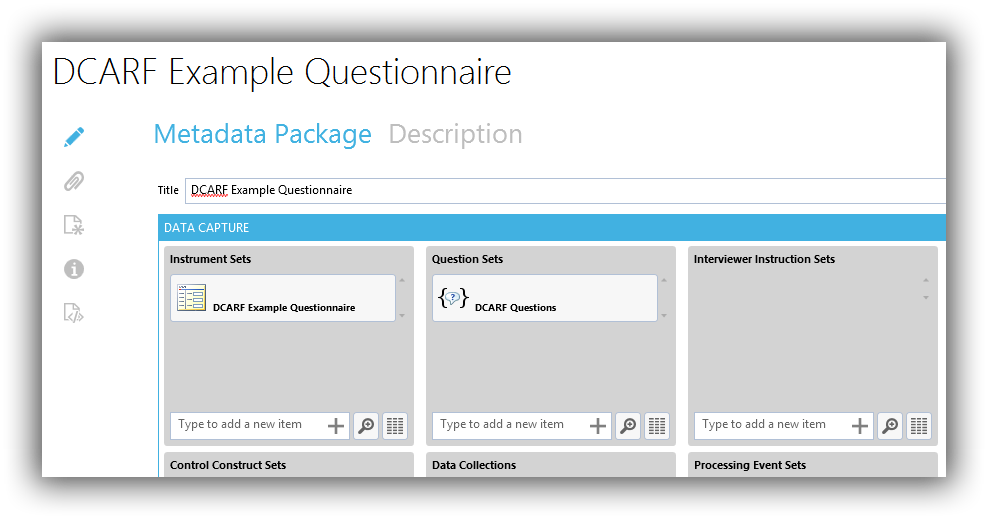QueXML¶
Colectica can import surveys from queXML. queXML is developed by the Australian Consortium for Social and Political Research Incorporated.
You can import a queXML instrument using the import wizard.
Click the Import queXML button from the Import ribbon tab.
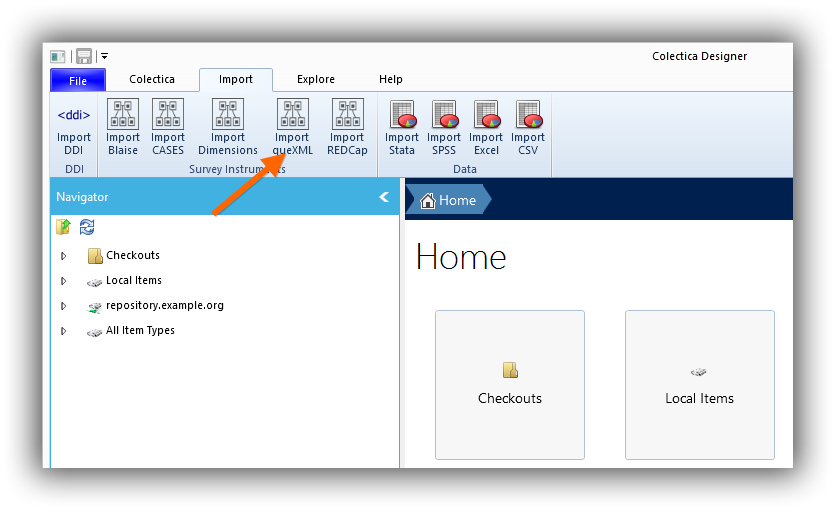
The Import wizard will open. Click the Choose input files button to select the
*.xmlfile that contains your survey instrument. Click the Next button.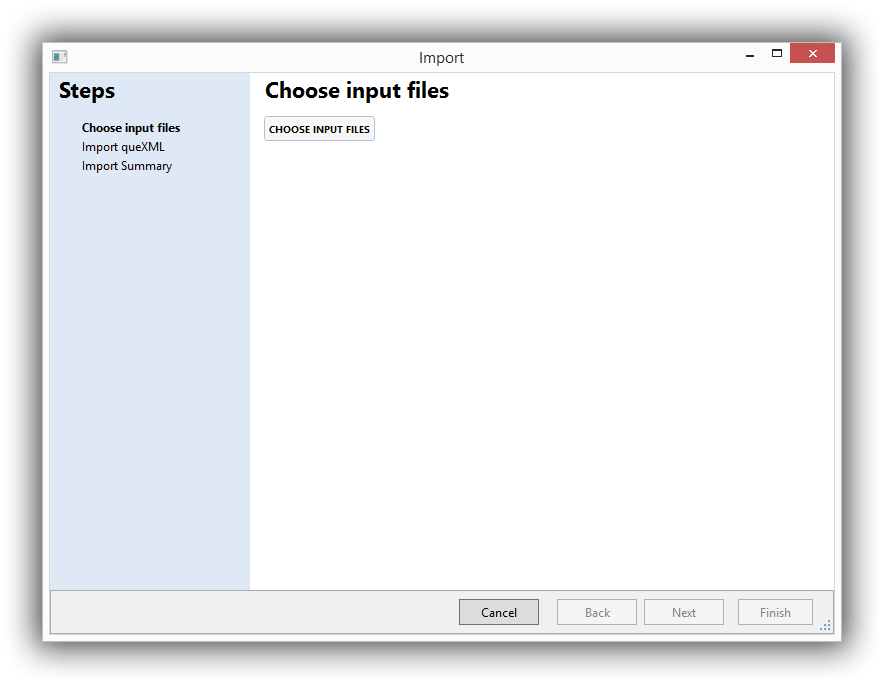
Colectica will read your files and show you a summary of the imported contents.
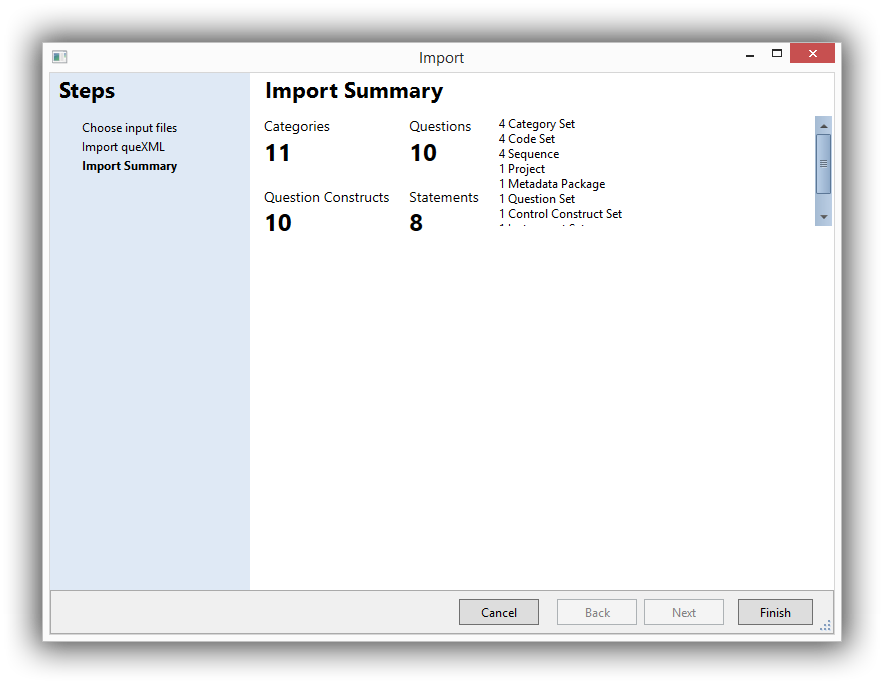
Click the Finish button.
Colectica will import your data. Depending on the size of your instrument, this may take a few minutes.
Colectica will display a metadata package with your imported information.