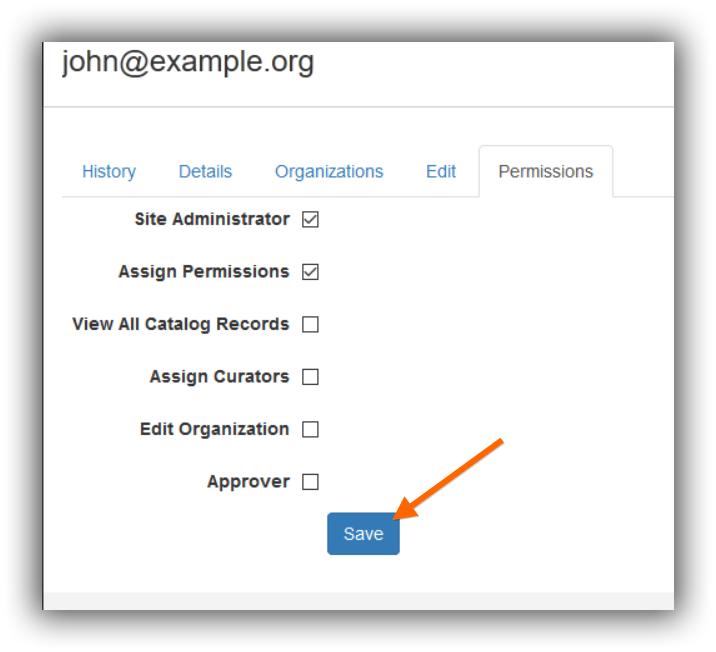Assign Permissions to a User¶
Click the SiteAdmin link in the navigation bar.
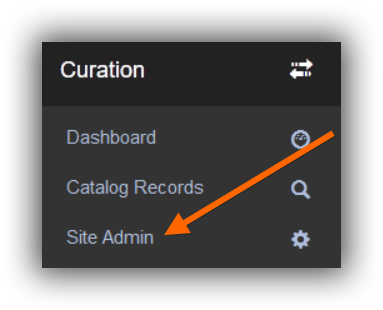
Click the Users link.
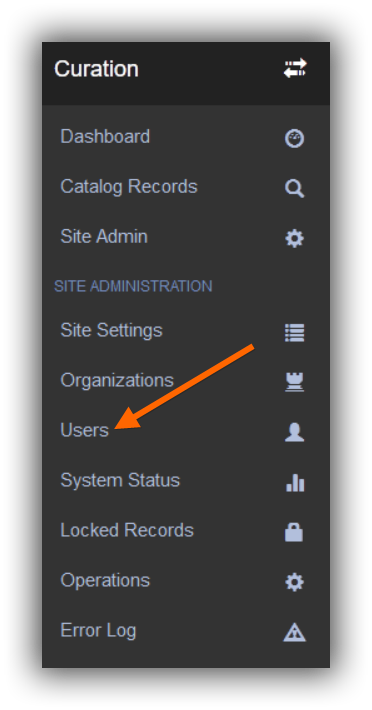
Click the user link. On the next page, click the Permissions tab.
Place a checkmark next to the permissions the user should have.
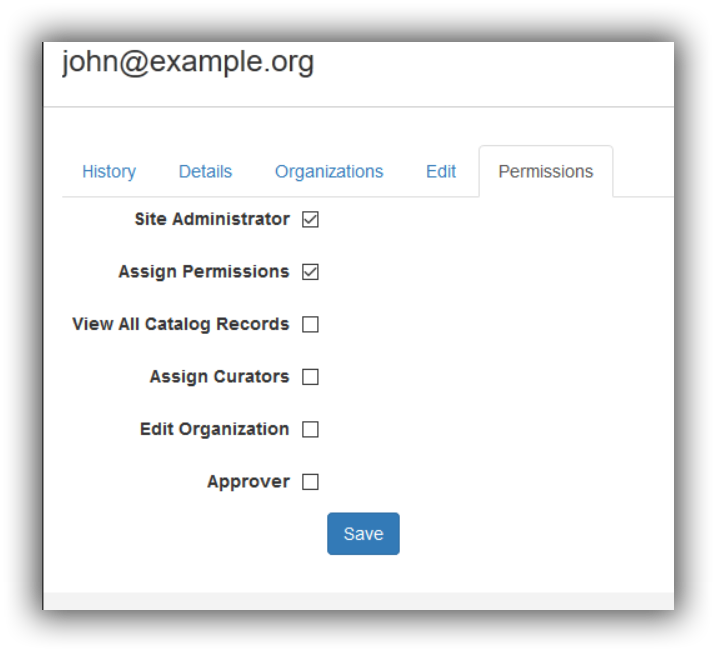
Click the Save button.