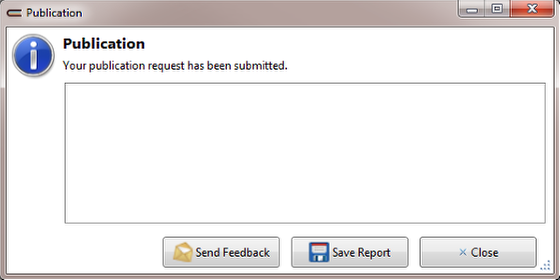Request publication of an item¶
Use Colectica Designer’s Navigator to browse to the item you would like published.
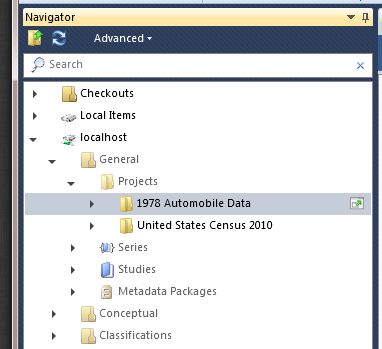
This item must already be located on a remote Colectica Repository, not in your Checkouts or Local Items.
Right click the item and choose to Replicate it to your workflow server.
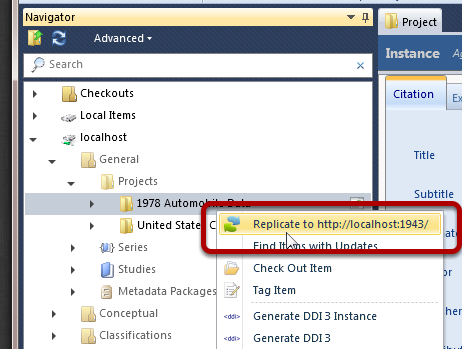
If you have multiple workflow servers configured, you will see multiple Replicate […] commands. If you do not see any Replicate […] commands, make sure you have at least one workflow server configured.
Choose the server to which you would like to replicate the item from the list and press OK.
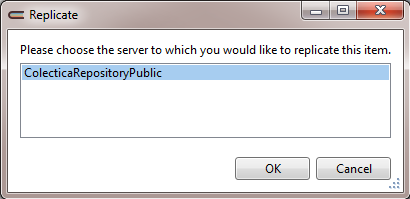
Your request will be submitted, and will await approval by a reviewer.